2 receiver operation, Frequency selection, Step size selection – Kenwood TH-55AT Series User Manual
Page 11: 3 transmitter operation, Receiver operation
Attention! The text in this document has been recognized automatically. To view the original document, you can use the "Original mode".
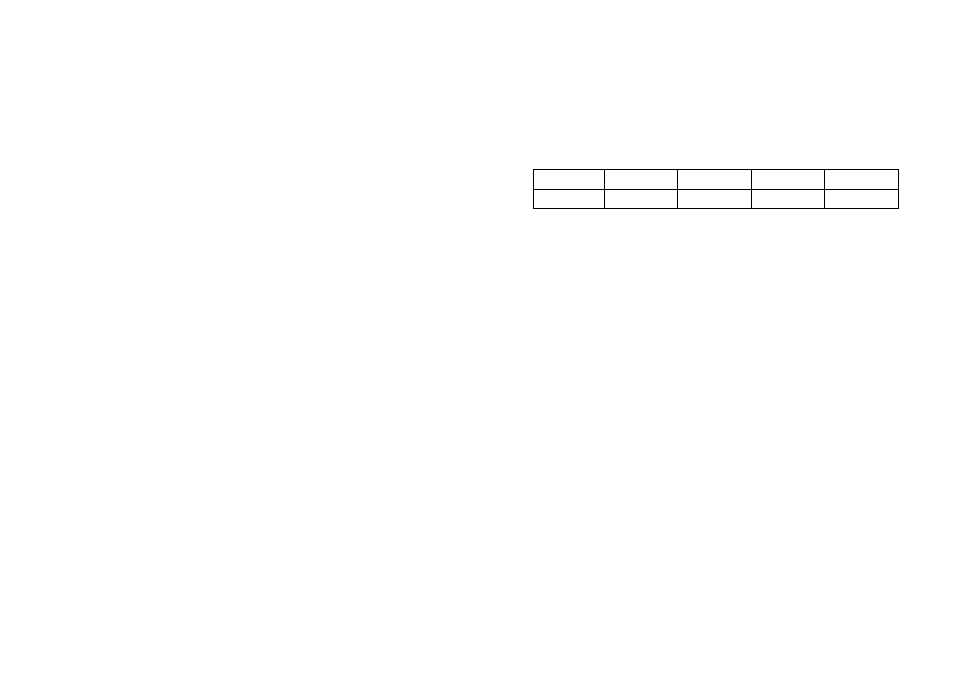
3-2 RECEIVER OPERATION
Connect the battery pack, and the supplied antenna.
Set the controls as follows:
1. Rotate the POWER (VOL) control clockwise to turn the
transceiver ON. A frequency will appear in the display.
2.
As the VOL control is rotated clockwise either
background noise or a QSO will be heard coming from
the speaker, provided the CTCSS and Squelch are not
ON.
3. To eliminate the no signal noise turn the SQL control
clockwise to the point the background noise just disap
pears. This point is known as the Squelch Threshold
point.
4. Select the desired operating frequency using the tuning
control.
Frequency Selection
Press the VFO key. An operating frequency will appear in
the display.
• VFO Mode
1. Press the VFO key.
2. Turn the tuning control to increase/decrease the fre
quency. The step size is determined by the location of
the VFO indicators (See Step Size Selection below).
•
• MHz Mode
1. Press the MHz key. The MHz indicator will begin
flashing.
2. The tuning control will now increase/decrease the
operating frequency in 1 MHz increments.
3. The tuning step will revert to the VFO mode 5 seconds
after you stop turning the tuning control.
12
Step Size Selection
1. Press the VFO key.
2. Press the M key.
3. Within 5 seconds of pressing the M key press the MHz
key. The VFO indicator will toggle between 5 kHz and
10 kHz (See the chart below for your transceiver.) each
time this sequence is performed.
(kHz)
TH-25A/25AT
TH-25E/45E
TH-45A/45AT
TH-55AT/55E
STEP SIZE
5/10
12.5/5
25/5
25/12.5
Note:-----------------------------------------------------------------------------------------
If you are already in the VFO mode you can skip step number 1.
3-3 TRANSMITTER OPERATION
CAUTION:----------------------------------------------------------------------
Ensure that an antenna with a low standing wave ratio
(SWR) is attached to the antenna connector before attemp
ting to transmit. Failure to provide proper termination may
result in damage to the final amplifier section.
Always check to ensure the frequency is clear before
transmitting.
1. Select the desired operating frequency using any of the
methods described above.
2. Check the frequency to see if it is occupied before you
transmit. If you are using CTCSS (Tone Squelch) press
the MONITOR key to allow the Squelch to open.
3. Press the PTT switch. The TX indicator will light.
4. Speak into the microphone. The recommended distance
to the microphone is 5 cm (2 inches). Talking closer
may result in overdeviation of your transmit signal, and
talking too far away may result in reports of weak audio.
5. Release the PTT switch to return to the receive mode.
The TX indicator should go out.
