More troubleshooting information, 17 learning more, service, and support, Learning more, service, and support – Apple LED Cinema Display User Manual
Page 17
Attention! The text in this document has been recognized automatically. To view the original document, you can use the "Original mode".
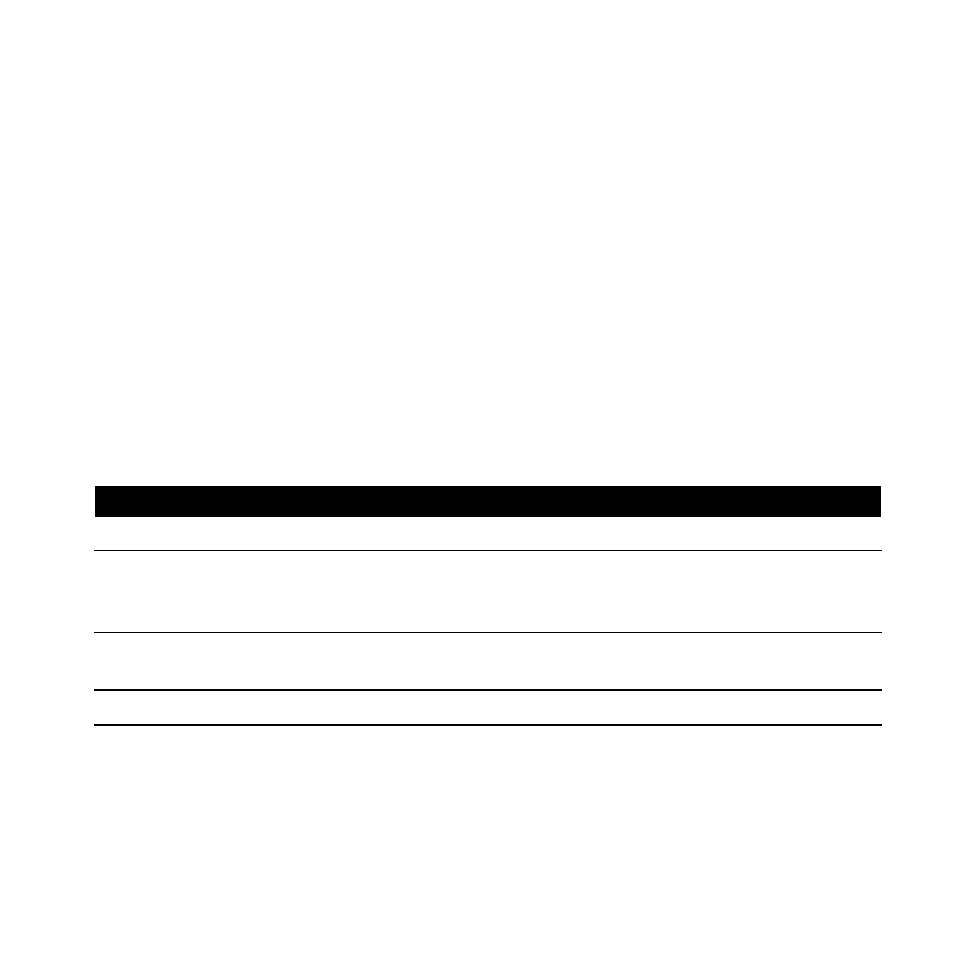
If the built-in iSight camera, microphone, speaker system, or USB ports on the
display aren't working:
Make sure the USB cable from the display is firmly plugged into the USB port on your
computer. The display's camera, microphone, speaker system, and USB ports work only
when this cable is connected to your computer.
More Troubleshooting Information
You can find more troubleshooting information on the Displays support website at:
Learning More, Service, and Support
You can find more information about your display on the Apple website and in
Mac Help.
1 To learn about
See 1
Using your display
Mac Help and search for "displays."
Display service, support,
discussions, troubleshooting,
and software downloads
The Displays Support site at
The latest information about
displays
.
Registering your display
English 17
