Scanning – Uniden UBC220XLT User Manual
Page 18
Attention! The text in this document has been recognized automatically. To view the original document, you can use the "Original mode".
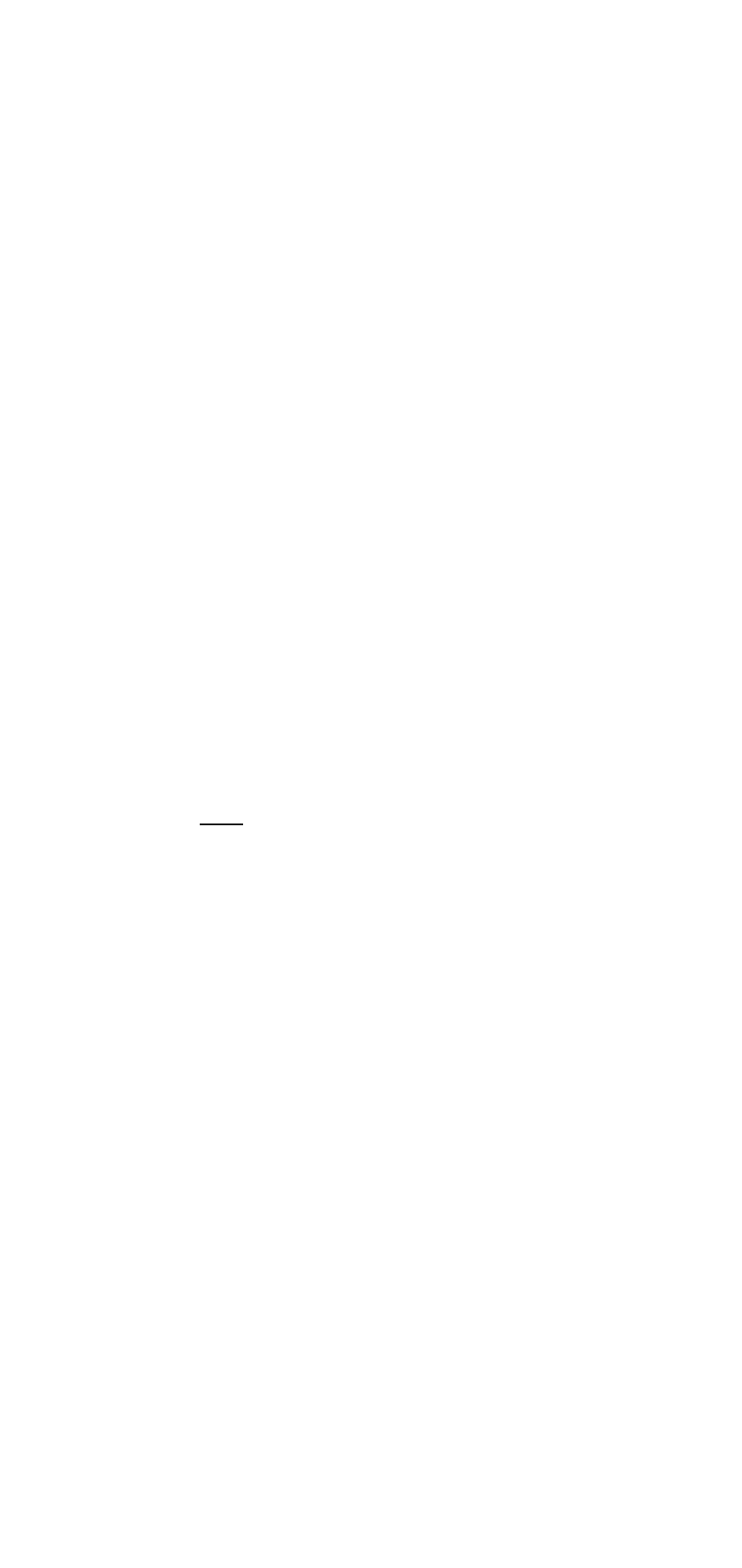
Scanning
Note;
When you turn the scanner on it will always
be in SCAN Mode.
1.
Look at the lower left comer of the display. If SCN is not
displayed, press The UBC 220XLT should begin
scanning,
2.
If HOLD appears at the bottom of the display, press
to begin scanning.
The indicators for the selected Banks (1 through 10) appear on
the display. The indicator of the Sank currently being
monitored flashes. While the UBC 220XLT is scanning, the
word SCAN moves across the display.
Scanning stops on any active channel that is not "Locked Out”,
and displays the Channel Number and frequency. Scanning
resumes automatically after the transmission stops.
3.
While scanning, you can deselect any bank(s) from
being scanned by entering the number of the bank.
The deselected bank indicator(s) disappear from the
display, and those channels will not be scanned. This
procedure helps to speed up the scanning cycle.
Note:
One Bank must always be active. You cannot
deactivate all 10 banks at the same time. If you try
to deactivate all 10 Banks, Bank 1 will automatically
be active.
4.
To restore any bank for scanning, just enter its number
again. The bank indicator wilt reappear on the display.
5.
To stop scanning any time, press @. (HOLD appears
on the display.) The scanner remains on the displayed
channel, and only the bank indicator for that channel
appears. Press @|, to resume scanning.
6.
When you are stopped at a channel, you can press T to
step down a channel, or
A
to step up a channel. Press
and
hold
either key to rapidly step through the
channels.
Note:
You do QQi skip a locked out
("UO'}
channel
when you use
▼ or A.
16
