Storing a phone number in memory, Pause function, Dialling a number in memory – Uniden DS70 User Manual
Page 16
Attention! The text in this document has been recognized automatically. To view the original document, you can use the "Original mode".
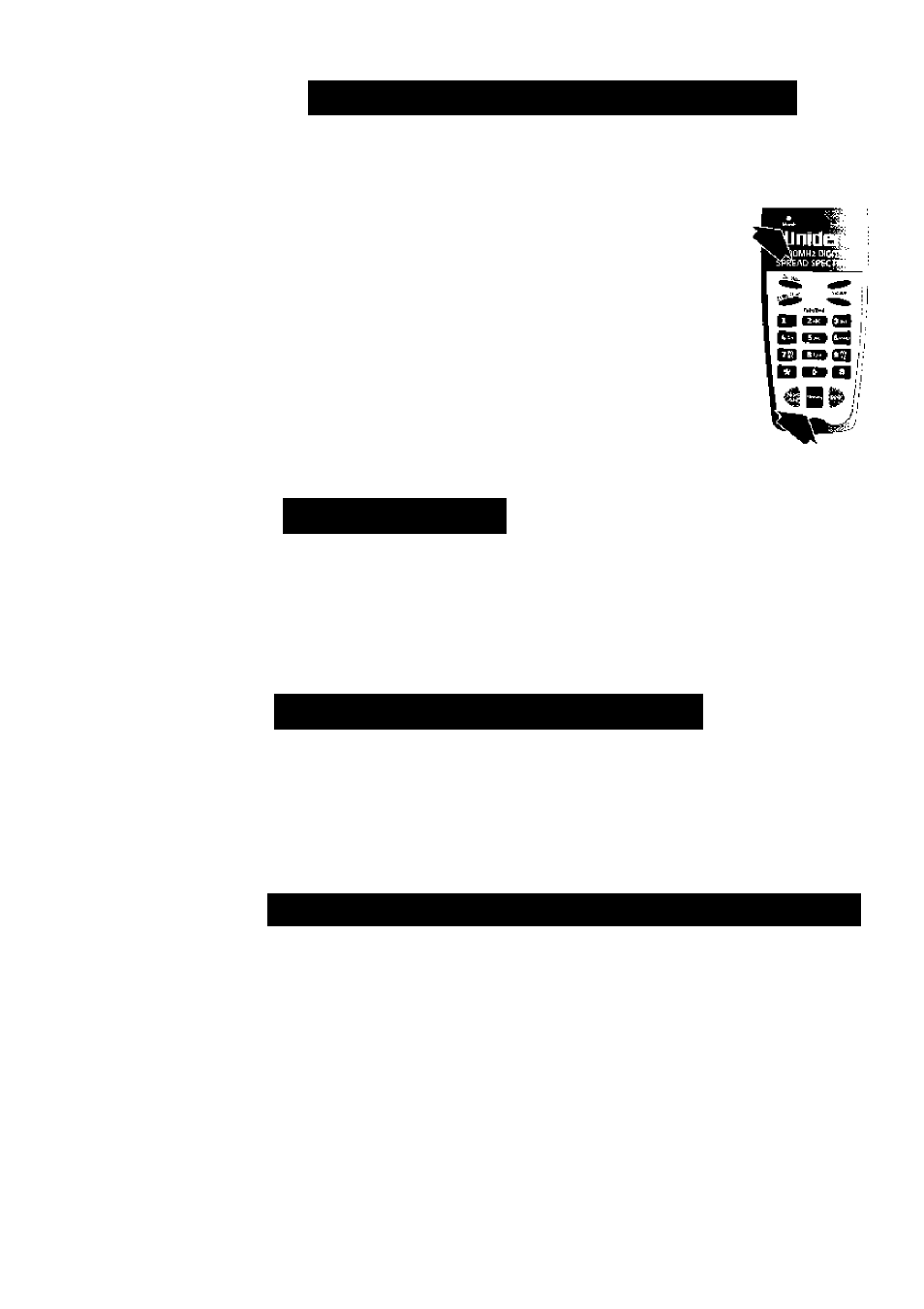
The pause button counts as
one digit. Pressing
Rediat/Pause
more
than once increases the
length of pause between
numbers.
STORING A PHONE NUMBER IN MEMORY
1. Make sure the handset is in standby mode
(In Use
light is OFF).
2.
Press the
Memory
button on the handset.(the
In
Uselightwill
begin flashing
3.
Enter the phone number, up to 16 digits
4.
Press
Memory
again
5.
Enter the two digit memory location nmber (01
20) on the keypad {the
In Use
light will stop flashing
and you will hear two confirmation beeps.
6.
Repeat these steps to store additional phone numbers.
PAUSE FUNCTION
In some cases, such as PABX or long distance service, a pause may be needed in the
diahing sequence. Pressing the
Redial/Pause
button on the handset inserts a
2 second delay between dialled numbers. Pause(s) can be inserted into the programmed
dialling sequence in memory locations.
DIALLING A NUMBER IN MEMORY
1. Press
Taik/End
2. Press
Memory
3. Enter the two digit memory location number (01-20). The number
automatically dials.
.
CHANGING A STORED NUMBER FROM MEMORY
Follow the steps in the section Storing a Phone Number in Memory. The new
phone number will automatically replace the previous one.
15
