Preparations, U n-r u f – Kenwood DPC-341 User Manual
Page 15
Attention! The text in this document has been recognized automatically. To view the original document, you can use the "Original mode".
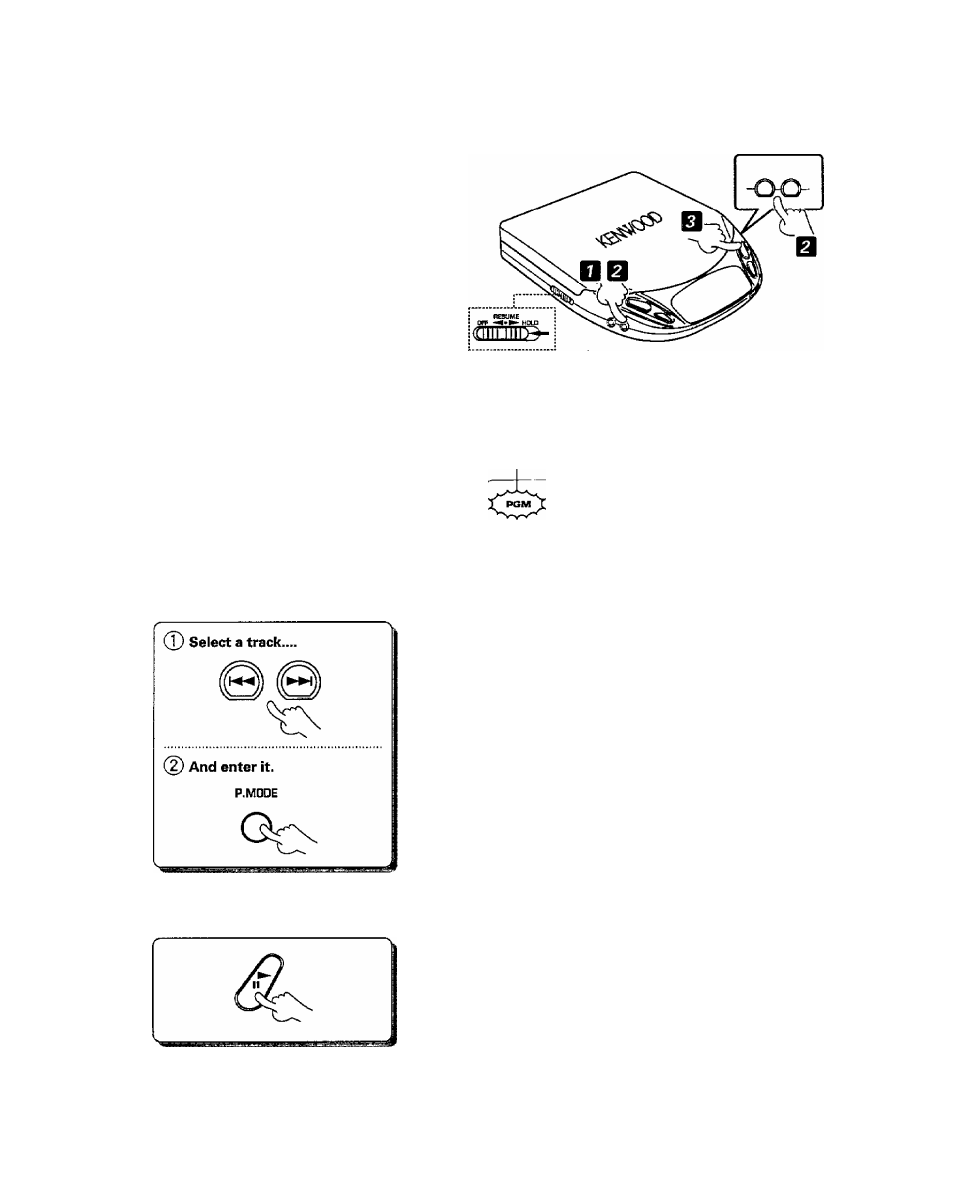
Preparations
• Enter the stop mode by pressing the H key
while a track number is displayed.
• Set the
HOLD/RESUME switch to the OFF
or RESUME position.
Enter the PGM mode.
P.MODE
®C>
Lights.
P
* U
Select the desired track numbers in the order you want to play them,
...........................
Track number blinks during selection.
Programmed order
-F
POM
'
n
3'^p ^ n f
^U n-r u f
•
Select other tracks in the desired order by repeating ® and @
above.
• Up to 20 tracks can be programmed at a time,
• The track numbers can also be selected using the numeric keys
on the card remote control unit. (DPC-441 only).
Start playback.
