This isuh-100 calling, Making a call – Uniden UH-100 User Manual
Page 22
Attention! The text in this document has been recognized automatically. To view the original document, you can use the "Original mode".
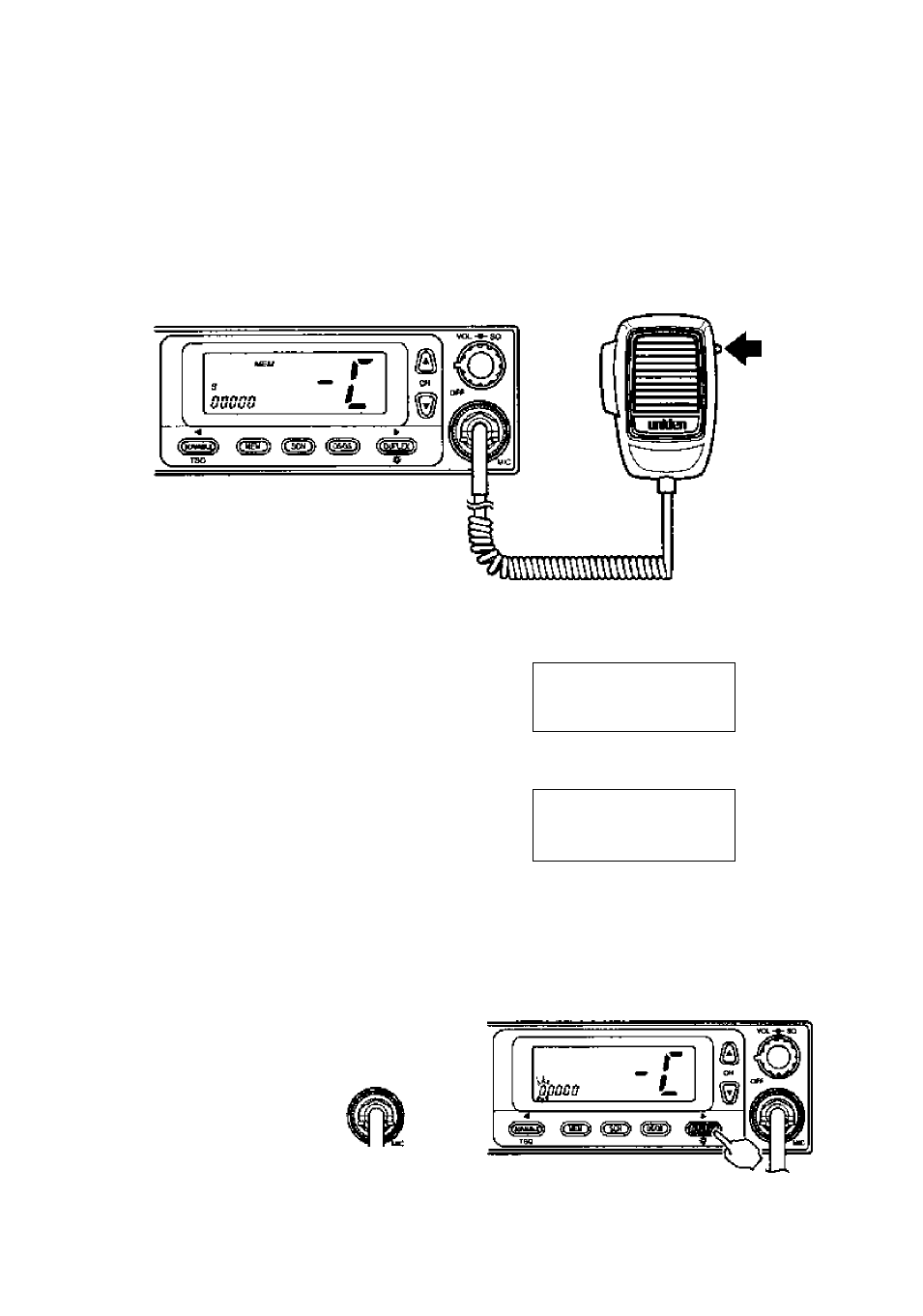
This isUH-100 Calling.
The UH-100 is shipped from the factory with a SELCALL ID setting of "00000". Refer to
the Advance Section on page 32 for details on howto change/customize your UH-100
Selcall ID.
Making a Call
To make a call, press and release the TONE CALL switch on the microphone.
The last used Selcall ID will be displayed.
(If you have never used the Selcall feature
00000 will appear.)
Press the MEM switch on the UH-100 and
the last digit of the Selcall ID will flash. This
indicates that you can now start to enter
the Transmit Selcall ID code.
nnnnn
utxixvu
r
L
r
The flashing digit is the one you can program.
To select the digit you wish to change use the / SCRAMBLE or ► / DUPLEX to move
the position.
#-
r
OR
21
