Option programming cont, Operation – Crimestopper Security Products CS-845RKE User Manual
Page 9
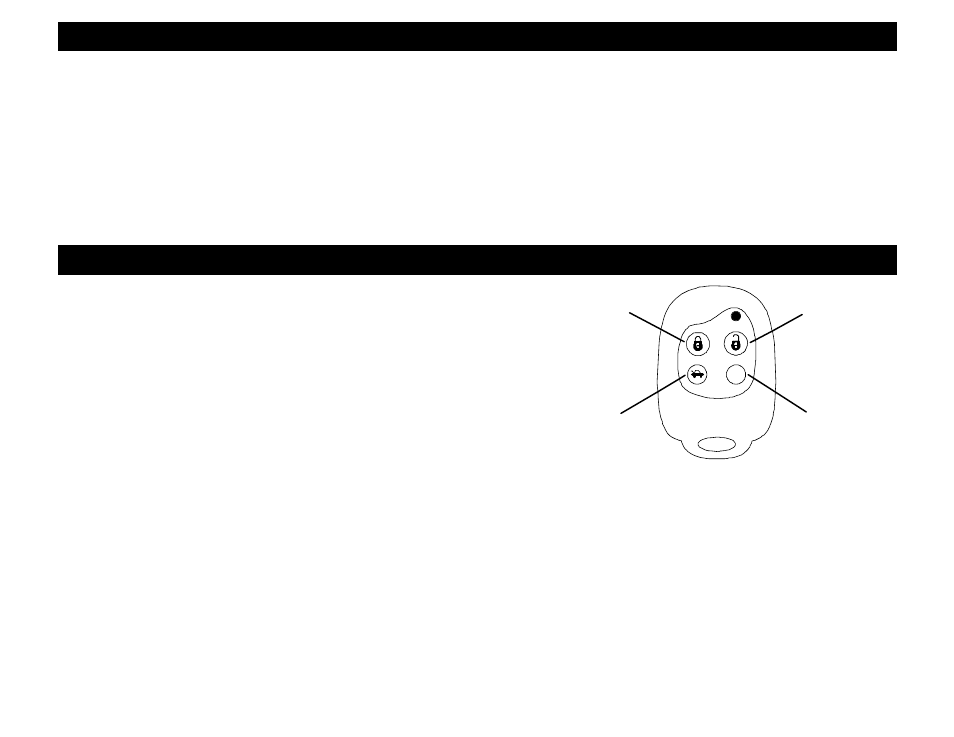
#3
#1
#2
#4
PANIC
TRUNK
PANIC
LOCK
UNLOCK
REMOTE
POP
OPTION PROGRAMMING cont.
6. IGNITION TRIGGER
This option controls the unit’s optional Ignition trigger feature. If selected to ON, then the vehicle’s horn will honk if an
unauthorized operator turns on the Ignition after the vehicle had been locked with the remote. This function is similar
to an alarm system. To avoid a trigger, use the remote for BOTH LOCKING and UNLOCKING the vehicle. If system
accidentally triggers, press button #4 to reset.
OPTION RESET PROCEDURE:
Programmable Options can be instantly restored to Factory Default Values (*): To restore default values, perform step
#1 on page 8, then just press button #3 (Trunk) on the remote. Parking lights should flash 4 times. Turn OFF Ignition.
All programming options should be restored to * values (See chart page 8).
OPERATION
REMOTE LOCK
To lock the doors, press the #1 (Lock Symbol) button on the
transmitter. You will hear a single horn chirp (if horn chirp enabled),
lights will flash once and LED will begin flashing. Optional: If starter
disable is installed, it will become active.
REMOTE UNLOCK
To unlock the doors, press the #2 (Unlock Symbol) button on the
transmitter. You will hear 2 horn chirps (if horn chirp enabled) and the
lights will flash 2 times. Optional starter disable will turn off.
DRIVER’S DOOR UNLOCK (OPTIONAL)
Press the #2 Unlock button (Unlock Symbol) a second time to unlock remaining door or doors if this feature is installed
on your particular vehicle.
REMOTE PANIC PROTECTION
To sound the panic alarm in an emergency situation or to draw attention to your vehicle press and hold Button #4
(Panic) for at least 2 seconds. The horn will begin to pulse and parking lights will flash for up 45 seconds or until the
Panic Button on the transmitter is pressed to reset this mode.
TRUNK / HATCH POP (REMOTE AUX. OUTPUT 1, OPTIONAL)
To pop the trunk (Optional), press Button #3 (Open Trunk Symbol) on the transmitter for at least 2 seconds.
2
nd
AUX. OUTPUT (REMOTE AUX. OUTPUT 2, OPTIONAL)
To activate the Second auxiliary output press and hold Button #1 (Lock) and hold for more than (1) second. This
output can be used to control other optional add-on accessories such as a Remote Engine Start Module.
