Operating instructions, Arming without shock sensor protection – Crimestopper Security Products GARGOYLE CS-2001FC User Manual
Page 13
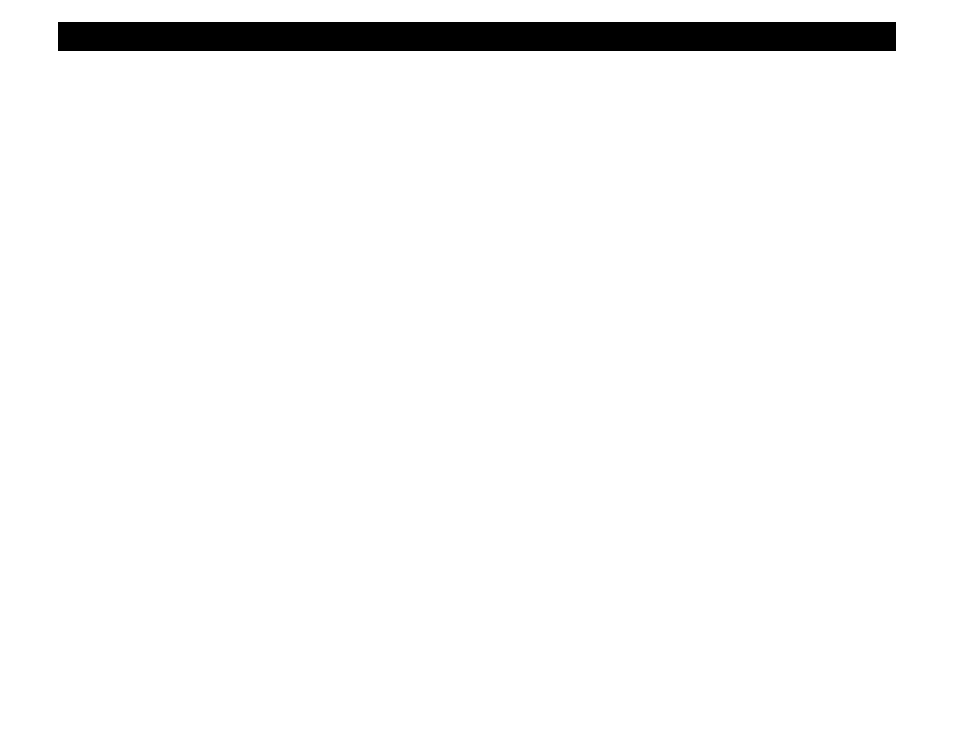
OPERATING INSTRUCTIONS
PRE-WARNING SHOCK PROTECTION & SENSOR ADJUSTMENT
If a low-level shock to the vehicle is detected, pre-warning protection will activate sounding 6 quick siren chirps
and 1 light flash. If a hard impact is detected the shock sensor should trip the alarm system. Once it is
mounted, adjust the sensor as needed by turning the adjustment screw clockwise to increase or counter-
clockwise to decrease the sensitivity. The sensor is also equipped with 2 small indicator lights to ease the
adjustment process. Green light = Pre-warning disturbance (6 siren chirps). Red light = A full alarm trip.
ARMING WITHOUT SHOCK SENSOR PROTECTION
To arm the alarm without Shock sensor protection, press button #1 as normal then press Button #4 (Panic) within 2
seconds. You will hear an extra siren chirp indicating shock sensor bypass.
SILENT ARM/DISARM THROUGH REMOTE (BUTTON #3)
This system can be armed and disarmed without siren chirps on an “as needed” basis. Press and quickly
release Button #3 (TRUNK) to Arm and Disarm system without chirps. NOTE: If Button #3 is pressed too long,
then trunk pop may activate (If optional Trunk-pop feature is connected to the system).
PROGRAMMABLE SILENT ARM/DISARM MODE
The system can be silently armed and disarmed as normal with Lock/Unlock Buttons, but no siren chirp. See
alarm programming option (8) to enable or disable this feature.
EMERGENCY OVERRIDE / DISARM
If you have lost the transmitter or it stops working for any reason and the Alarm is armed, you will have to
open the door with the key, which will activate the alarm. Turn the ignition on and press the override/program
button 4-5 seconds (until siren stops). The Alarm will disarm and enter the Valet mode, which allows you to
use the vehicle until you can repair/replace the remote transmitter or have the alarm system checked.
EMERGENCY DISARM WITH CUSTOM OVERRIDE
If you have programmed your system for Custom Override, follow the same steps above (Emergency
Override) while pressing the valet button 2-15 times as you have programmed. Continue to hold the button on
the last press for 5 seconds. The Alarm will disarm and enter the Valet mode, which allows you to use the
vehicle until you can repair/replace the remote transmitter or have the alarm system checked.
VALET MODE
To disable the Alarm system for vehicle service or otherwise, turn the ignition on and press the
override/program button 4-5 seconds until the dash LED turns on solid and you hear (1) siren chirp. Repeat
the process to exit VALET mode and the system will chirp (2) times and the LED will turn off. Lock/Unlock and
AUX features will still operate in when in VALET mode.
