Option programming, Custom override – Crimestopper Security Products GARGOYLE CS-2001FC User Manual
Page 11
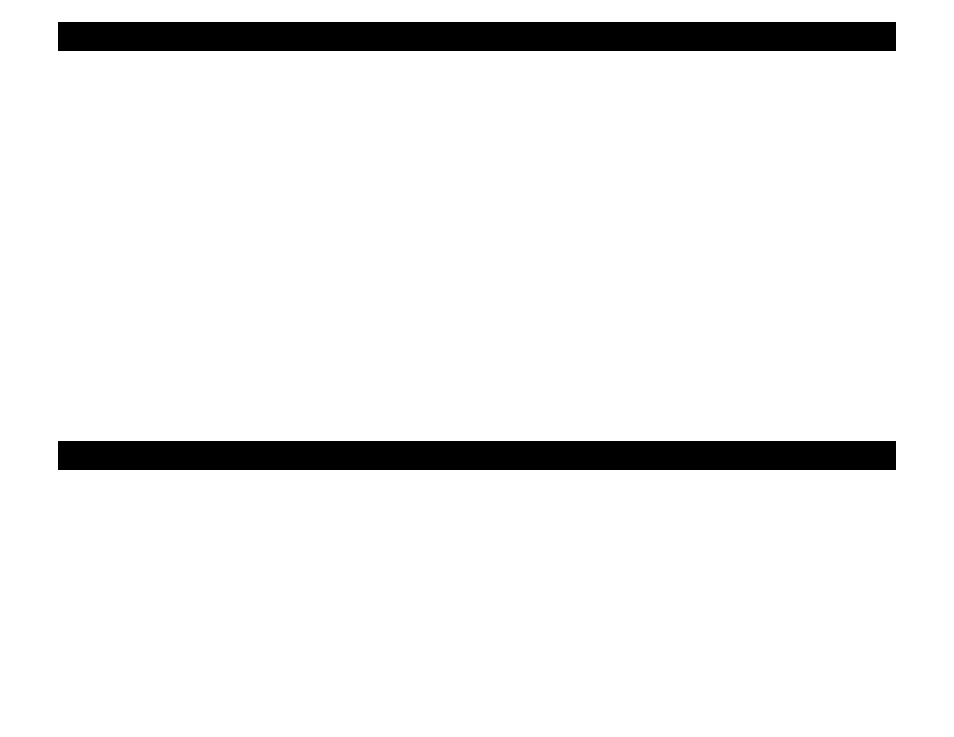
OPTION PROGRAMMING
9. PARKING LIGHTS ON WITH DISARM
Keeps parking lights on instead of 2 flashes when system is disarmed to assist in locating your vehicle in a crowded
parking lot or structure. Light will stay on for 30 Sec. or until Ignition is turned on.
10. DISARM WITH AUX. OUTPUT 1 (TRUNK POP)
Controls whether the system will or will not DISARM when the trunk pop or AUX. feature is used. When the feature is
turned on the unit will DISARM when opening trunk or using an auxiliary device controlled by the Gray output wire.
11. SILENT ARM / DISARM WITH REMOTE BUTTON #3 (SHORT PRESS)
With this feature, the system can be programmed to Arm and Disarm without a siren chirp using a short press and
release of Button #3 (TRUNK) on the remote transmitter.
12. DOOR LOCK/UNLOCK PULSE TIME
Controls the amount of time (0.75 sec. or 3 sec.) for the lock/unlock pulse. The 3 sec. setting may be required for
1980’/90’s European Vehicles that require a long pulse to do Vacuum door lock systems.
13. ACTIVE, PASSIVE, or FULL-TIME CARJACK PROTECTION
This feature controls the type of Carjack protection the alarm will provide. There are 3 selections: Button 1 (Lock) =
Active protection. Button 2 (Unlock) = Passive protection. Button 3 (Trunk) = Full-Time protection. Option number 14
must be enabled to allow Carjack functions to operate. See Operation : Carjack.
14. CARJACK FEATURES
This option controls the unit’s Car Jack features. Enable or Disable Carjack (Turn ON or OFF) with this option.
CUSTOM OVERRIDE
Custom override allows the user to set a specific number of button presses (2-15) required to perform an emergency
override/disarm of the alarm system. This increases the level of security of the system, but you MUST MEMORIZE
how many button presses you have changed your system to use or the unit will not disarm in an emergency.
1. Enter programming mode. (See step #1 on page 9)
2. Press program button three times to go to option #3 “Passive Locks/Custom Override”.
3. Press the Button #3 (TRUNK) on the remote transmitter.
4. Press and release the program again the number of times you desire in order to perform emergency disarm on this
alarm system. Press the program button 2-15 times only.
To test feature: Trip alarm system, turn key ON, press the program/valet button 2-15 times as programmed above
then continue to HOLD DOWN valet button on the LAST PRESS for 5 seconds. Alarm should disarm. If system does
not disarm, then disarm with the remote transmitter and try again. If system still does not disarm, then repeat steps
above.
