Compaq TFT 5000R User Manual
Page 26
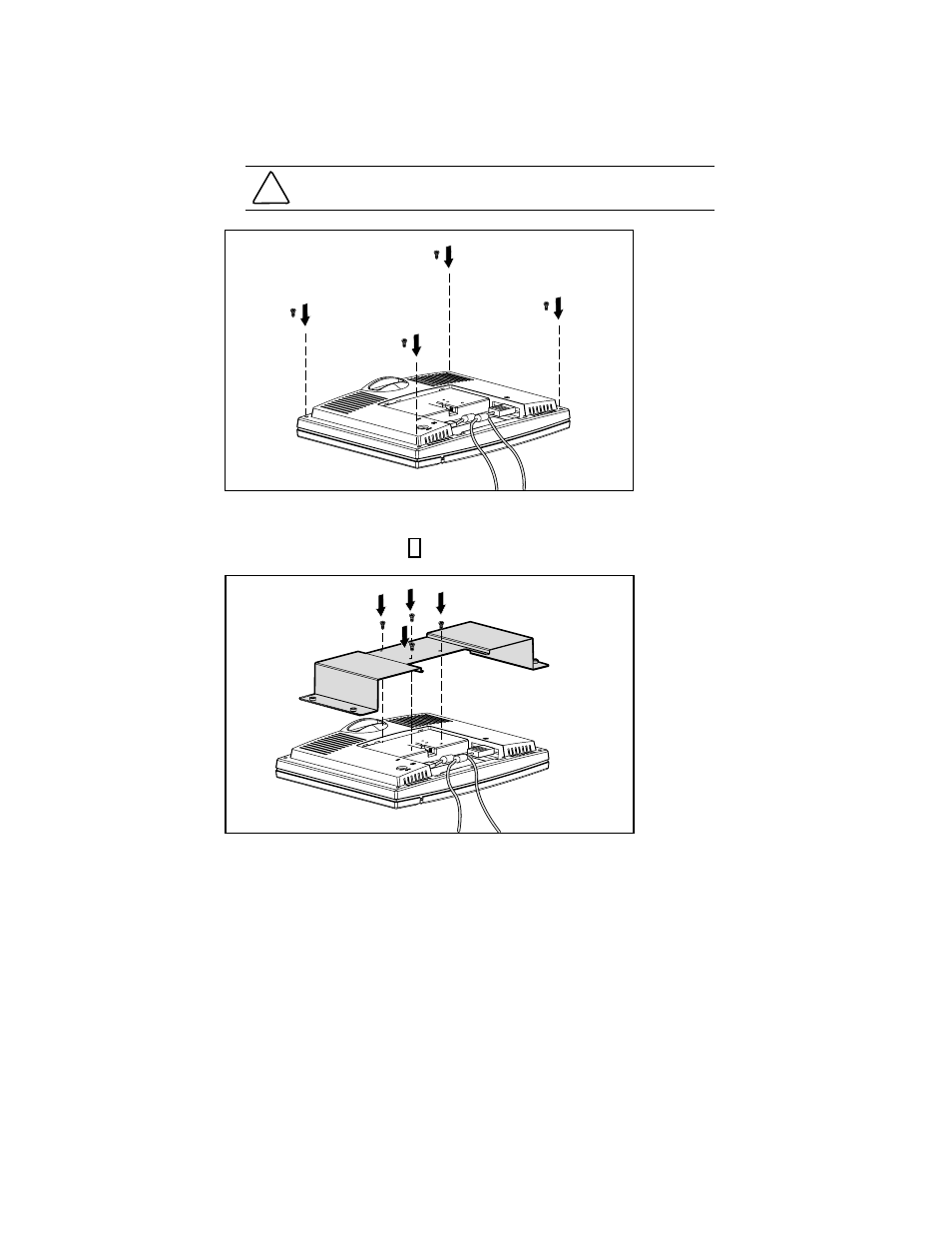
Installing the Monitor 2-13
Compaq Confidential – Need to Know Required
Writer: Caroline Juszczak Project: Compaq Flat Panel Monitor Rackmount (TFT5000R) User Guide Comments:
Part Number: 141559-001 File Name: c-ch2 Installing the Monitor Last Saved On: 8/3/99 11:29 AM
10.
Insert four screws (part number 125275-003) into the empty holes to
secure the monitor case to the monitor.
CAUTION: To reduce the risk of damage to the monitor, do not attempt to move
the monitor until these four screws are in place.
4
Figure 2-18. Inserting the monitor case screws
11.
Place the fixed bracket on top of the monitor and secure it with the four
screws retained from step 5.
Figure 2-19. Attaching the fixed mounting bracket
