Compaq TFT 5000R User Manual
Page 16
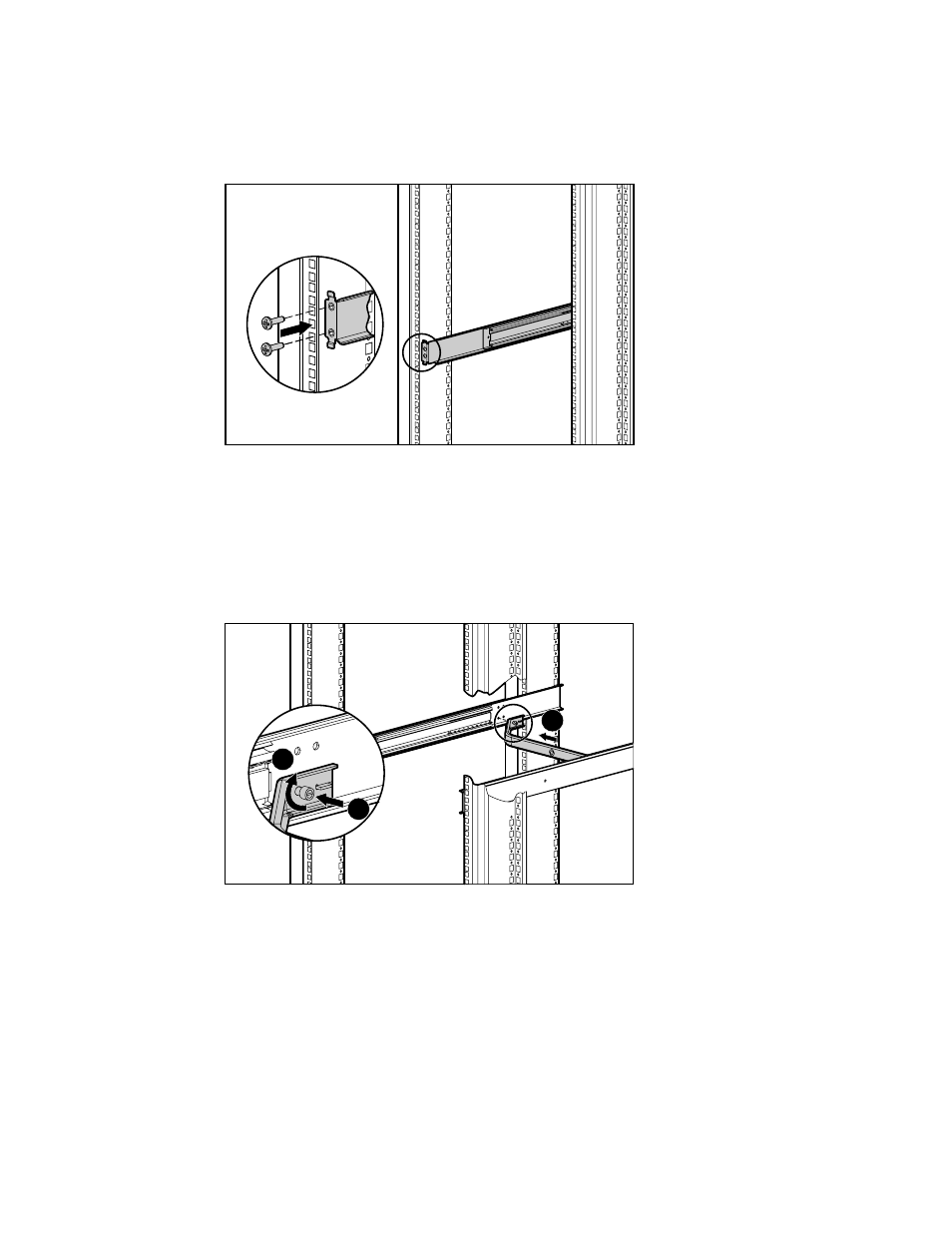
Installing the Monitor 2-3
Compaq Confidential – Need to Know Required
Writer: Caroline Juszczak Project: Compaq Flat Panel Monitor Rackmount (TFT5000R) User Guide Comments:
Part Number: 141559-001 File Name: c-ch2 Installing the Monitor Last Saved On: 8/3/99 11:29 AM
6.
Attach the mounting bracket to the front of the rack using two M6
screws. The tabs on the front of the mounting bracket help to align it
with the front of the rack frame.
Figure 2-3. Attaching the mounting bracket to the front of the rack
7.
Attach the latch bracket
1 to each mounting bracket with the latch
receptacle (located in the center of the latch bracket) facing the front of
the rack.
8.
Slide the bracket over the lower guide tab, then align the thumbscrew
2
with the lower hole of each rail and push in.
9.
Turn the thumbscrew
3 to tighten.
1
3
2
Figure 2-4. Attaching the latch bracket
