Heat off cool, Programming and setting, Program a typical weekday schedule – Honeywell MAGIC STAT CT3100 User Manual
Page 5: Nn %lf
Attention! The text in this document has been recognized automatically. To view the original document, you can use the "Original mode".
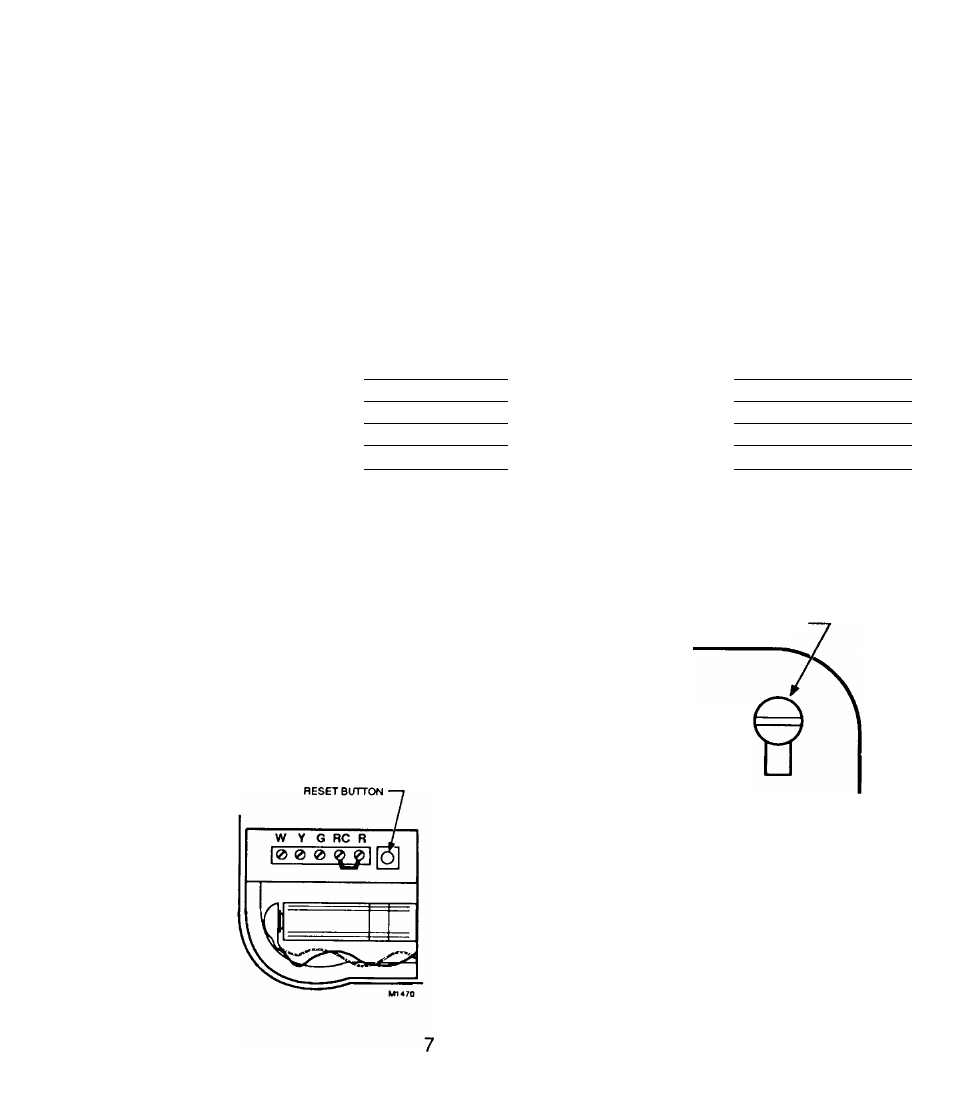
PROGRAMMING AND SETTING
You will program your thermostat once for the entire year, entering your temperatures for both
the heating and air conditioning seasons. You may enter heating temperatures between 54° F and
82° F, and cooling temperatures between 62° F and
88
° F. A cool setting above
88
° F (HI) leaves
the cooling off at any temperature.
The first program you set will be automatically copied into all 7 days. You may make changes later
to your program for the weekend. This typical weekday schedule suggests setting for atypical week;
fill in the blanks with your preferred schedule and use as a guide when programming.
Typical
Suggested
Your Time
Suggested Program
Your Program
Activity
Time Schedule
Schedule
Temperatures (° F)
Temperatures
Heat
Cool
Heat Cool
Wake up
6:15 AM
68
74
Leave Home
7:30 AM
54
80
Arrive Home
5:00 PM
68
74
After Dinner
8:00
PM
72
74
Retire
10:45 PM
60
80
Program A Typical Weekday Schedule
7ou may program the CT3100 in your hand
before installation, oronthewall. If programming
Defore installation, the display will go blank dur-
ng programming if no buttons are pressed for
several seconds. There is no need to start over;
proceed where you left off, and the display will
eappear. However, if the CT3100 is already
vired to the wall when
irogramming, the dis-
)lay will stay on.
^ress reset button
jnder battery cover to
:lear out any program
>r setting already in the
nemory.
Move the system switch
to HEAT. The display will
show current room tem
perature with MANUAL.
MANUAL indicates that
even though there is no
program in the thermostat,
it can be used as a manual
thermostat by selecting a
temperature using the UP
and
DOWN
buttons when
the cover is
closed.
SYSTEM SWITCH
Heat
Off
Cool
nn
%Lf
®®©®©©©
69
-
8023—2
