Programming tracks during normal play, Programming an entire disc as one step, Programming a pause (remote control oniy) – Pioneer PD-F706 User Manual
Page 11: To program tracks/discs in a desired order
Attention! The text in this document has been recognized automatically. To view the original document, you can use the "Original mode".
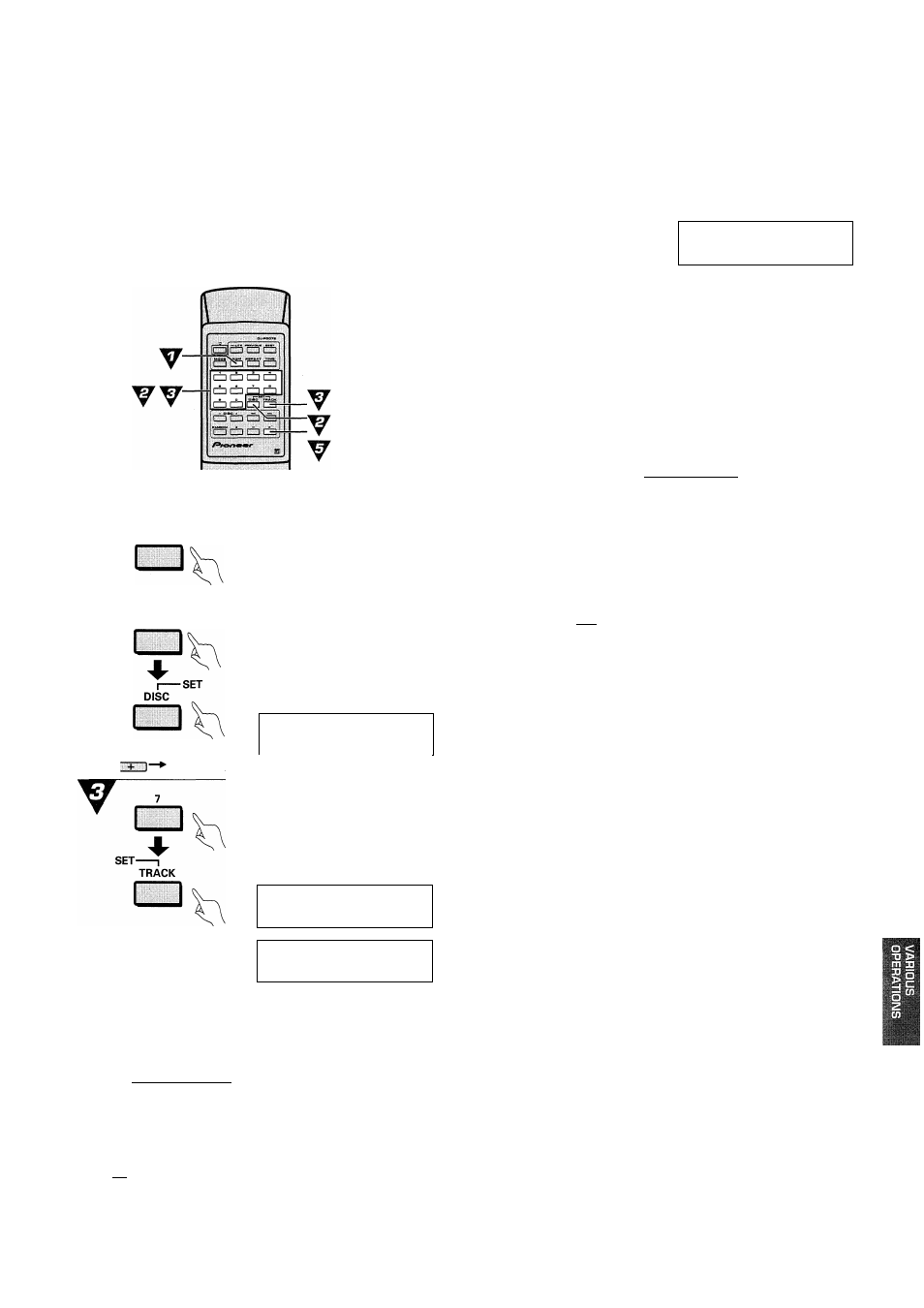
I
To program tracks/discs in a desired
order (PROGRAM play)
The remote control is the most convenient way to perform these
operations.
You can program up to 24 steps.
The parenthesis ( ) show operations for the main unit.
Operation example; Programming disc
2,
track 7 as step 1,
and disc 5, track 3 as step 2.
(
PGM
Press PGM (PROGRAM) dur
ing stop mode.
( PROGRAM ^ )
Use the digit buttons to se
lect the disc, then press DISC
SET.
(Use
DISC
(-/+) to select the disc
number, then press
PROGRAM.)
(
DISC
1
O i
O
.
n 1
L
1 1 . L
1
L l 1
PROGRAM f
Mlhe PGM indicator starts to blink.
Use the digit buttons to se
lect the track, and press
TRACK SET.
(Use
to select the track
number, then press
PROGRAM.)
(E
PROGRAM
I
•)
n
1
DISC
TRACK
Ml
IN SBC
n n
L l 1
n
n 1
1
L
IJ
-
1
■ L l 1
3
TRACK
DISC
Repeat steps 2 and 3 to pro
gram additional discs and
tracks.
Once the track times have been
TRACK
added, the PGM indicator stops blink
ing and the following display appears
(Total Time).
O
n ~l I I "I -c r
L I
L I L •_/ J
.
DISC_______
V L-..r.ith,„,
±
_I
► PROGRAM (
PROGRAM (
Press ►.
The program play starts from the
track that was programmed first.
~ l
n
n
0 '
n n - n 1
L I U - I J 1
►
The following operations can be performed dur
ing normal play
(Direct program)
1. Press
PGM (PROGRAM).
• Program mode is activated.
2. Press
PGM (PROGRAM)
during playback.
• The current track is programmed.
only)>
(Pre-programming)
You can program during norrnal play^back.
(■^Operation example ^
^ ^ )
• The player changes to program play when the current track
finishes playing back.
® To change to program mode directly, press ►.
The following operations can only be performed
during stop mode
(Full disc program)
If you skip step'"^l^of the operation example, disc 2 is programmed
as step 1.
(Pause program)
If you press
II
at step^^, you can program a pause. When you press
II,
"PA" appears in the display instead of the disc number.
• For example, when making a program for recording both sides of
a cassette tape, press ll to insert a pause after programming the
tracks for one side. After turning the tape over, press
ll
to resume
recording.
Notes!!
9 You cannot program a pause as the first step, or program two
pauses in a row.
9 When you program a pause, it counts as 1 step and reduces the
total number of tracks you can program.
•
To erase a program...
Press ■ twice during playback (or once in stop mode). Press
MODE
or
RANDOM
in either play or stop mode. You can also
erase the program by pressing
PREVIOUS,
e To cancel a program step
In stop mode, each time you press
CLEAR
on the main unit, the
last step in the program is erased.
• If a programmed disc is missing or inserted backwards
during program play,
"**-no dISC"
appears in the display,
the step is automatically erased, and playback proceeds to the
next step.
• Program contents are stored in memory even when the power
is turned off (STANDBY).
Notes!!
• If step is carried out before the accumulated time is displayed,
the program play starts and the time is not displayed.
• if you program the disc in the CD SLOT as step 1, you cannot
program discs from the rack in the following steps. Also, if you
program a disc loaded In the rack as step 1, the following steps
must also be programmed from discs loaded In the rack.
11
En
