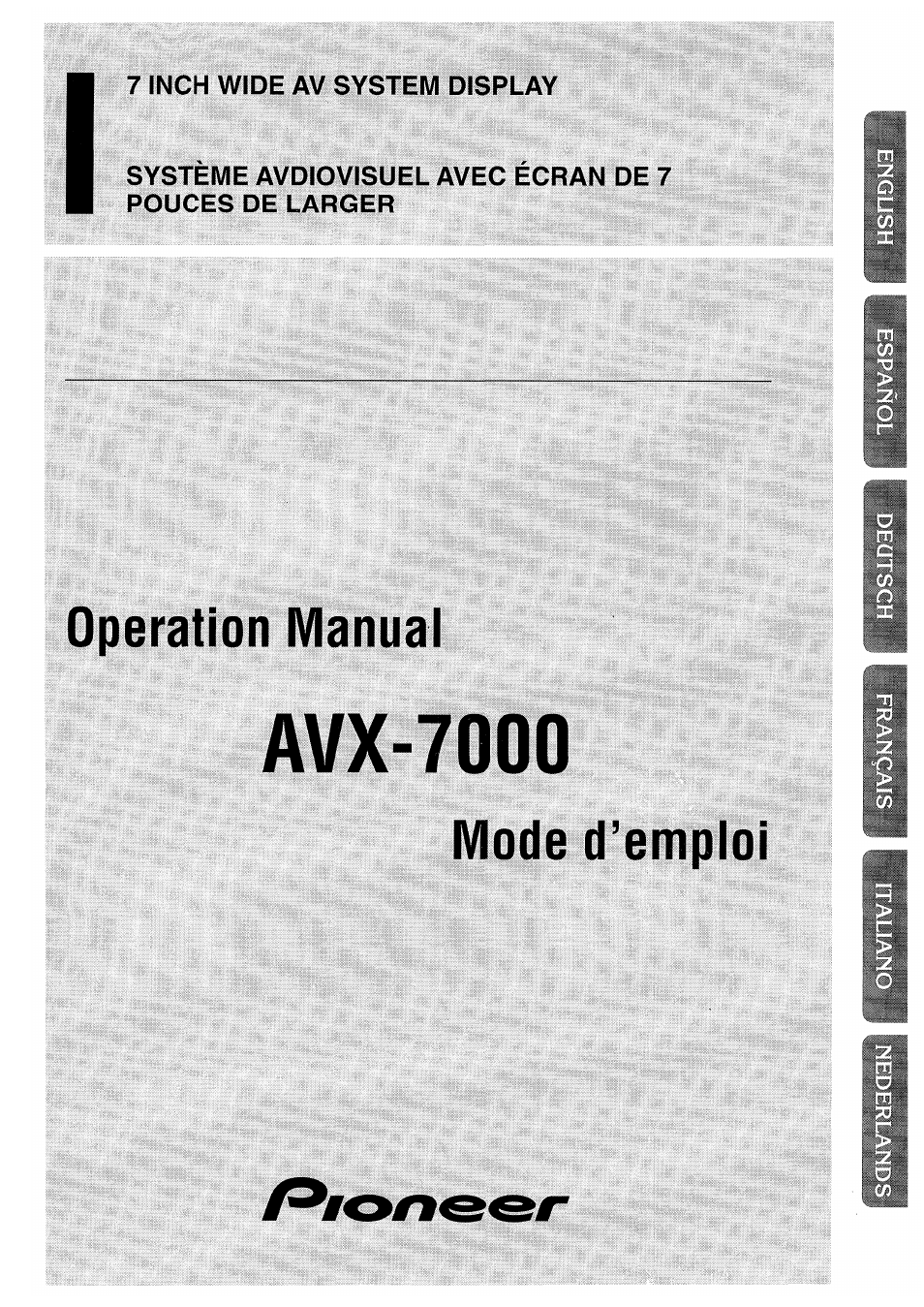Pioneer AVX-7000 User Manual
Operation manual mode d’emploi
Table of contents
Document Outline
- IMPORTANT INFORMATION
- IMPORTANT SAFEGUARDS
- PLEASE READ ALL OF THESE INSTRUCTIONS REGARDING YOUR DISPLAY AND RETAIN THEM FOR FUTURE REFERENCE
- Be Sure to Adjust Picture Brightness
- About Screen Brightness During the Daytime and Nighttime
- Resetting the Microprocessor
- Deploying the Display
- Screen Angle Adjustment
- Brightness Adjustment
- Switching the Auto-Dimmer Mode
- Canceling the Automatic Close/Open Mode
- Theft Protection
- A CAUTION
- Handling the Display
- About the Liquid Crystal Display (LCD) Screen
- Keeping the Display in Good Condition
- About the Small Fluorescent Tube * *
- INFORMACION IMPORTANTE
- PRECAUCIONES IMPORTANTES
- LEA TODAS ESTAS INSTRUCCIONES RELACIONADAS CON SU PRESENTACION VISUAL Y GUÁRDELAS PARA EMPLEARLAS COMO REFERENCIA EN EL FUTURO
- Asegúrese de ajustar el brillo de la imagen
- Acerca del brillo de la pantalla durante el día y la noche
- Reposición del microprocesador
- ^PRECAUCIÓN
- Desplegado de la presentación visual
- Ajuste del ángulo de la pantalla
- Cierre de la presentación visual
- Ajuste del brillo
- Cambio de modo del regulador de intensidad automático
- Cambio del modo amplio
- Cancelación del modo de apertura/cierre automático
- Cambio del color de la iluminación
- Protección contra robos
- ZL PRECAUCIÓN
- Manejo de la presentación visual
- WICHTIGE INFORMATION
- WICHTIGE SICHERHEITSHINWEISE
- Tastenübersicht
- Hinweis:
- Um den Mikroprozessor zurückzustellen, drücken Sie den Taste RESET am Gerät mit der Spitze eines Kugelschreibers oder ähnlichen Gegenstands.
- Betätigen Sie dieses Gerät nicht, während Sie fahren.
- Entfalten des Displays
- Schirmwinkei-Einstellung
- Schließen des Displays
- Einstellung der Helligkeit
- Abblendautomatik
- Abstellen der Schließ-ZÖffnungsautomatik
- Diebstahlschutz
- Handhabung des Displays
- Hinweise zur Flüssigkristallanzeige (LCD)
- Pflege des Farbdisplays
- Hinweise zur Leuchtröhre * *
- INFORMATIONS IMPORTANTES
- IMPORTANTES MESURES DE SECURITE
- VEUILLEZ LIRE TOUTES LES EXPLICATIONS RELATIVES A CET ECRAN ET LES CONSERVER POUR VOUS Y RÉFÉRER ÉVENTUELLEMENT PAR LA SUITE
- N'oubliez pas de régler la luminosité de l'image
- Luminosité de l'écran de jour et de nuit
- Réinitialisation du microprocesseur
- ZhAHENTION
- Ouverture de l'écran
- Réglage de l'inclinaison de Técran
- Fermeture de l'écran
- Réglage de la luminosité
- Utilisation de l'atténuateur automatique de luminosité
- Choix du mode large
- Annulation de la fermeture et de l'ouverture automatiques
- Protection contre le vol
- Maniement de l'écran
- Quelques mots sur l'écran à cristaux liquides
- Entretien de l'écran
- A propos du petit tube fluorescent * *
- Indice
- INFORMAZIONI IMPORTANTI
- MISURE DI SICUREZZA IMPORTANTI
- LEGGERE TUHE QUESTE ISTRUZIONI RIGUARDANTI LO SCHERMO E CONSERVARLE PER RIFERIMENTI FUTURI
- Regolazione della luminosità dell'immagine
- Luminosità dello schermo di giorno e di notte
- Ripristino del microprocessore
- Estrazione delio schermo
- Regolazione deirangolazione dello schermo
- Chiusura dello schermo
- Regolazione della luminosità
- Commutazione della modalità di attenuazione automatica
- Disattivazione della modalità di apertura e chiusura automatica
- Commutazione del colore dell'illuminazione
- Protezione contro i furti
- ^AVVERTENZA
- Maneggio dello schermo
- Schermo con pannello a cristalli liquidi (LCD)
- Per mantenere lo schermo in buone condizioni
- Tubo fluorescente * *
- Inhoud
- BELANGRIJKEINEORMATIE
- BELANGRIJKEVEILIGHEIDSMAATREGELEN
- LEES OEZEINFORMATIE BETREFFENDE UW DISPLAY ZORGVULDIG DOOR EN BEWAAR DE INFORMATIE VOOR EVENTUELE NASLAG
- Stel de helderheid van het beeid juist af
- Over de helderheid van het scherm overdag en's nachts
- Terugstellen van de microprocessor
- Openklappen van het display
- Aanpassen van de hoek van het scherm
- Sluiten van het display
- Regelen van de helderheid
- Automatische dimmerfunctie
- Annuleren van de Automatische sluit/open functie
- Omschakelen van de kleur van de verlichting
- Diefstalpreventie
- Behandeling van het display