Be sure to adjust picture brightness, Resetting the microprocessor, Before using this product – Pioneer AVX-7000 User Manual
Page 6
Attention! The text in this document has been recognized automatically. To view the original document, you can use the "Original mode".
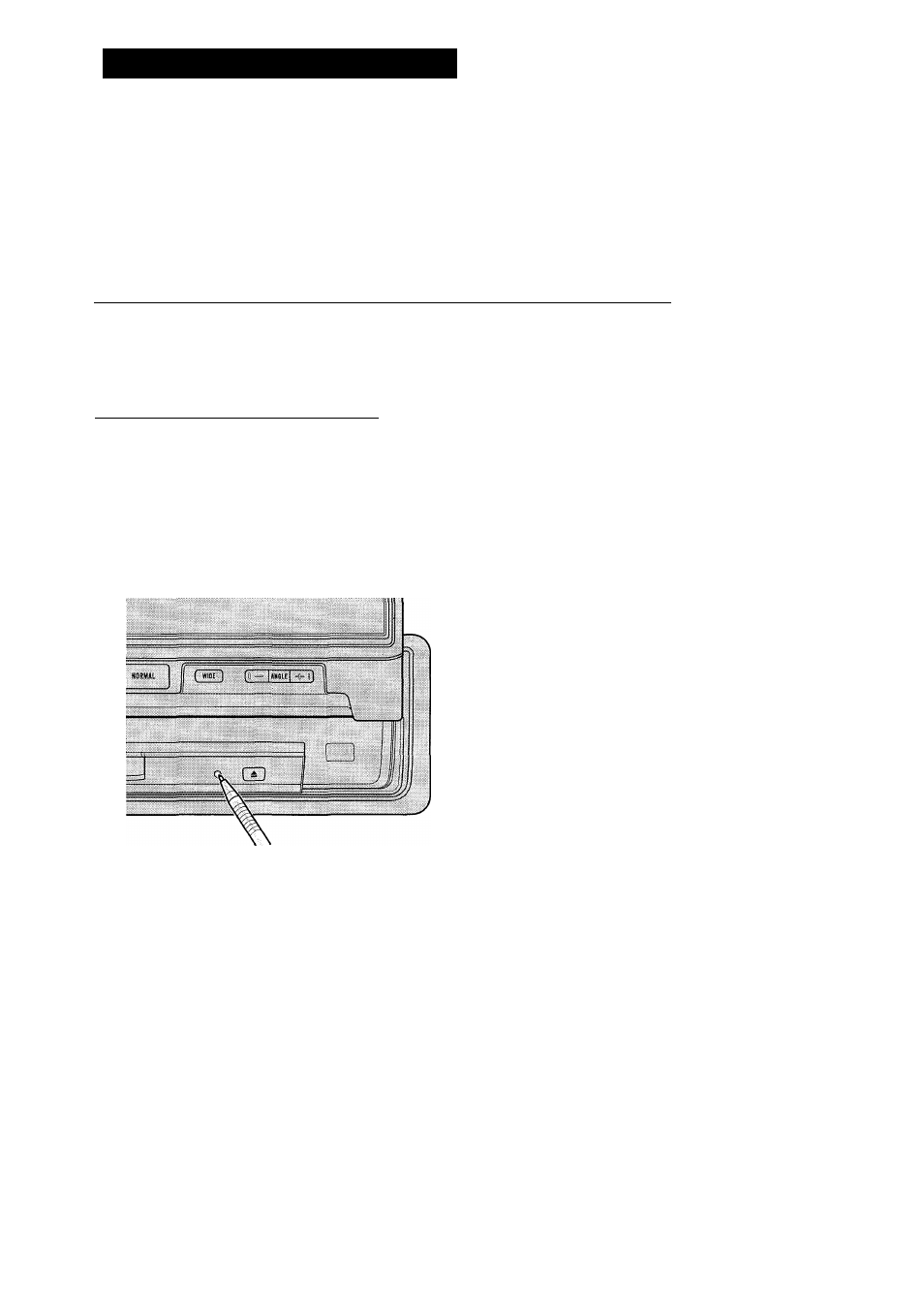
Before Using This Product
Be Sure to Adjust Picture Brightness
Although the angle at which the LCD can be positioned and viewed clearly is limited
because of its design, visibility can be improved by adjusting the pictures brightness.
When first using the display, adjust the picture to a brightness that allows clear visibility at
the angle of use. (Refer to page 9.)
About Screen Brightness During the Daytime and Nighttime______________
At night, the screen may be too bright because of the surrounding darkness. Turning the
vehicle’s inside light on will lessen the screen’s brightness.
Resetting the Microprocessor
The microprocessor must be reset under the following conditions:
When using this product for the first time after installation.
When the machine fails to operate properly.
When strange (incorrect) messages appear on the display.
To reset the microprocessor, press the RESET button on the unit with a pen
tip or other pointed instrument.
