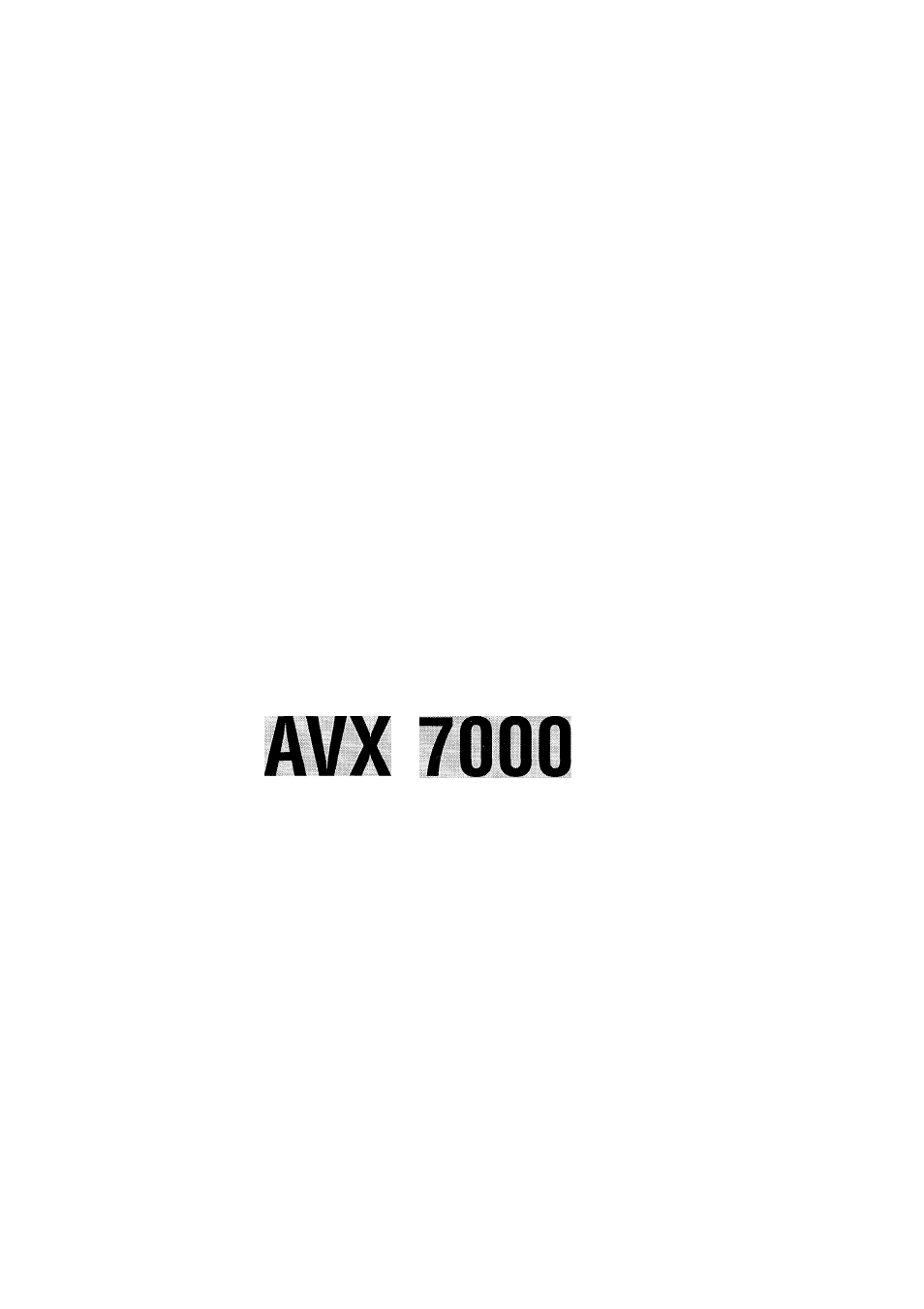Pioneer AVX-7000 User Manual
Operation manual mode d’emploi
Attention! The text in this document has been recognized automatically. To view the original document, you can use the "Original mode".
Table of contents
Document Outline
- IMPORTANT INFORMATION
- IMPORTANT SAFEGUARDS
- PLEASE READ ALL OF THESE INSTRUCTIONS REGARDING YOUR DISPLAY AND RETAIN THEM FOR FUTURE REFERENCE
- Be Sure to Adjust Picture Brightness
- About Screen Brightness During the Daytime and Nighttime
- Resetting the Microprocessor
- Deploying the Display
- Screen Angle Adjustment
- Brightness Adjustment
- Switching the Auto-Dimmer Mode
- Canceling the Automatic Close/Open Mode
- Theft Protection
- A CAUTION
- Handling the Display
- About the Liquid Crystal Display (LCD) Screen
- Keeping the Display in Good Condition
- About the Small Fluorescent Tube * *
- INFORMACION IMPORTANTE
- PRECAUCIONES IMPORTANTES
- LEA TODAS ESTAS INSTRUCCIONES RELACIONADAS CON SU PRESENTACION VISUAL Y GUÁRDELAS PARA EMPLEARLAS COMO REFERENCIA EN EL FUTURO
- Asegúrese de ajustar el brillo de la imagen
- Acerca del brillo de la pantalla durante el día y la noche
- Reposición del microprocesador
- ^PRECAUCIÓN
- Desplegado de la presentación visual
- Ajuste del ángulo de la pantalla
- Cierre de la presentación visual
- Ajuste del brillo
- Cambio de modo del regulador de intensidad automático
- Cambio del modo amplio
- Cancelación del modo de apertura/cierre automático
- Cambio del color de la iluminación
- Protección contra robos
- ZL PRECAUCIÓN
- Manejo de la presentación visual
- WICHTIGE INFORMATION
- WICHTIGE SICHERHEITSHINWEISE
- Tastenübersicht
- Hinweis:
- Um den Mikroprozessor zurückzustellen, drücken Sie den Taste RESET am Gerät mit der Spitze eines Kugelschreibers oder ähnlichen Gegenstands.
- Betätigen Sie dieses Gerät nicht, während Sie fahren.
- Entfalten des Displays
- Schirmwinkei-Einstellung
- Schließen des Displays
- Einstellung der Helligkeit
- Abblendautomatik
- Abstellen der Schließ-ZÖffnungsautomatik
- Diebstahlschutz
- Handhabung des Displays
- Hinweise zur Flüssigkristallanzeige (LCD)
- Pflege des Farbdisplays
- Hinweise zur Leuchtröhre * *
- INFORMATIONS IMPORTANTES
- IMPORTANTES MESURES DE SECURITE
- VEUILLEZ LIRE TOUTES LES EXPLICATIONS RELATIVES A CET ECRAN ET LES CONSERVER POUR VOUS Y RÉFÉRER ÉVENTUELLEMENT PAR LA SUITE
- N'oubliez pas de régler la luminosité de l'image
- Luminosité de l'écran de jour et de nuit
- Réinitialisation du microprocesseur
- ZhAHENTION
- Ouverture de l'écran
- Réglage de l'inclinaison de Técran
- Fermeture de l'écran
- Réglage de la luminosité
- Utilisation de l'atténuateur automatique de luminosité
- Choix du mode large
- Annulation de la fermeture et de l'ouverture automatiques
- Protection contre le vol
- Maniement de l'écran
- Quelques mots sur l'écran à cristaux liquides
- Entretien de l'écran
- A propos du petit tube fluorescent * *
- Indice
- INFORMAZIONI IMPORTANTI
- MISURE DI SICUREZZA IMPORTANTI
- LEGGERE TUHE QUESTE ISTRUZIONI RIGUARDANTI LO SCHERMO E CONSERVARLE PER RIFERIMENTI FUTURI
- Regolazione della luminosità dell'immagine
- Luminosità dello schermo di giorno e di notte
- Ripristino del microprocessore
- Estrazione delio schermo
- Regolazione deirangolazione dello schermo
- Chiusura dello schermo
- Regolazione della luminosità
- Commutazione della modalità di attenuazione automatica
- Disattivazione della modalità di apertura e chiusura automatica
- Commutazione del colore dell'illuminazione
- Protezione contro i furti
- ^AVVERTENZA
- Maneggio dello schermo
- Schermo con pannello a cristalli liquidi (LCD)
- Per mantenere lo schermo in buone condizioni
- Tubo fluorescente * *
- Inhoud
- BELANGRIJKEINEORMATIE
- BELANGRIJKEVEILIGHEIDSMAATREGELEN
- LEES OEZEINFORMATIE BETREFFENDE UW DISPLAY ZORGVULDIG DOOR EN BEWAAR DE INFORMATIE VOOR EVENTUELE NASLAG
- Stel de helderheid van het beeid juist af
- Over de helderheid van het scherm overdag en's nachts
- Terugstellen van de microprocessor
- Openklappen van het display
- Aanpassen van de hoek van het scherm
- Sluiten van het display
- Regelen van de helderheid
- Automatische dimmerfunctie
- Annuleren van de Automatische sluit/open functie
- Omschakelen van de kleur van de verlichting
- Diefstalpreventie
- Behandeling van het display