For u.s. customers only, Insert discs into the 6-disc magazine, 1 pull out – Pioneer PD-M550 User Manual
Page 7: 2 positior), 3 put the, 4 insert o, Affixing ij^bels to the magazine
Attention! The text in this document has been recognized automatically. To view the original document, you can use the "Original mode".
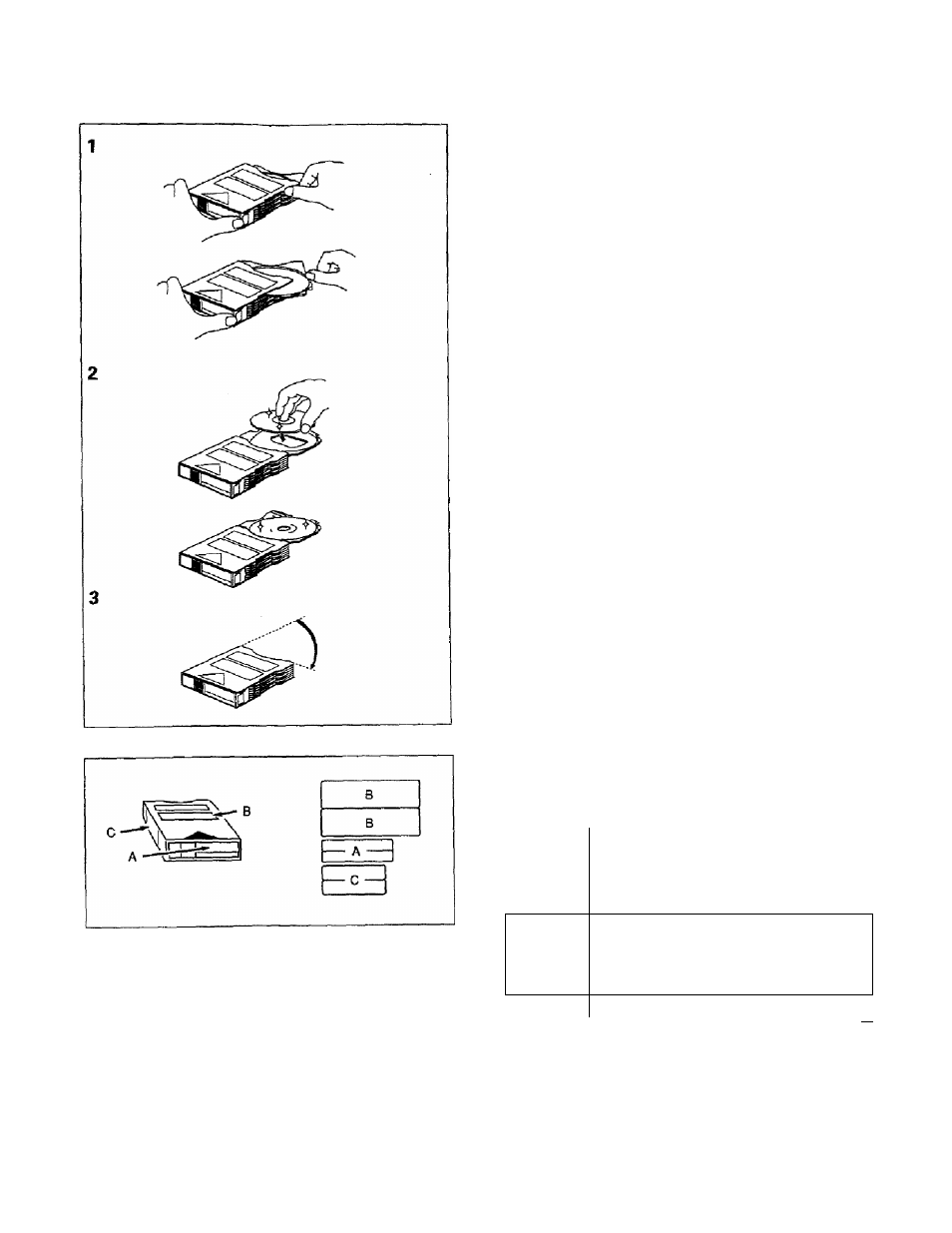
BEFORE OPERATING THE PUYER
For U.S. customers only
You may purchase additional Pioneer six-compaa-disc magazines
from your dealer. If however, they are not available at your
dealer in the United States, you may order from:
PIONEER ELECTRONICS SERVICE, INC.
2265 East 220th Street
P.O. Box 1760, Long Beach
CA. 90801-1760
UJ.A
Phone #(800)421-1404
NOTE:
•
In order to plsy an 6-cm CD you will need a special Multi-Play
Magazine UO-M1Q8, JD-M3QB) which is sold separately. Be
sure to read thoroughly the Operating Instructions before using
it.
• 8-cm CO Adaptors
It is possii7le that even an adaptor which meets recommended
standard CD specifications will not be usable with the CD player.
It is recommended that the special Multi-Play Magazine (JD-
M108, JDM308S be used.
m Never loa\i an 8-cm CD or its adaptor into a standard 12-cm
magazine. This may seriously damage the CD player.
•
Do not insert only an 8-cm disc and adaptor into the supplied
magazines.
INSERT DISCS INTO THE 6-DISC MAGAZINE
Insert any disis which you may have into the supplied magazine.
Up to six discs: may be inserted. The numbering of the discs begins
with 1 at the topmost tray, and then increases in order from 2 to 6
for the lower trays. The magazine has a window through which the
puiled-out disc tray can be checked. Even during playback, the
number of the disc being played back can be checked through this
window.
only one disc tray,
discs with the label side downward,
disc tray back as it was originally,
ither discs by repeating steps 1 to 3.
1 Pull out
2
Positior)
3 Put the
4 Insert o
CAUTION:
•
Please makla sure to only pull out one disc tray at a time, (when
a disc tray fias been pulled out. do not pull out other disc trays.)
•
If discs are nserted label side upward, it will not be possible for
them to be played. Please make sure to insert them with the
label side d • Objects otfser than discs (song cards, explanations of disc contents, etc.), must never be inserted into the disc trays. • Do not touch the playing surface of discs (iridescent side) with hands or fin jers. AFFIXING IJ^BELS TO THE MAGAZINE • Always attach the labels provided in the designated locations. Correct operation may not be possible if labels or tape are • Thefollowii] A; For title B: For disc • Do not attac g are convenient ways of using labels: names sification h labels on top of other labels, Additional 1 available as Ml 08, JD-IV magazines identical to the one supplied are options CJD-MlOO, JD-M200, JD-M300, JD- 308). nem to make your own disc library, with separate » JD-M100/JD M200/JD-M300 ........... Magazine for 12-cm discs JD-M1 08/JD-| m 303...............................Magazine for 8-cm discs NOTE: discs into the magazine for 12-cm discs. En
attached in other locations,
C: For clas
Please use t
magazines f
ar each artist or genre.
Do not load 8-a
