Pioneer PD-M550 User Manual
Page 17
Attention! The text in this document has been recognized automatically. To view the original document, you can use the "Original mode".
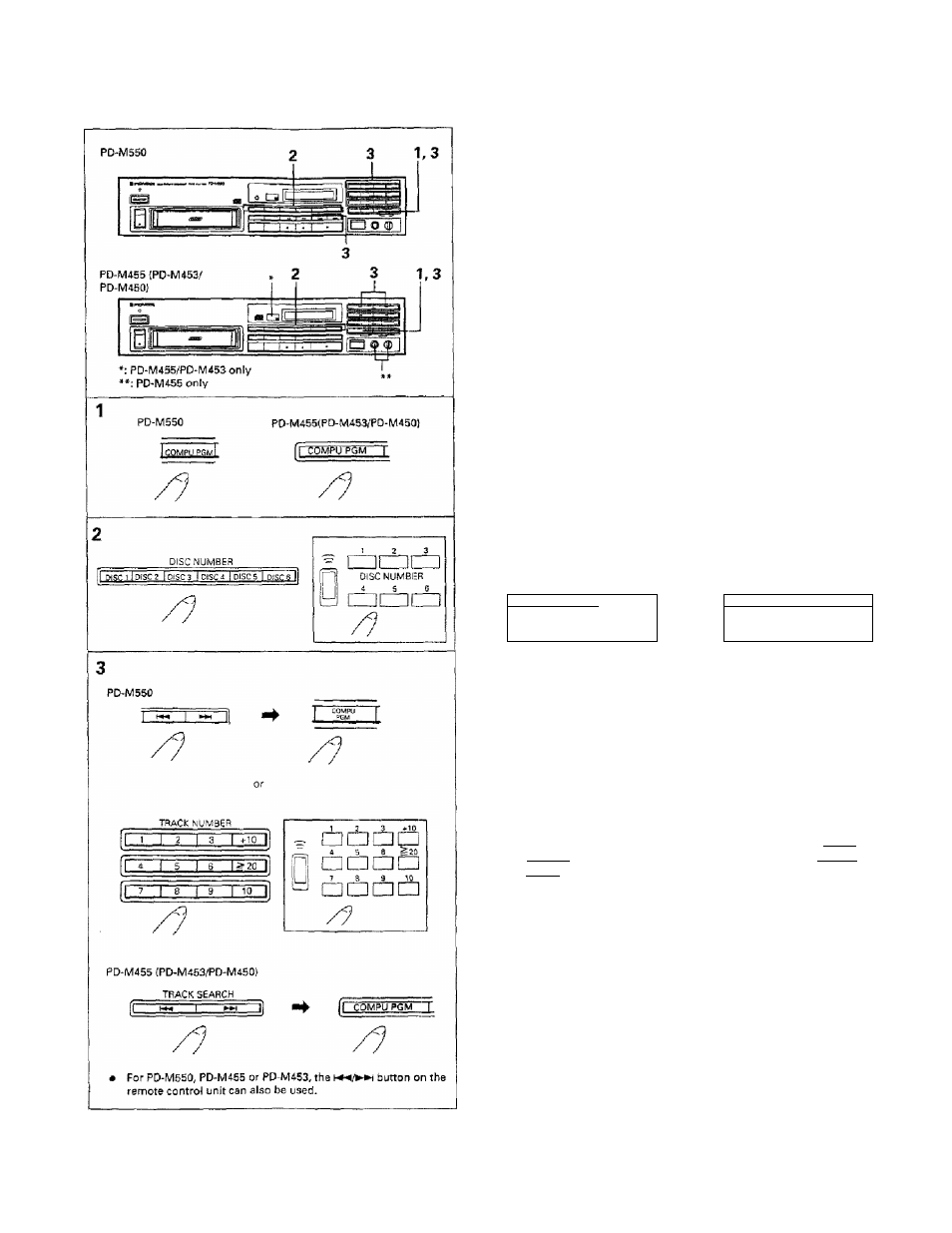
Сотри pifogram editing (Computer allocated
program Editing)
Tracks are selected for both sides of the tape,
1 During stdp mode, press COMPU PGM EDIT.
2 Select th^ disc No. with the Disc number button.
3 Press or so that the desired playing time
appears! c(n the display and press COMPU PGM EDIT.
Each time is preSsed, the time will be changed in the following
saquanoe: 46 -* 54-» 60 -► 74-»- 90 (minutes). With
the time
will be changed in the reverse direction.
For PD-NB^ only:
Instead of the h#4 or |i>M button, TRACK NUMBER/Digit
buttons iH) “ 0) cart be used,
Press the Id's digit button and 1's digit button sequentially. To
enter 9 mintjiles or less, press III and then the corresponding digit
button. !
The displayed time is memorized. The player now programs the
tracks for thp first side of the tape within half the selected playing
time, programs a pause, and than programs the tracks for the
second sidalof the tape within half the selected playing time. After
the prograniiming isIcompleted, the display shows all of the
programmed tracks and their playing time in the programmed
order,
I
Example: The tipe playing time 46 minutes is selected,
• The prograrfimed contents are displayed in the programmed
order.
First side
:
_______ _ '
M ^ ^ ...
- ‘ П-.Л If
-----------
П u Ü
d 3
■
3 D
—
— nuQ c c
■
j a
© :
©
Second side
’ b " 0 3 (? ■ 5 3
- u Э ¿’¿'•'5 3
NOTES:
m Up to 32 steps can be programmed.
With discs contained 24 tracks or more, programming may not
be correctfy performed.
If the selected time Is too short for any track to be programmed,
programming cannot be performed.
If you wish fd> enter the time with the digit buttons after the time
is already entered with or A+y in step 3, press
I
+ ?0) or
I '¿20\. The digit buttons can now be operated (PD-M550 only).
If the magazine is in. the player, the contents of the Сотри
program editing will not be erased even if the power is turned о ff.
17
En
