Kenmore 665.1629 User Manual
Page 15
Attention! The text in this document has been recognized automatically. To view the original document, you can use the "Original mode".
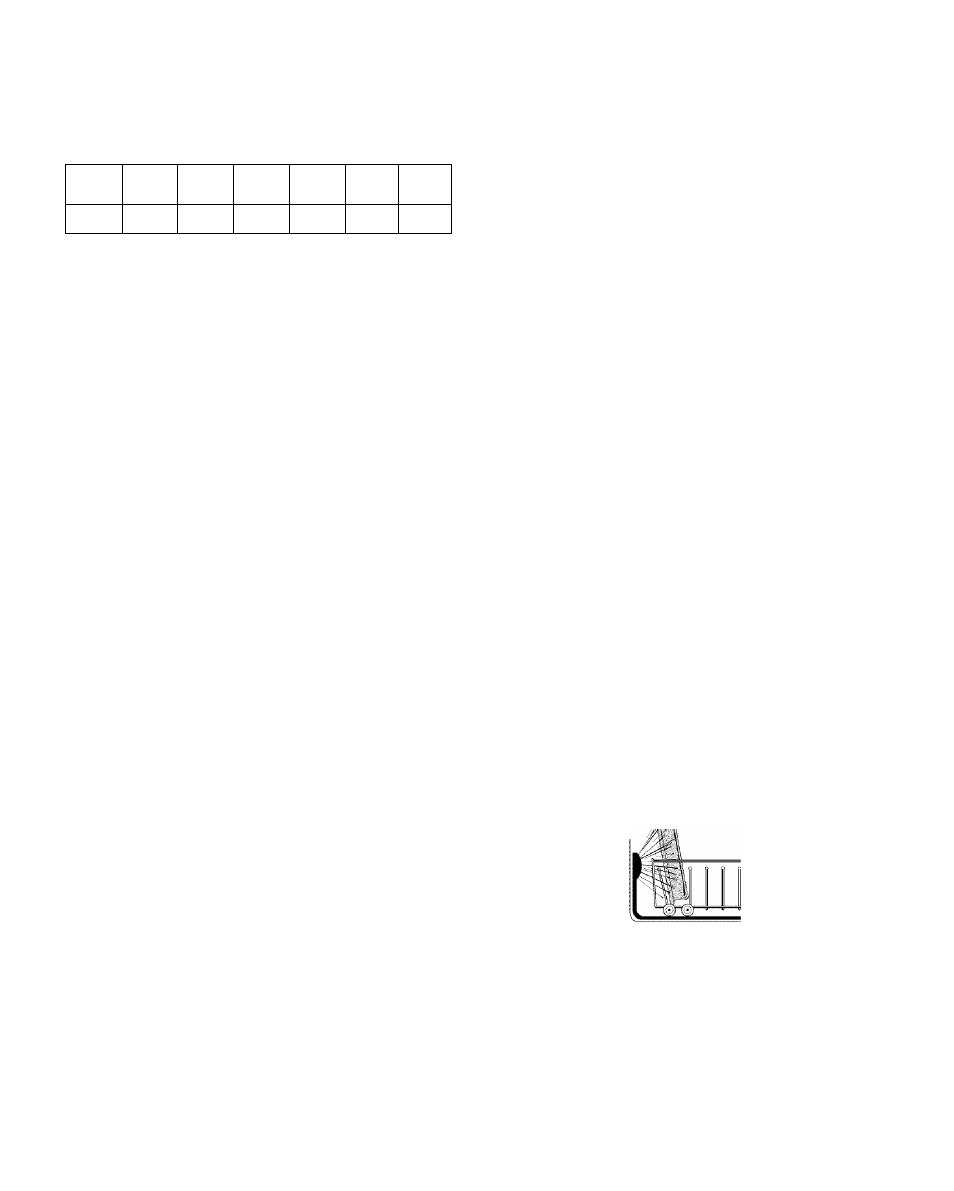
Quick Rinse (on some models)
Use
this
rinse
cycle
for
rinsing
dishes,
glasses,
and
silverware
that will not be washed right away.
Do not use detergent with this cycle.
Wash
Main
Wash
Rinse
or
Purge
Final
Heated
Rinse
Dry
Time
(min}
Water
Usage
(gal/L)
•
Rinse
10
1,8-2.2/
6.8-8.3
*lf the incoming water tem perature is iess than the
recommended temperature or food soils are heavy, the cycle will
automatically compensate by adding tim e, heat and water as
needed.
You can add an item anytime before the main wash starts. Open
the door and check the detergent dispenser. If the cover is still
closed, you can add items.
To add items
1.
Carefully open the door slightly to stop the cycle. W ait for the
spraying action to stop before opening the door. The Start
light begins flashing.
2.
Open the door. If the detergent dispenser cover is still closed,
add the item.
3.
Press START and firmly close the door (on top control
models). Or, firmly close the door and press START (on split
control models).
1.
Carefully
open
the
door
slightly
to
stop
the
cycle.
W ait
for
the
spraying
action
to
stop
before
opening
the
door
to
access
the
control panel.
2.
Press CANCEL. The Cancel light glows.
3.
Close the door. The dishwasher starts a 2-minute drain (if
needed). Let the dishwasher drain completely. The light turns
off after 2 minutes.
To stop the drain
You can press CANCEL again to stop the drain. Remember to
drain the dishwasher before starting a new cycle.
To clear the indicators
Press CANCEL before starting the dishwasher to clear all options
and cycles.
During the first minute of a cycle
1.
Open the door. The Start light begins fiashing.
2.
Press a new cycle and/or options.
3.
Check
the
detergent
dispensers.
They
m ust
be
filled
properly
for the new cycle.
4.
Press START and firmly close the door (on top control
models). Or, firmly close the door and press START {on split
control models).
After the first minute of a cycle
1.
Carefully
open
the
door
slightly
to
stop
the
cycle.
W ait
for
the
spraying
action
to
stop
before
opening
the
door
to
access
the
control panel.
2.
Press CANCEL. The Cancel light glows.
3.
Close the door. Your dishwasher starts a 2-minute drain (if
needed). Let the dishwasher drain completely. The light turns
off after 2 minutes.
NOTE:
If
your
dishwasher
does
not
need
draining,
the
light
turns off.
4.
Open the door. Select a new cycle and/or options.
5.
Check
the
detergent
dispensers.
They
m ust
be
filled
properly
for the new cycle.
6.
Press START and firmly close the door (on top control
models). Or, firmly close the door and press START (on split
control models).
You can customize your cycles by pressing an option. If you
change your mind, press the option again to turn the option off,
or select a different option if desired.
You can change an option anytime before the selected option
begins. Eor example, you can press an unheated drying option
any time before drying begins.
Press START to use the same cycle and option{s) as the previous
wash cycle.
NOTE:
If the last cycle you completed was a rinse cycle, when
you press Start, the dishwasher runs the last full wash cycle and
options.
TURBOZONE^'^ wash option
Select this option to activate the TURBOZONE"^“ jets and provide
intensified water spray to the back of the lower dishrack. The
TURBOZONE™ wash option provides a concentrated wash action
to pots, pans, casseroles, etc. with tough baked-on foods.
This option may add heat and wash tim e to the cycle.
NOTE:
TURBOZONE™
is an option with the SMART W ASH™ ,
Pots Pans, and Normal W ash cycles.
IMPORTANT:
Load pots, pans, casserole dishes, etc. facing the
TURBOZONE™
jets in the back of the lower dishrack. Tip items
toward the rear of the dishrack to m aximize coverage. Only one
row of item s may face the
TURBOZONE^'^
jets. Stacking,
overlapping, or nesting items will prevent the
TURBOZONE™
jets
from reaching all of the surfaces.
Л?.
Side view of TURBOZONE™ wash area
1 5
