Favorite, Exhaust fan, Kitchen timer – Kenmore 721.80609 User Manual
Page 14: Touch: display shows, Cooktop light, Example: to set the lamp for high, Favorite exhaust fan, Touch: display shows: 1
Attention! The text in this document has been recognized automatically. To view the original document, you can use the "Original mode".
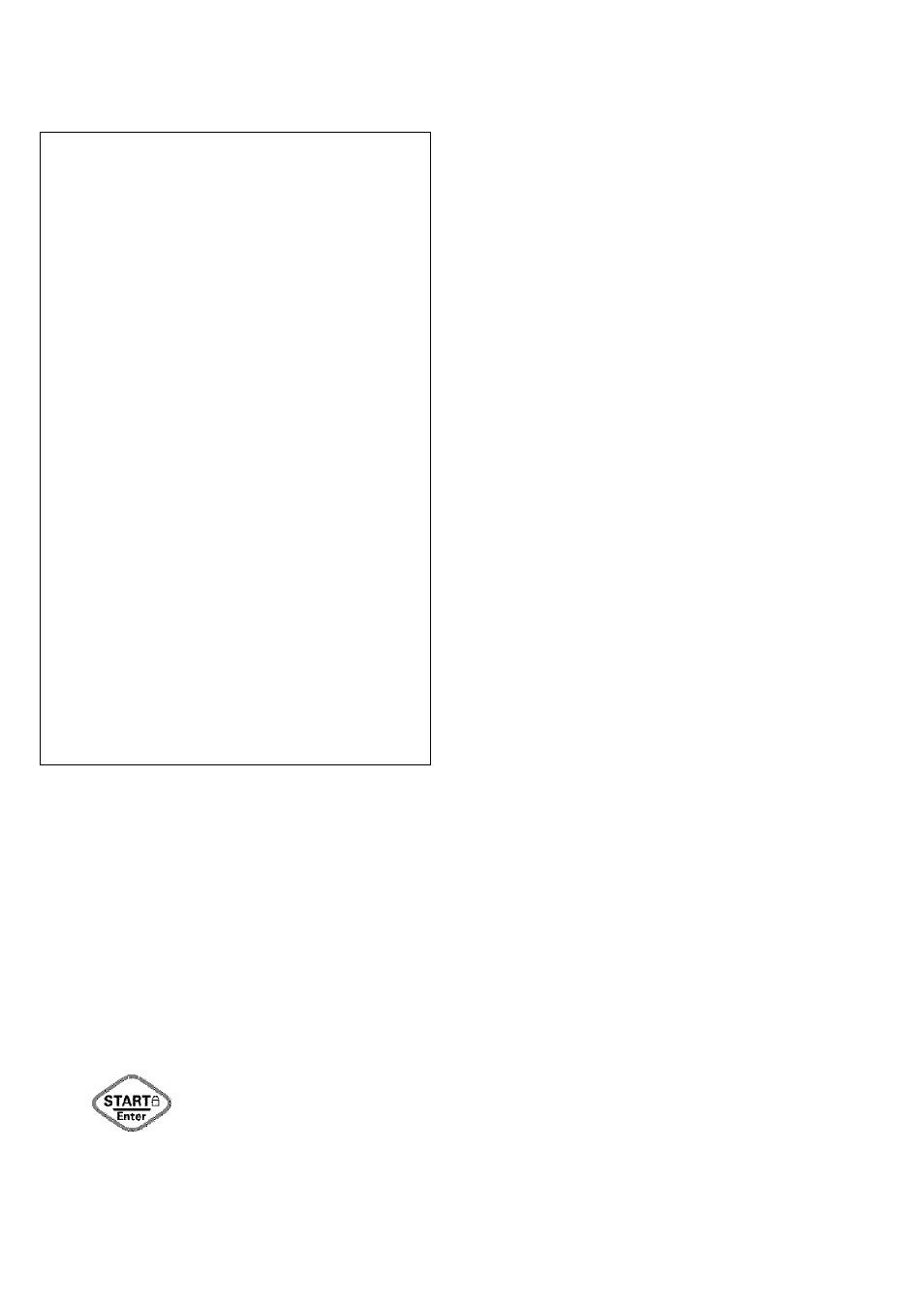
FAVORITE
EXHAUST FAN
FAVORITE lets you recall one cooking instruction
previously placed in memory and begin cooking
quickly.
Example: To cook for 2 minutes.
Touch:
Display Shows:
-| _ Favorite
oni ICO inn
1 uaiLi\ lUU
JuuLH SJRRJ OR
ci\iTco t'^ici 1 Time
Linus IILW llt/L
2. 2 0 0
0
’ £?£?
TuLlLH SJPiRT
no oni ICO
/
Cf
¡o
uK
ruwtls LCi/LL
3. S T A R T ,
Enter
0 ' Of Of
PuLfhR ¡uu
Example: To recall the custom recipe.
Touch:
Display Shows:
■j Favorite
J
*
nn oni
teo
mn
L
»
uu t UWLfS lUU
Tnnru CTQOT
no
1 UULn
in
ills 1 Uf\
ei^fTco ncf 1 Time
LI n LIS unit III IL
2 , STARTa\
Enter
J
»
nn
L
-
UU
oni ICO ton
1 UU.
il
IS lUU
When the cook time is over, you will hear four
beeps and COOK END will display.
KITCHEN TIMER
Your microwave oven can be used as a kitchen
timer. You can set up to 99 minutes, 99 seconds.
Example: To set 3 minutes.
Touch:
Display Shows:
■j Kitchen
■ Timer
2.
3 0 0
3.
♦ Cí^íTco Time iM mii\i
•LfUU\ m !L nt n/it
Qkm cCf”
nnjj DLL
D
.
nn rnuru CTQOT
J
• UU lUULn DiniM
n
*
nn
J
*
uu
Timeo
ni ILI\
TIMER and time counting
down.
The two pads on the bottom center of the control
pane! control the 5-speed exhaust fan.
Example; To set exhaust fan speed to level 4
Touch:
Display Shows:
1
.
I Cl IO I
LLVLL I
On/Off
This shows the last level until you
select the fan speed level.
2
.
S Speed
Touch until Level 4
3. i'3';
LtUkL H
COM nec
rriii un
On/Off
Turn off fan when desired
NOTE: If the temperature from the range or
cooktop below the oven gets too hot, the exhaust
fan in the vent hood will automatically turn on at the
LEVEL 4 setting to protect the oven.
It may stay on up to an hour to cool the oven.
When this occurs, the pad will not turn the fan
off. You cannot turn the exhaust fan off during
microwave cooking.
COOKTOP LIGHT
The pad on the bottom right of the control panel
controls the cooktop light.
Example: To set the Lamp for HIGH.
Touch:
Display Shows:
1.
I
irUT
IJiriJ
Liuni nian
High/Night/Off
once for HIGH light
twice for NIGHT light
I
iruT
nec
LlUni Ul I
High/Night/Off
To turn off, touch pad one
or two times depending on
light setting.
14
