Add minute, Setting – Kenmore 565.60584 User Manual
Page 18
Attention! The text in this document has been recognized automatically. To view the original document, you can use the "Original mode".
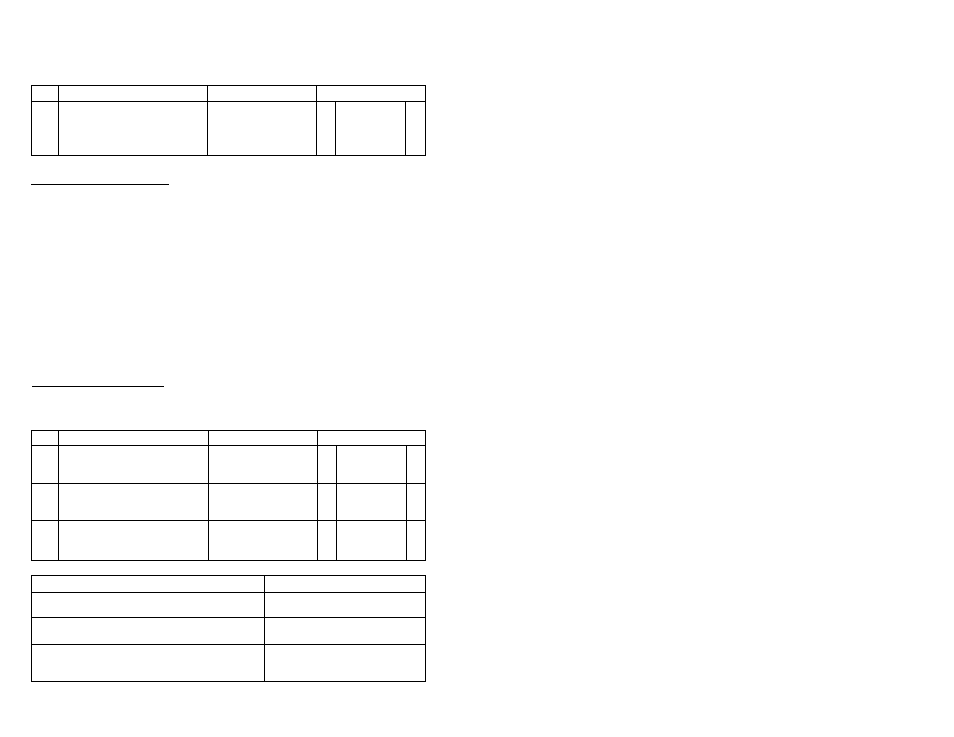
ADD MINUTE
This feature allows you to cook at maximum power level for 1 minute without
pushing the DIAL to start cooking. You can also extend the cooking time up to 90
minutes by repeatedly pushing this keypad during Time Cooking.
Example:
To set ADD MINUTE for 2 minutes:
Step
Procedure
Keypad
Display
1
Touch ADD MINUTE twice. The
oven automatically start and
cooking time count down in the
display.
Aci^M^TE
p n n
L - U U
P
! l ] 0
Note:
This feature cannot be used during Sensor Cooking or Auto Defrost by weight cycle.
TURNTABLE
SETTING__________________________________
The Turntable plays an important part in even heat distribuHon in your microwave
oven. The Turntable, however, may be turned off to accommodate large dishes.
Press TURNTABLE ON/OFF once to set Turntable off. The oven automatically
proceeds to Time cooking process (see page 13). If you do not set Time cooking for
1 minute after touching TURNTABLE ON/OFF, the Time cooking display will be
cleared.
» Touch keypad once: TURNTABLE OFF. (Turntable will notrotate during cookinj.
Do not remove the turntable and roller rest)
Note:
* Even if you change turntable setting to off mode, your turntable will turn back
ON when cooking is over.
" Each time you press TURNTABLE ON/OFF, the setting wili change either ON orOFF.
• You can not change the turntable setting when using Auto functions.
• It is better to keep Turntable on for optimum results.
• When your turntable is selected to off mode, rotate or rearrange the dish
halfway through cooking for best results.
OPTIONAL SETTINGS______________________________ ______
The OPTION key allows you to customize the following oven feature settings as
shown below:
Example: To select Spanish for Interactive display;
Step
Procedure
Keypad
Display
1
Press the OPTION.
n p T . , t
U Ì * t
run
2
Turn DIAL until language
selection message appears in
the display.
r o
UP T--J
swa
3
Push DIAL twice to select
Spanish.
o
F5
PRUU
Optional Features:
Features
Push DIAL after selection
Clock on/off
once-ON
The clock display can be turned off and back on.
twice-OFF
Beep sound on/off
once-ON
The beep sound may be turned off and back on.
twice-OFF
Language selection
once-ENGLISH
You can select from English or Spanish for
fwice-ESPANOL
display.
NOTE: When first plugged in. the oven will automatically display English in the
Interactive display.
18
