Step 6, Check ignition of surface burners, Ouality of flames – Kenmore 362.72239 User Manual
Page 37: Step, Check ignition of oven burner, Installation instrlletlons (continued)
Attention! The text in this document has been recognized automatically. To view the original document, you can use the "Original mode".
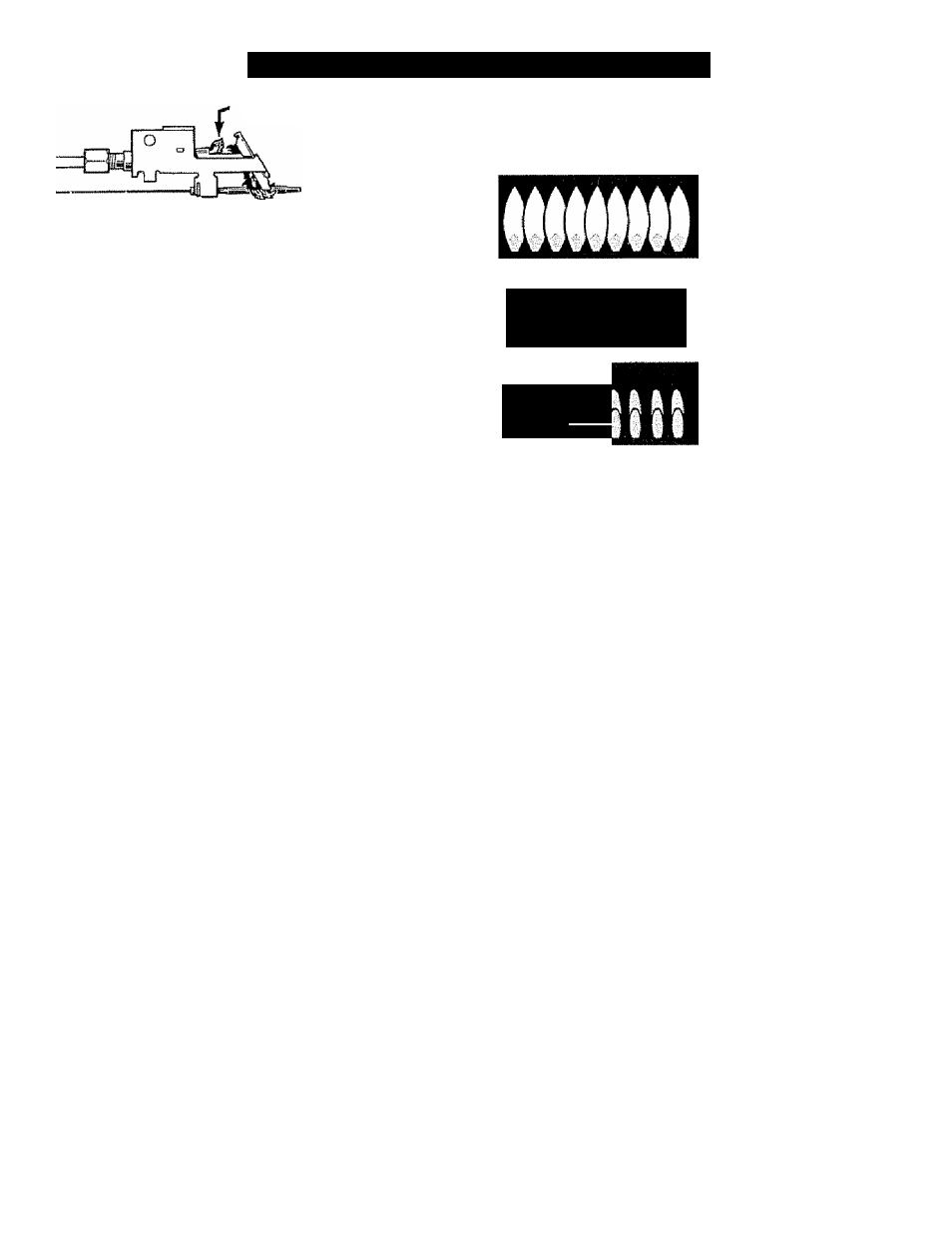
INSTALLATION INSTRlletlONS (continued)
Stand-by pilot flame
Healer pilot flame
4. Turn the OVEN TEMP knob to a setting above 200°F
(93°C). The pilot flame will increase In size and
impinge on the temperature-response element.
The oven burner wiii light in 30-90 seconds.
The oven burner wifi operate until the set temperature is
reached. The oven burner will continue to cycle on and
off as necessary to maintain the oven at the temperature
indicated by the OVEN TEMP knob.
STEP 6
Check Ignition of Surface Burners
Operation of al! cooktop and oven burners should be
checked after the pilots have been lighted (on some
models) and range and gas supply lines have been
carefully checked for leaks.
Standing Pilot Models
Select a top burner knob and simultaneously push in
and turn to H! position. The burner should light within
a few seconds- Try each burner in succession until
all burners have been checked-
Electronic Ignition Models
Select a top burner knob and simultaneously push in
and turn to LITE position,, You will hear a snapping sound
indicating proper operation of the spark module. Once
the air has been purged from the supply lines, burners
should light within 4 seconds. After burner lights, rotate
knob out of the LITE position.. Try each burner in
succession until al! burners have been checked.
Ouality of Flames
The combustion quality of burner flames needs to be
determined visually.
(A) Yellow fiâmes—Cali for
service
(B) Yellow tips on outer
cones—Normal for LP gas
l l l l M n i
^ ^ ^ ^ ^
(C) Soft blue flames—
Norma! for natural gas
if burner flames look like (A), call for service. Normal
burner flames should look like (B) or (C), depending on
the type of gas you use
With IP gas, some yellow tipping on outer cones is
normal.
STEP?
Check Ignition of Oven Burner
<)M#
Your oven is designed to operate quietly and
automatically. To operate the oven, turn the OVEN TEMP
knob to a setting above 200‘'F (93“C). After 30-90
secorids, the oven burner will ignite and burn until the set
temperature is reached- The oven burner will continue to
cycle on and off as necessary to maintain the oven at the
temperature indicated by the OVEN TEMP knob.
Electronic ignition models require eiectrical power to
operate. The oven cannot be lit during a power
outage. Gas will not flow unless the glow bar is hot
If the oven is in use when a power outage occurs, the
oven burner will shut off and cannot be re-lit until power
is restored.
(continued next page)
37
