Canceling a cycle, Operating the dishwasher – Kenmore 630.1391 User Manual
Page 16
Attention! The text in this document has been recognized automatically. To view the original document, you can use the "Original mode".
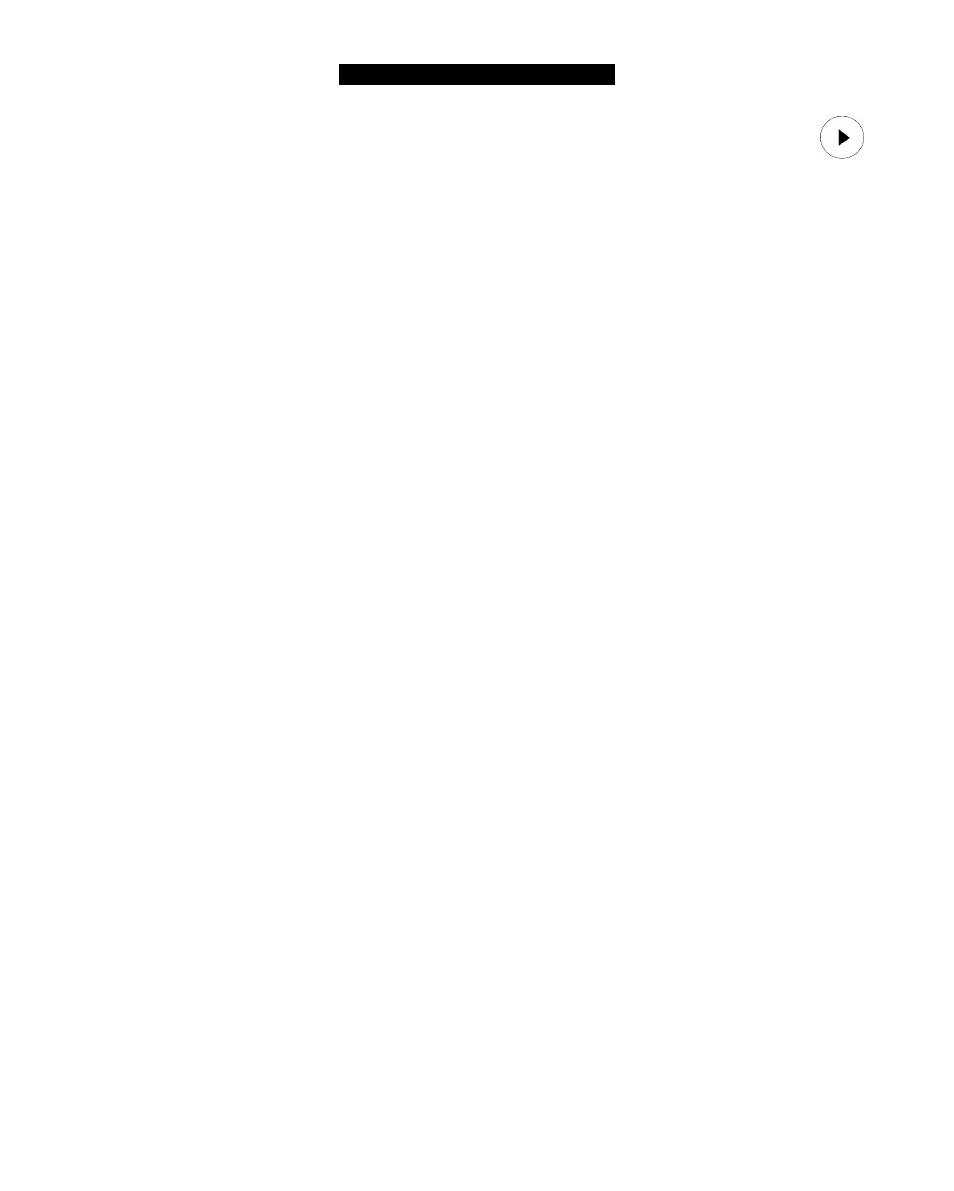
OPERATING THE DISHWASHER
9Hr.
•
•
•
•
•
•
6 Hr. ®
( )
( )
Smart
Pots &
Normal
China
Fast
V y
V y
Wash'^'^
Parts
Wash
Gentle
Wash
3 Hr.
•
Delay
V___
Turbo
Start
Clean
If your unit has a display similar to the one shown above,
follow the instructions below.
CANCELING A CYCLE
•
Open the door.
•
Hold down the CANCEL button until the “WASHING”
LED goes out. Close the door.
•
Wait for about 1 minute until the dishwasher drains.
•
The “COMPLETE” LED will illuminate. This indicates that
the unit has been reset.
CHANGING A CYCLE
If you need to change the running cycle to a new cycle:
•
Open the door.
•
Hold down the CANCEL button until the “WASHING”
LED goes out.
•
Wait for about 1 minute until the dishwasher drains.
•
The “COMPLETE” LED will illuminate. This indicates that
the unit has been reset.
•
Press “POWER” button to turn the unit off. Then press
the “POWER” button again to turn the unit back on.
•
You can now select a new cycle.
To enter the options mode:
(rinse aid setting, dry assist)
•
Door must be open. Press the “POWER” button to turn
the unit on.
•
One of the wash cycle LEDs will be flashing.
•
Press and hold the “>” button, then press and release
the “START” button. Now release the “>” button.
•
The “Sanitized” and one other LED will be flashing. You
are now in the options setup mode.
•
Press “>” to select the option you would like to
adjust.
If the “COMPLETE” and “RINSE AID” LEDs are flashing, you
are in the “Rinse Aid” mode. You can adjust the amount of
Rinse Aid dispensed.
If the “COMPLETE” and “SANITIZED” LEDs are flashing,
you are in the “Dry Assist” mode. You can now activate or
deactivate Dry Assist.
If the “COMPLETE”, “SANITIZED”, and “RINSE AID” LEDs
are flashing, you are in the “Cycle Completion Signal”
mode. You can now increase or decrease the tone or
deactivate the signal.
1 6
To set the amount of Rinse Aid:
NOTE:
If your glasses have spots on them, you need more
rinse agent. If your glasses have streaks, you need less Rinse
Agent.
Follow the instructions to enter "options" mode. With the
“COMPLETE” and “RINSE AID” LEDs flashing :
•
Press the "<" button to change the amount of rinse
agent dispensed.
0 LEDs lit rinse aid dispenser is OFF
1 LED lit
Lowest amount of rinse aid dispensed
2 LEDs lit
Medium amount of rinse aid dispensed
3 LEDs lit
Highest amount of rinse aid dispensed
•
Press “START” to save your settings.
Dry Assist
With this option you can raise the temperature of the
rinse water and increase the drying time for improved
drying.
Follow the instructions to enter “options” mode. With the
“COMPLETE” and “SANITIZED” LEDs flashing:
•
Press the “<” button to activate or deactivate dry assist.
0 LEDs lit
extra dry heat is OFF
1 LED lit
extra dry heat is ON
•
Press “START” to save your settings.
Cycle Completion Signal (select models)
The cycle completion signal alerts you when a cycle
completes and the dishwasher has washed and dried the
dishes. You can choose to disable the tone or adjust the
volume.
Follow the instructions to enter “options” mode. With the
“COMPLETE” and “RINSE AID” LEDs flashing:
•
Press the “<” button to adjust or deactivate the cycle
completion signal.
0 LEDs lit cycle completion signal is OFF
1 LED lit Lowest tone level
2 LEDs lit Medium tone level
3 LEDs lit Highest tone level
•
Press “START” to save your settings.
Time Delay
This option allows you to delay the start time of your cycle.
To activate:
•
Turn the dishwasher on.
•
Select the desired wash cycle.
•
Press the Delay Start button until the desired delay time
illuminates in the “3Hr”, “6Hr”, “9Hr” LED.
•
Press “START” to save your settings.
