C. program the timer, Q set water hardness number, 0 set recharge (regeneration) time – Kenmore ULTRASOFT 625.38888 User Manual
Page 7: Water softener start up, The timer
Attention! The text in this document has been recognized automatically. To view the original document, you can use the "Original mode".
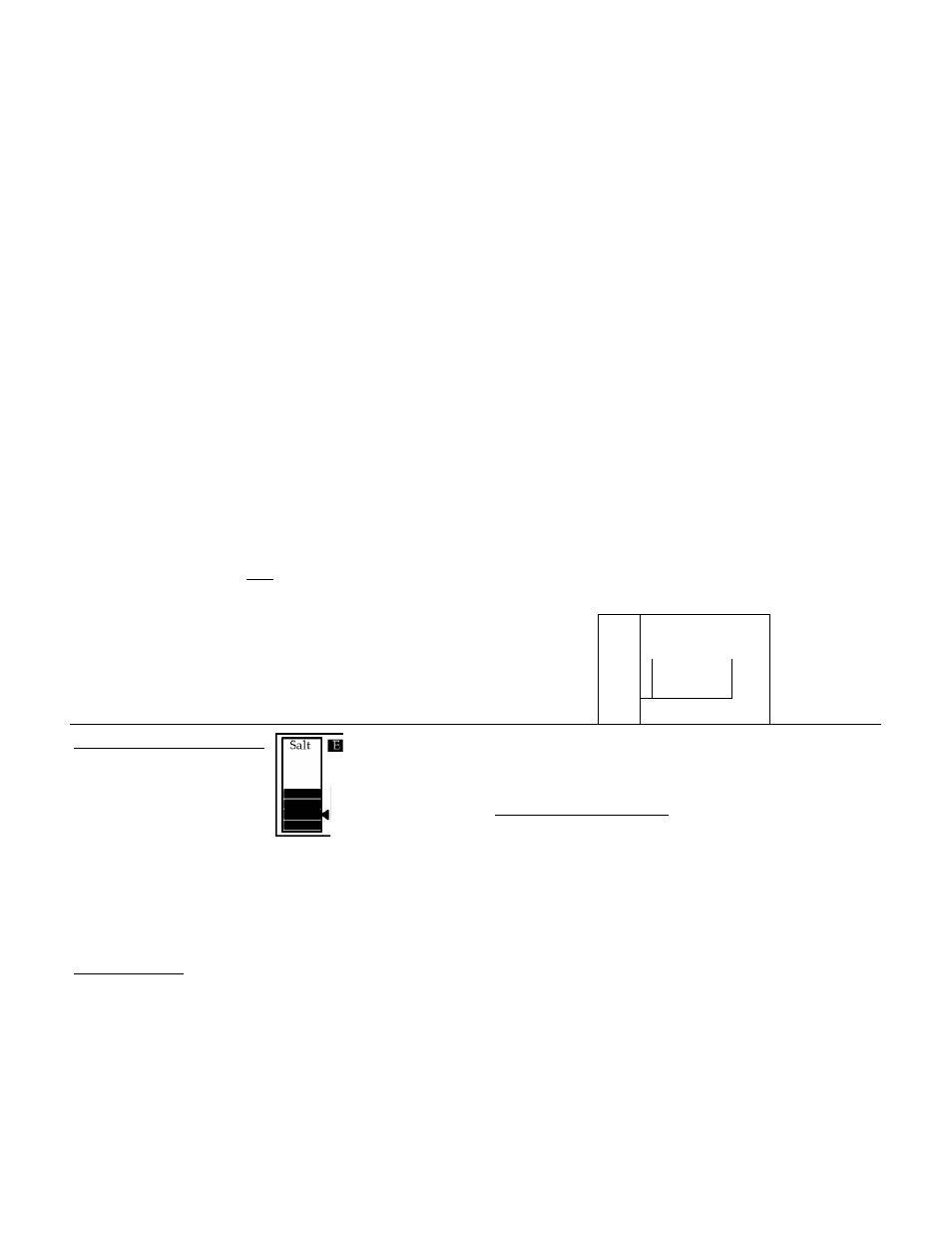
SECTION 1
WATER SOFTENER START UP
C.
program
THE TIMER
Q SET WATER HARDNESS NUMBER
■ Press the SELECT button once to display 25 (de
fault) and HARDNESS setting screen.
Grains
AV CHANGE
SELECT
The grains per gallon
Hardness:
(gpg) hardness of your
water supply is on your
water analysis report. Be
sure to write down water
test results on page A,
and on instruction decal located under the salt cov
er^ for future reference.
If your water supply contains iron, compensate for
it by adding to the water hardness number. For ex
ample, assume your water is 20 gpg hard and contains 2
ppm iron. Add 5 to the hardness number for each 1 ppm
of iron. In this example, you would use 30 forr your hard
ness number.
2 ppm iron X 5 = 10
(times)
20 gpg hardness
+10
30 HARDNESS NUMBER
Note:
Each press of the UP / DOWN button changes the
hardness setting by 1.
0 SET RECHARGE (REGENERATION) TIME
■ Press the SELECT button to display 2;00 AM (de
fault) and RECHARGE TIME setting screen.
At the 2:00 AM recharge
time setting, the softener
begins regeneration (see
pages 2- 3 and 2- 4) at 2:00
AM and lasts appoxi-
mately 2-1/2 hours. This
is a good time in most households because water is
not being used (see Automatic Bypass, page 2-6). If
a different recharge time setting would be better for
your household, do the following.
■ Press the UP / DOWN buttons to set the desired
recharge starting hour. Be sure to observe the AM-
PM as you did when setting the present time of day.
■ Press the SELECT button once again, to corn-
initial programming.
Recharge Time:
HHim AM
A V
CHANGE SELECT
■ Press the UP / DOWN buttons to set your water
Salt
1
S 5:39
PM
hardness number in the display. The DOWN button
Recharge Tonight
moves the display to 1. The UP button moves the
display to the highest setting (see maximum setting
â
0.0 gpm
More
for your model in the specifications).
Water Flow
5:39 PM
Recharge Tonight
0-0 gpm
More
Water Flow
Normal Operating Screen
has several useful items
that can be viewed at a
glance. The black bars on
the left column display
the amount of salt in the
storage tank. The present time is shown in the up
per right hand corner. Options are shown in the top
center of the display. If the unit is going to recharge
tonight or is in a recharge, this is shown. By press
ing the Up A arrow displays the "More" screen.
"More" Screen shows the
water used today, average
daily use, average pounds
of salt used per recharge
Water Used Today:
0 Gallons
Avg Daily Use:
0 Gallons
Avg Salt/Rchg;
0.0 Pounds
Recharge Count
0
and recharge count. If the recharge count is reset to
zero, the average pounds of salt per recharge is reset
also.
PROGRAM MEMORY If electrical power to the
softener goes off, the time display is blank but the
face plate timer keeps the correct time for about 72
hours. When electrical power comes on again, you
have to reset the present time only if the Set Present
Time display is showing. The HARDNESS and RE
CHARGE TIME never require resetting unless a
change is desired. Even if the timer is incorrect after
a long power outage, the softener works as it should
to keep your water soft. However, regenerations
may occur at the wrong time of day until you reset
the timer to the correct time of day.
IF YOU NEED HELP PROGRAMMING THE TIMER, CALL TOLL FREE,
NUMBER 1-800-426-9345.
SEE SECTION 2 FOR OTHER FACE PLATE TIMER FEATURES.
1 - 4
Problems, Questions? Call 1-800-426-9345 Kenmore Water Line
