A. faceplate timer features, N service mode, 2how your water softener works – Kenmore ULTRASOFT 625.38888 User Manual
Page 12
Attention! The text in this document has been recognized automatically. To view the original document, you can use the "Original mode".
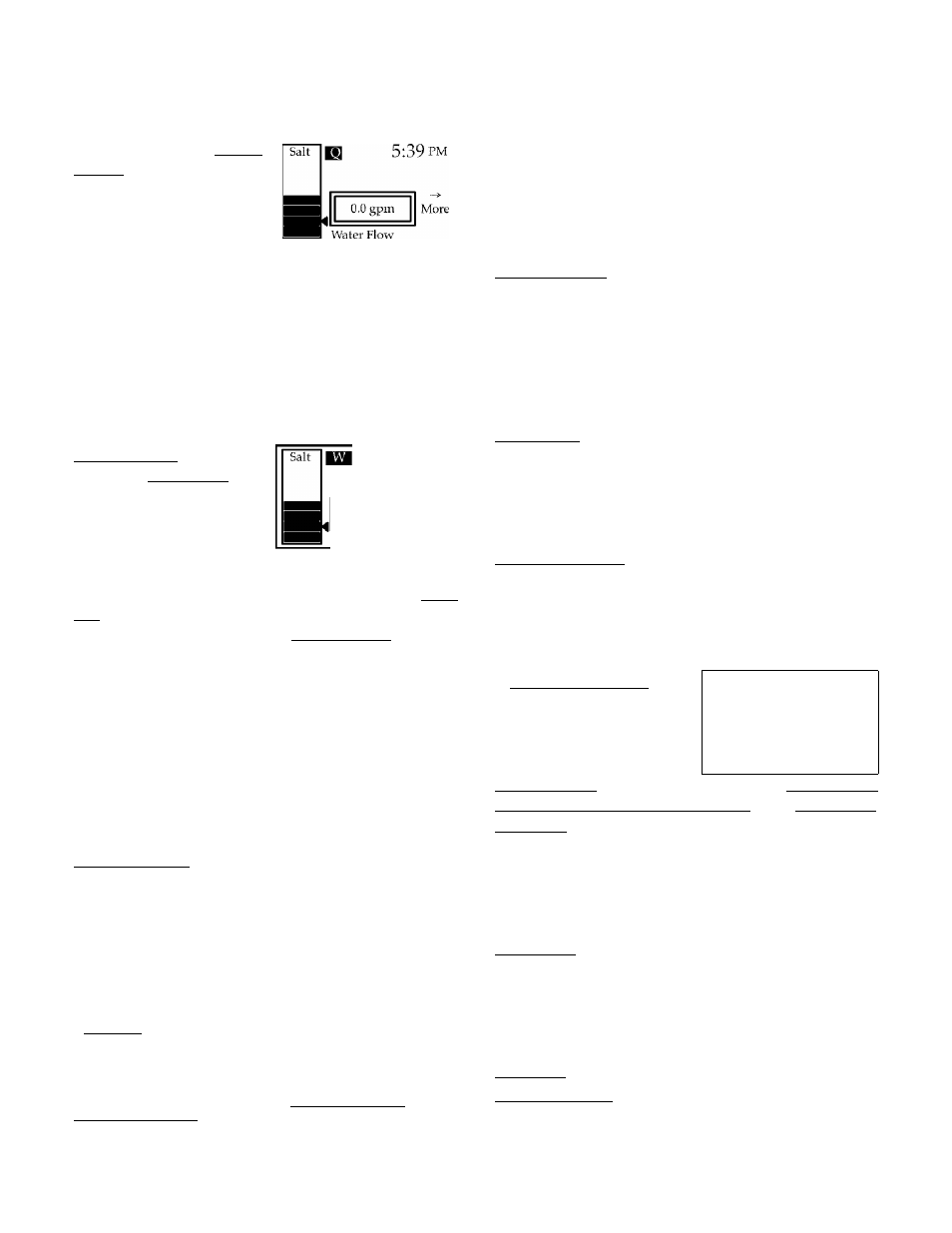
SECTION
2
HOW YOUR WATER SOFTENER WORKS
A. FACEPLATE TIMER FEATURES
5:39 PM
0.0 gpm
More
Water Flow
When selecting
Quick-
Charge as an option, the
softener will automati
cally recharge if 95% of
capacity has been unex
pectedly used and there
is less than 1/2 gpm flow. The recharge will last 30
minutes and give the softener approximately 5,000
grains capacity. The softener will also run through
a normal recharge cycle that night. Move the black
bar over On or Off and press SELECT. Display will
return to Salt Options menu, press SELECT once
more to return to normal operating screen. A "Q"
will be displayed on the normal operating screen if
this option is chosen.
Rinse Option has three
choices. WaterSaver re
duces by 20% the amount
of water used during re
generation.
This
option
should only be used if
feed water is from a municipal supply, 8 grains of
hardness maximum, and no iron present. At Nor
mal setting the softener operates at normal water
usage for regenerations, and Clean Feature adds an
extra backwash and fast rinse in the regeneration
cycle. Clean feature may be used when feed water
has higher sediment or iron content. Default setting
for UltraSoft 800 is "NormaL', for UltraSoft 880, de
fault is ■" Clean". Move the black bar over choice and
press SELECT. Display will return to Salt Options
menu, press SELECT once more to return to normal
operating screen. A "W" or "C" will be displayed on
the normal operating screen if WaterSaver or Clean
Feature option is chosen.
Recharge Count keeps track of the number of re
charges, either from initial set up, or since last reset.
Use the UP or DOWN arrows to move the black bar
over Yes or No and press SELECT. On the "More"
screen, Avg. Salt/Rchg is reset to 0 also, if yes is se
lected. Display will return to Salt Options menu,
press SELECT once more to return to normal operat
ing screen.
nUNITS:
Choices are
12/24 Hour Clock, Gal
lons/Liters,
Grains/PPM
and Pounds/Kilograms.
12/24 Hour Clock option al
the time is displayed on the normal operating
12/24 Hour Clock
Gallons/Liters
Grains/PPM
Pounds/ Kilograms
Back
Lxit
AV CHANGE SELECT _
ows you to cnoose trow
screen. Move the black bar over 24 Hour or 12 Hour
and press SELECT. Display will return to Units
menu, press SELECT once more to return to normal
operating screen. If 12 Hour clock is chosen, an AM
or PM will be displayed, be sure that time is correct
ly set for AM or PM.
Gallons / Liters option allows you to choose how the
water usage is displayed on the normal operating
screen. Move the black bar over Gallons or Liters
and press SELECT. Display will return to Units
menu, press SELECT once more to return to normal
operating screen. Display will show either "1pm"
for liters per minute or "gpm" for gallons per min
ute.
Grains/PPM option allows you to choose either
grains or parts per million. Move the black bar over
Grains or PPM and press SELECT. Display will re
turn to Units menu, press SELECT once more to re
turn to normal operating screen. All settings will be
measured in grains or parts per million.
Pounds/Kilogi'ams option allows you to choose ei
ther pounds or kilograms of salt used. Move the
black bar over Pounds or Kilograms and press SE
LECT. Display will return to Units menu, press SE
LECT once more to return to normal operating
screen.
n SERVICE MODE:
Choices are Time Op
tions,
Diagnostics,
Set
Model and Factory De
faults.
SERVICE MODE
Time Options
Diagnostics
Set Model
Factory Defaults
Back
Exit
AV CHANGE
SELECT
Time Options has several selections. Clean Time.
Backwash Time, Fast Rinse Time and Max Days/
Recharges can be modified to different time set
tings. Use the UP or DOWN arrows to change the
number of minutes desired for each cycle and press
the SELECT key. Screen returns to Time Options
menu. Press SELECT once more to return to normal
operating screen.
Diagnostics is a view only screen that displays infor
mation about the softener. What position the valve
is in, if the motor is on or off, is the position switch
open or closed, is some of the information on this
screen (see pages 5-2 and 5-3).
At this time HF45 is the only model available in the
Set Model screen.
Factory Defaults resets all settings. You must repro
gram the timer to any customized settings if this op
tion is used.
2 - 3
Problems, Questions? Call 1-800-426-9345 Kenmore Water Line
