Before turning air conditioner on, Smart set mode, Normal cooling mode – Kenmore 70089 User Manual
Page 21: Fan only mode (no cooling), Normal cooling mode smart set mode, Operating instructions
Attention! The text in this document has been recognized automatically. To view the original document, you can use the "Original mode".
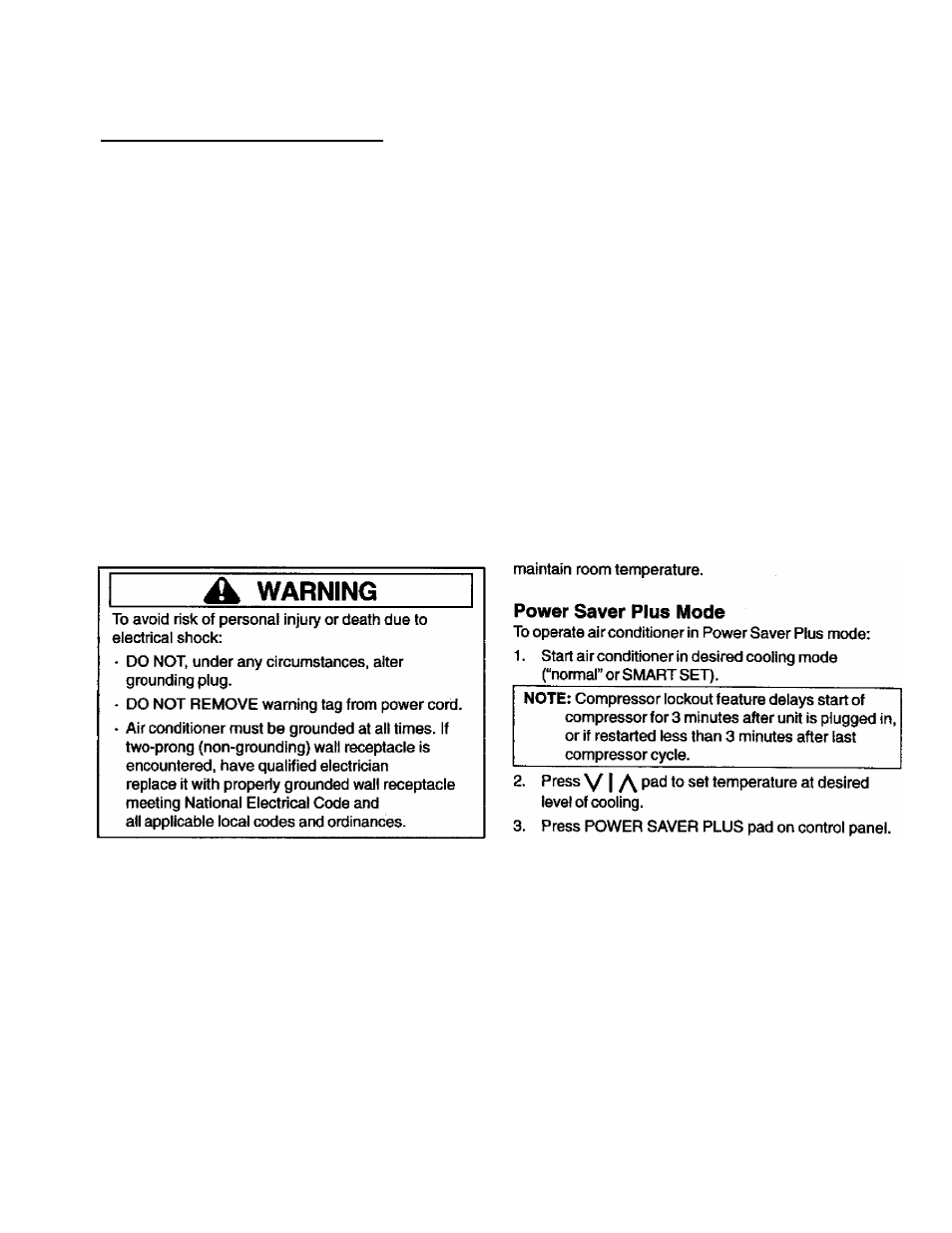
Operating Instructions
Before Turning Air Conditioner On
To operate air conditioner efficiently and ensure it
provides maximum comfort;
• Tightly close all doors and windows in area being
cooied.
• Keep air flow to or from unit free of obstructions. Do
not place plants, furniture, lamps, etc., in front of air
conditioner return air vent or air discharge vent.
• Keep outdoor louvers free of obstructions. Keep fins
on evaporator and condenser coils free of dirt and
debris.
• Clean air filter regularly.
NOTE: Clean air filter at least once a week during
continuous operation. More frequent cleaning may be
required in extremely dusty environments. NEVER
operate air conditioner with air filter removed.
• Plug power cord into appropriate receptacle only. See
Electrical Requirements on pages 6 and 7.
When area cools to desired temperature, fan speed can
be reduced for quieter operation. Compressor will
periodically cycle on and off to maintain room
temperature at selected level.
Smart Set Mode
To operate air conditioner in Smart Set mode:
1. Press SMART SET pad on control panel. Fan begins
operating at high speed and automatically switches
to medium, then low, speed as room air nears
desired temperature.
NOTE: Compressor lockout feature delays start of
compressor for 3 minutes after unit is plugged in,
or if restarted less than 3 minutes after last
compressor cycle.
2.
Press
\/
I pad to set temperature at desired
level of cooling.
After room reaches set temperature, fan continues to
run at low speed and compressor cycles on and off to
Normal Cooling Mode
Air conditioner is in “norma!” cooling mode whenever
LOW COOL, MED COOL, or HIGH COOL pads are
pressed and no other pad is pressed at same time. To
run air conditioner in normal cooling mode:
1. Press HIGH COOL pad on control panel. High fan
speed will cool area to desired temperature quicker
than slower speeds.
NOTE: Compressor lockout feature delays start of
compressor for 3 minutes after unit is plugged in,
or if restarted less than 3 minutes after last
compressor cycle.
2. Press
\/
I
/\
pad to set temperature at desired
level of cooling.
After room reaches set temperature, fan cycles on and
off with compressor. See POWER SAVER PLUS
description on previous page.
Fan Only Mode (No Cooling)
Use Fan Only mode for venting area of stale or smoky
air, removing odors, or simply circulating air without
cooling. Displays actual room temperature. To operate
air conditioner in Fan Only mode;
1. Open vent door by placing vent control in
EXHAUST
position. Opening vent door allows indoor air to be
exhausted outside.
2. Select desired fan speed (low, medium, or high) by
pressing appropriate pad on control panel (LOW
COOL, MED COOL, or HIGH COOL).
3. Press FAN ONLY pad.
