Set the oven for cleaning, To set a delayed start, To stop a clean cycle – GE 49-4992 User Manual
Page 21: After self-cleaning, J'ju, The oven for cleaning
Attention! The text in this document has been recognized automatically. To view the original document, you can use the "Original mode".
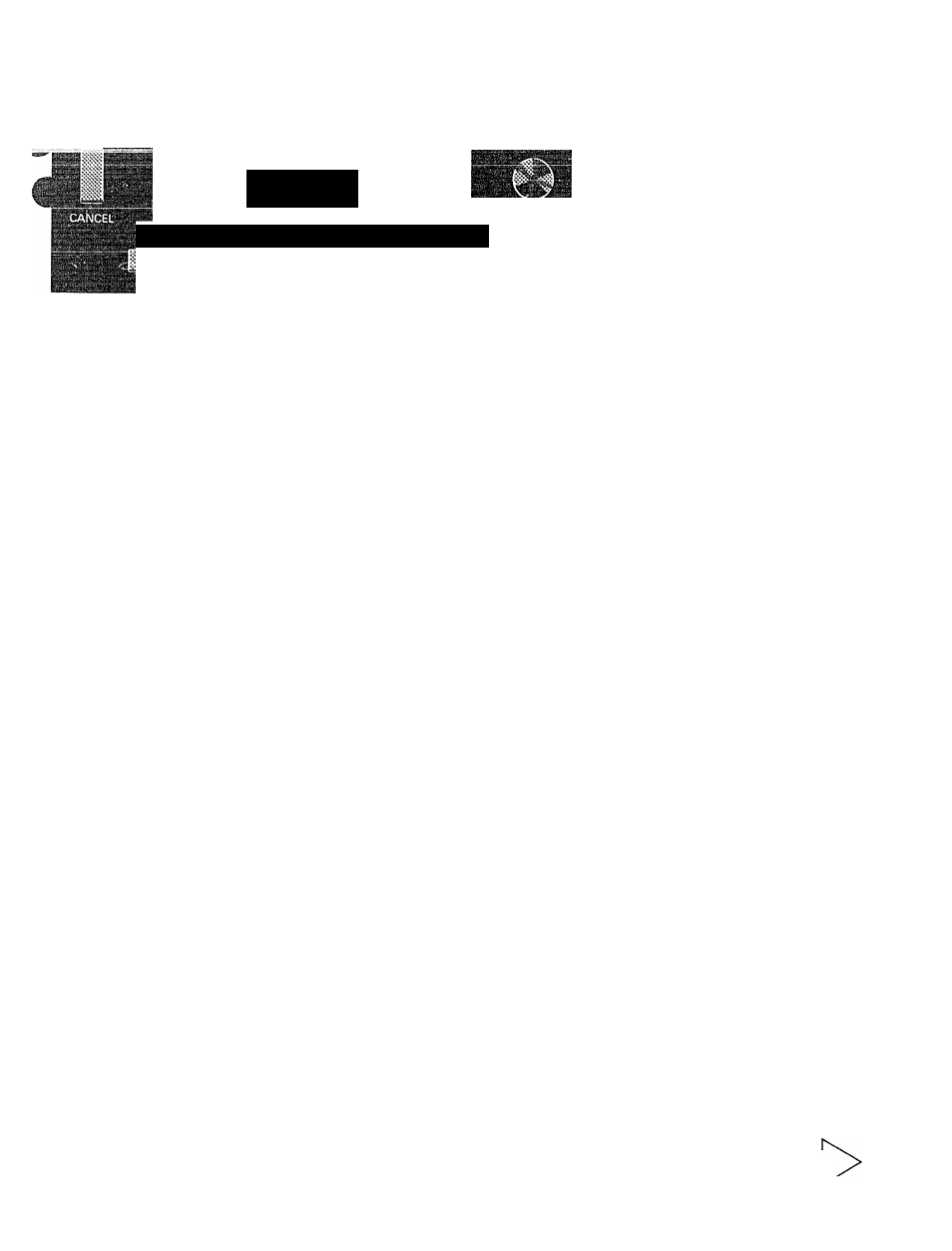
J'JU
'
STOP
COOK
TIMER CLOCK TIME
CLEAN TIME
BROIL BAKE
Set
the Oven for Cleaning
The range must be completely cool
in order to set the self-clean cycle.
1. Push the CLEAN button.
direction about 1/2 turn. The display
will show “3:30!’
The words “CLEAN TIME” will
be displayed on the left. Within 20
seconds, the words “CLEAN
LOCK” will be displayed on the
Note: You can find out when the
^1^«— ____________________________________________ ] 1____
cycic
Will
uc iiiiibiicu oy
the STOP TIME button.
m
‘ ir. A l ^ ^ i r x x f ^ A iii^wuiu jL/wv/rv Id uiopiayc^u hen you try to set a clean cycle oven temperature \s too high. i To Set a Delayed Start 1. Push STOP TIME button. Turn QinT L-nr\K tim#» o TH qx / X VAA Al JL IVAAV/«^ VV/ VIAAAW W1 VAUJT when you wish cleaning to be Vi hours later than current time of day) . 3. Push the CLEAN button. 4i Turn SET knob in the clockwise The words “DELAY CLEAN” will Note; During a delayed self-clean thf» nvpn tiirnc nn hv niichiriCT QnH ........ ........................................ -...................VA11\« holding the CLEAN button. 21 To Stop a Clean Cycle 1 . Press the CANCEL button. 2. Wait until the oven has cooled “LOCK” is off in the display. You will not be able to open thè door right away unless thè oven yuu uaiiliut v^pv^ii L11& uuui immediately after the word “LOCK” goes off, wait one minute and try again. After Self-Cleaning 1„ When a clean cycle is finished, the word “CLEAN” will be off in 2. Wait until the oven has cooled “LOCK” is off in the display. You will not be able to open thè .. _____ Ti'__________ _____ _ ____ la. cu a saie icvci. ii yuu eaimui upcii the oven door immediately after the You may notice some white ash If white spots remain, remove them l/in^rrof Qnrl \I/Otikr mivtllfia TTVlOCO ▼ XAAV'^UX Ulivi TVUXWX llll/VVVlXW* X. llV/k3V/ deposits are usually a salt residue If the oven is not clean after one (continued next page)
ith thè door òpen or when thè
completed (must be more than
3
direction about 1/2 turn.
be on in the display until the clean
cycle starts. After the clean cycle
starts, the word “CLEAN” will be
on in the display.
operation you can find out when
below locking temperature (about
20-30 minutes) and the word
temperature is at a safe level. If
the display.
below locking temperature (about
20-30 minutes) and the word
door unless thè oven temperature
word “LOCK” goes off, wait about
one minute and try again.
in the oven. Just wipe it up with
a damp cloth.
with a soap-filled steel wool pad.
Be sure to rinse thoroughly with a
that can not be removed by the
clean cycle.
clean cycle, repeat the cycle.
