Installing the cooktop unit, H protect surface of cooktop, X\ locate mounting parts – GE PGP959SETSS User Manual
Page 5: H attach brackets to cooktop, H insert cooktop into cutout, Installation instructions
Attention! The text in this document has been recognized automatically. To view the original document, you can use the "Original mode".
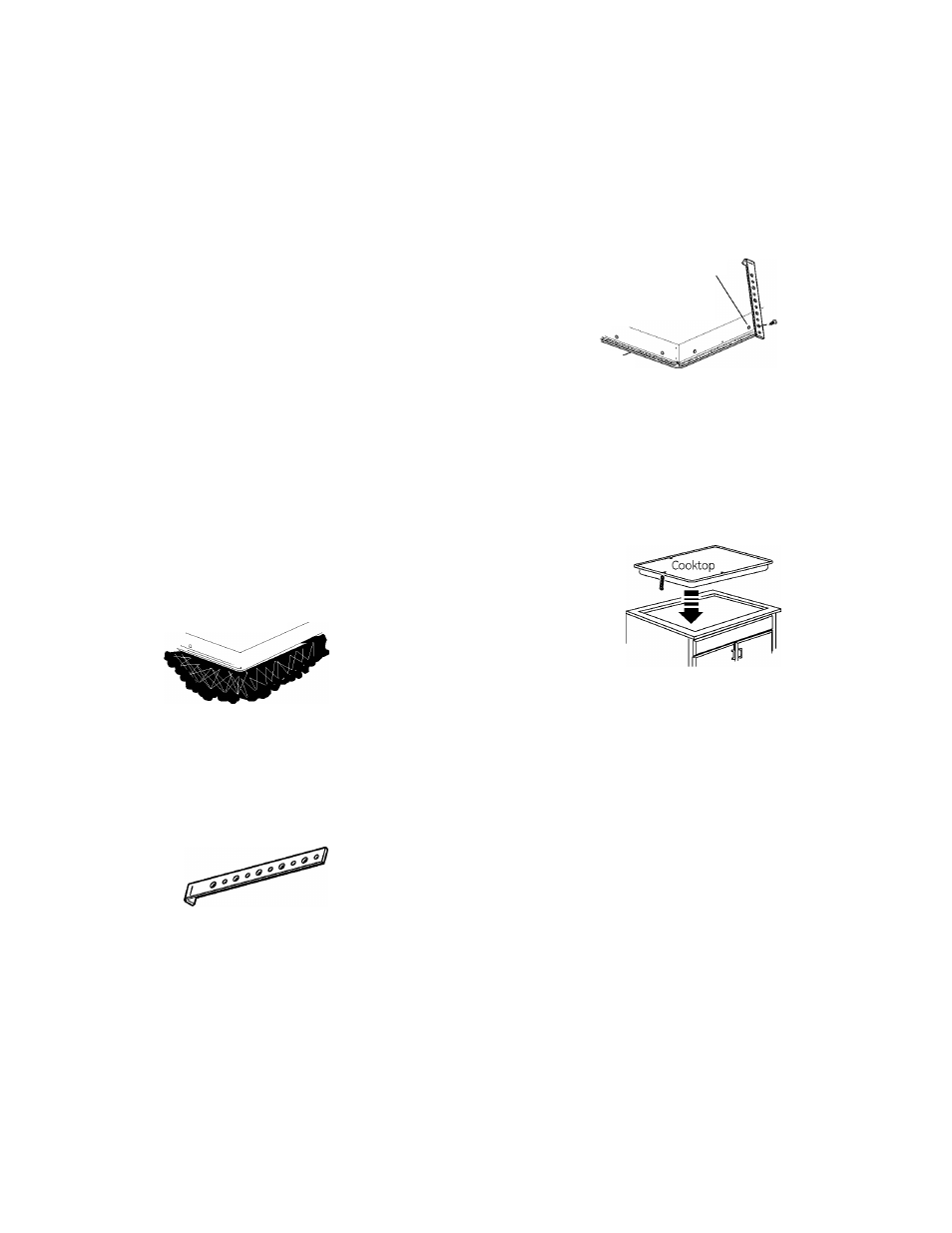
Installation Instructions
INSTALLING THE COOKTOP UNIT
[H LOCATE ELECTRICAL OUTLET AND
GAS SHUT-OFF VALVE BENEATH
CABINET
NEVER REUSE OLD
CONNECTORS WHEN
INSTALLING THIS
UNIT.
shut Off
Valve
Electrical
Outlet 12"
Below
Countertop
Install a manual shut-off valve in the gas line in an
easily accessible location outside the cooktop. Be
sure you know how and where to shut off the gas
supply to the cooktop. Install the electrical outlet
12" below the countertop.
[H PROTECT SURFACE OF COOKTOP
Place a towel or tablecloth onto the countertop.
Lay the cooktop upside down onto the protected
surface.
Bottom of cooktop
cloth under Cooktop
\x\
LOCATE MOUNTING PARTS
Remove the hold down brackets from the
literature package.
H ATTACH BRACKETS TO COOKTOP
Remove the screw from the side of the cooktop
and screw the hold-down bracket to the side of the
cooktop unit. Repeat for opposite side of cooktop.
Bottom of
Cooktop
A
Cooktop
Surface
Pre-drilled
hole
H INSERT COOKTOP INTO CUTOUT
Insert the cooktop centered into the cutout opening.
Make sure the front edge of the countertop is
parallel to the cooktop. Make final check that all
required clearances are met.
Once the unit is in place, screw the hold- down
bracket into the cabinet sides to secure the unit
into place.
