Crestron dtt-15v2 dualtouch™ technology touchpanel – Crestron electronic DTT-15V2 User Manual
Page 16
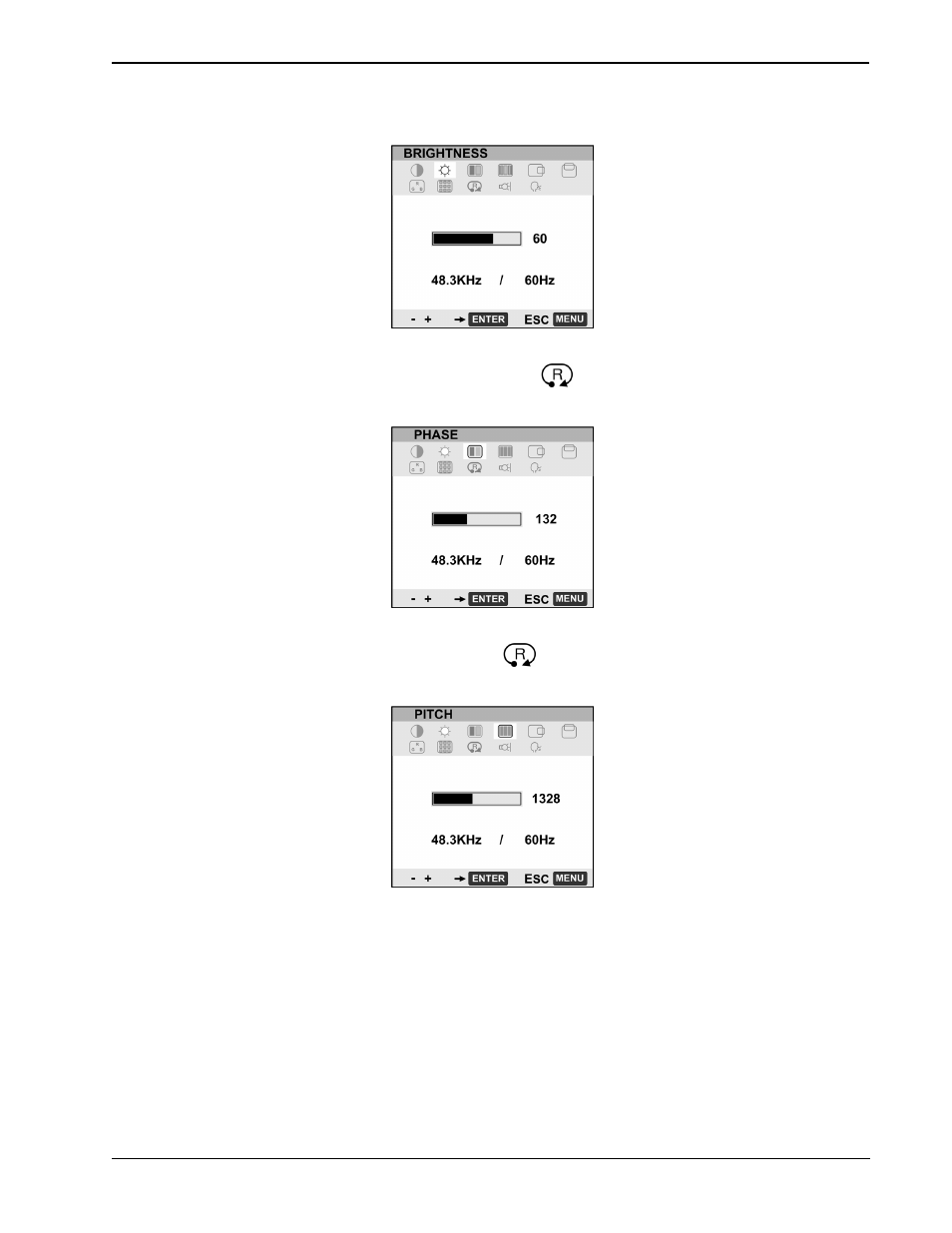
Crestron DTT-15V2
DualTouch™ Technology Touchpanel
2. Brightness – Use the (-)/(+) buttons to decrease or increase brightness, press
the Enter button to save. Default is 60.
3. Phase – Use the (-)/(+) buttons to manually reduce horizontal distortion
lines. The Reset option
is used for automatic adjustment. Press Enter
to save. Default is 132.
4. Pitch – Use the (-)/(+) buttons to manually reduce vertical distortion lines.
The Reset option
is used for automatic adjustment. Press Enter to
save. Default is 1328.
y DualTouch™ Technology Touchpanel: DTT-15V2
Operations Guide – DOC. 6342
12
