Whirlpool Clothes Dryer User Manual
Avhirl, Commercial dryers, General
Attention! The text in this document has been recognized automatically. To view the original document, you can use the "Original mode".
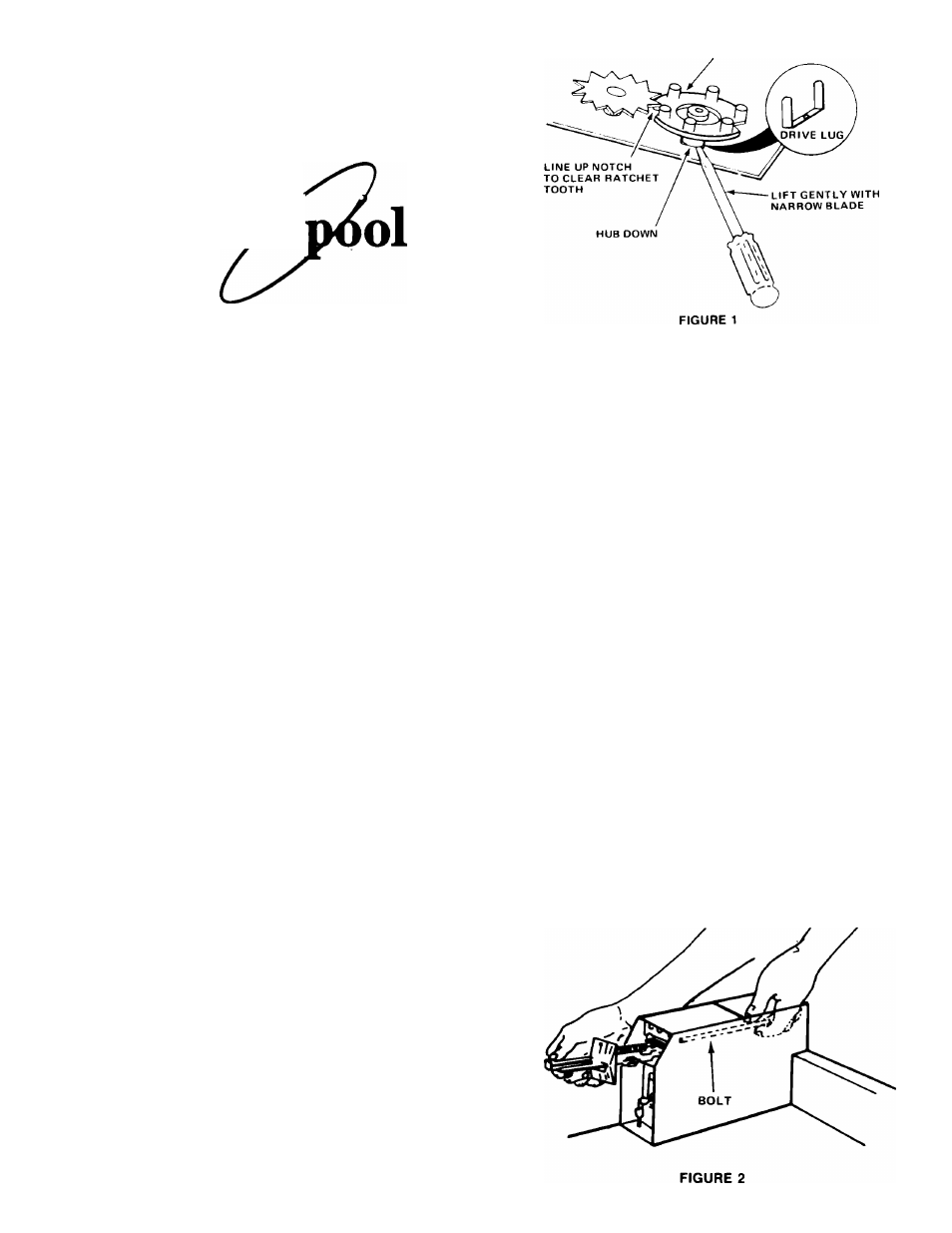
INSTALLATION
INSTRUCTIONS
for
AVhirl
TIMING CAM
COMMERCIAL DRYERS
Before you begin, read the following instructions
completely and carefully. They will simplify the
installation.
After completing the installation, save these instruc
tions for future use.
GENERAL
FOR YOUR SAFETY IF YOU SMELL GAS;
1. Open windows
2. Don't touch electrical switches
3. Extinguish any open flame
4. Immediately call your gas supplier
It is recommended that the operator post, in a
prominent location, instructions for the customer's
use in the event the customer smells gas. This in
formation should be obtained from your local gas
supplier.
FOR YOUR SAFETY
DO NOT store or use gasoline or other flam
mable vapors and liquids in the vicinity of this
or any other appliance.
Post this caution in a prominent location.
NEVER
install the dryer up against draperies or
curtains or on carpet and be sure to keep any and
all items from falling or collecting behind the dryer.
NON COIN MODELS
On non coin operated models, the console houses
the accumulator timer with actuating arm and
button.
COIN OPERATED MODELS
On models equipped with a coin operated console,
the console houses the accumulator timer. Coin
slide mechanism access door lock, key and coin
vault and key can be supplied by the same source
that furnished this dryer.
The accumulator timer is set to accumulate 30 min
utes (6 pins) drying time for each coin deposited.
Two additional timing cams for 20 minute (9 pins)
and 45 minute (4 pins) time increments are included
in the miscellaneous parts bag.
INSTALLING AND REPLACING NYLON TIMING
CAMS ON ACCUMULATOR MECHANISMS
INSTALL BEFORE COMPLETING ELECTRICAL CONNECTION
1.
Removal of nylon timing cam
a.
Rotate cam by hand until ' V ’ notch lines up
underneath the ratchet tooth. (See Figure 1)
b.
Insert narrow screwdriver under nylon cam,
close to the clock shaft. Lift gently off shaft. Make
sure that pressure is directly upward and the “V "
notch clears the ratchet tooth.
2. Replacement of new timing cam
a.
Place cam (hub down) over clock shaft, lining
up flat on shaft with flat of cam hole. (Be sure
drive lug is in place.)
b.
Rotate cam until "V " notch lines up with
ratchet tooth.
c.
Press down to seat cam on motor shaft. Make
sure that “V " notch freely clears ratchet tooth.
INSTALLING OR CHANGING SLIDE MECHANISM
1. Remove the service access door of the meter
case. Lift the service access door top up at the back
to remove. On new dryers install the service access
door lock.
2. Carefully remove and insert the coin slide mech
anism through the opening in the front of the
meter case console.
3. Secure the coin slide mechanism with the 3/16"
bolt (supplied in the parts bag) from inside the
meter case (See Figure 2).
