Changing the continuous shutter mode (cs), Ge 91) – Casio EX-FC100 User Manual
Page 91
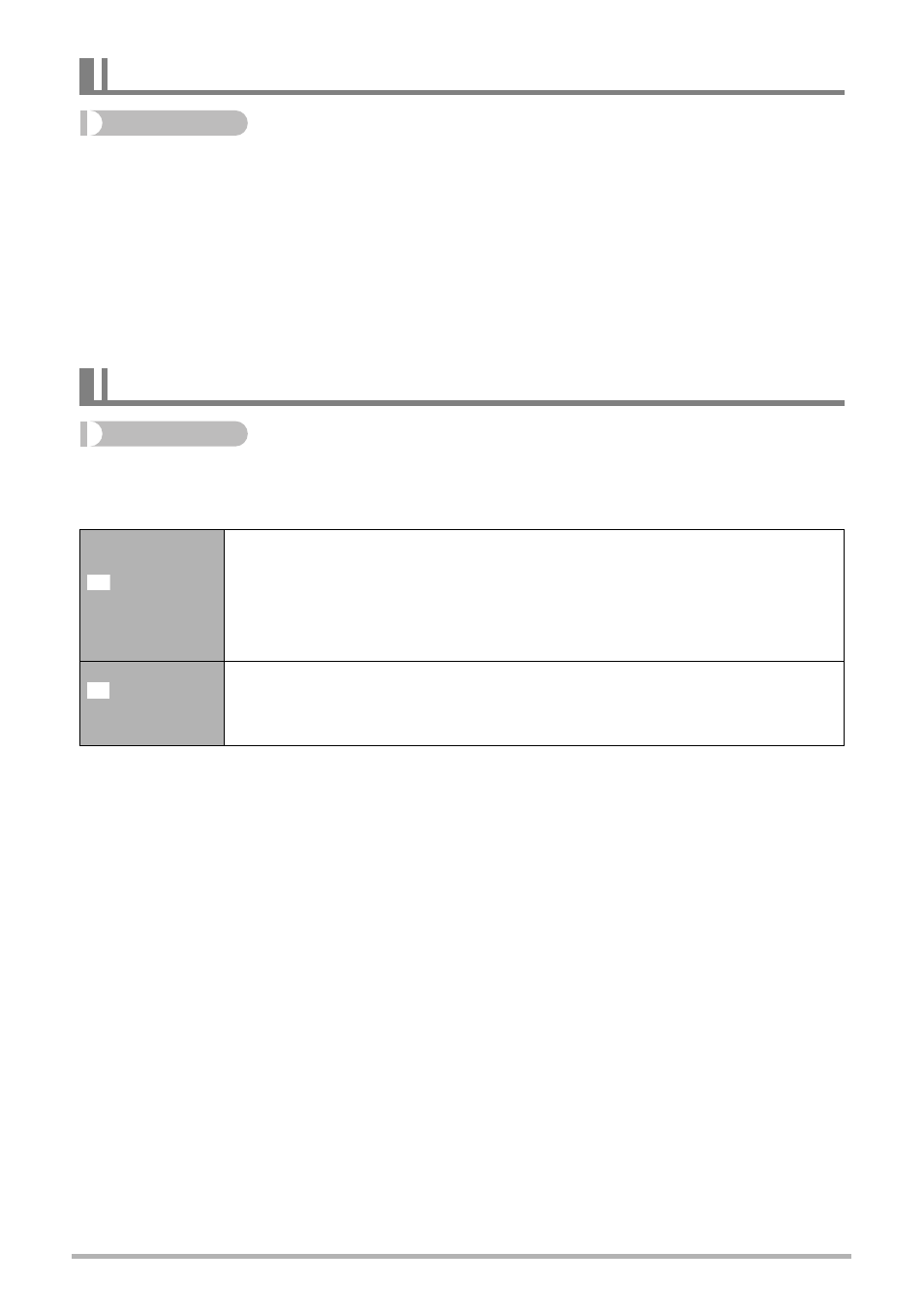
91
Advanced Settings
Procedure
[r] (REC) * [MENU] * REC Tab * Continuous AF
When shooting a snapshot while “On” is selected for Continuous AF, Auto Focus is
performed and focusing is continually updated until you half-press the shutter button.
• Before you half-press the shutter button, the camera focuses at the center of the
screen. If “— Free” is selected for the “AF Area” setting (page 88) when you half-
press the shutter button, focusing is performed for the area specified by “— Free”.
If “Face Detection” is turned on, focusing is performed in the area where a face is
detected.
Procedure
[r] (REC) * [MENU] * REC Tab * CS
Perform the following steps to change the continuous shutter mode.
Shooting with Continuous Auto Focus (Continuous AF)
Changing the Continuous Shutter Mode (CS)
High
Speed CS
Enables shooting of up to 30 continuous shutter images at faster
speeds than Normal Speed CS. Images shot with this mode cannot
be any one of the following sizes: 9M, 3:2, 16:9. If the camera’s
image size setting is one of these sizes, High Speed CS will shoot
6M images. See page 51 for details.
Normal
Speed CS
Enables shooting at approximately one image per second for as
long as memory space is available to store images. See page 50 for
details.
É
Z
B
