Shooting a snapshot while shooting a movie – Casio EX-FC100 User Manual
Page 65
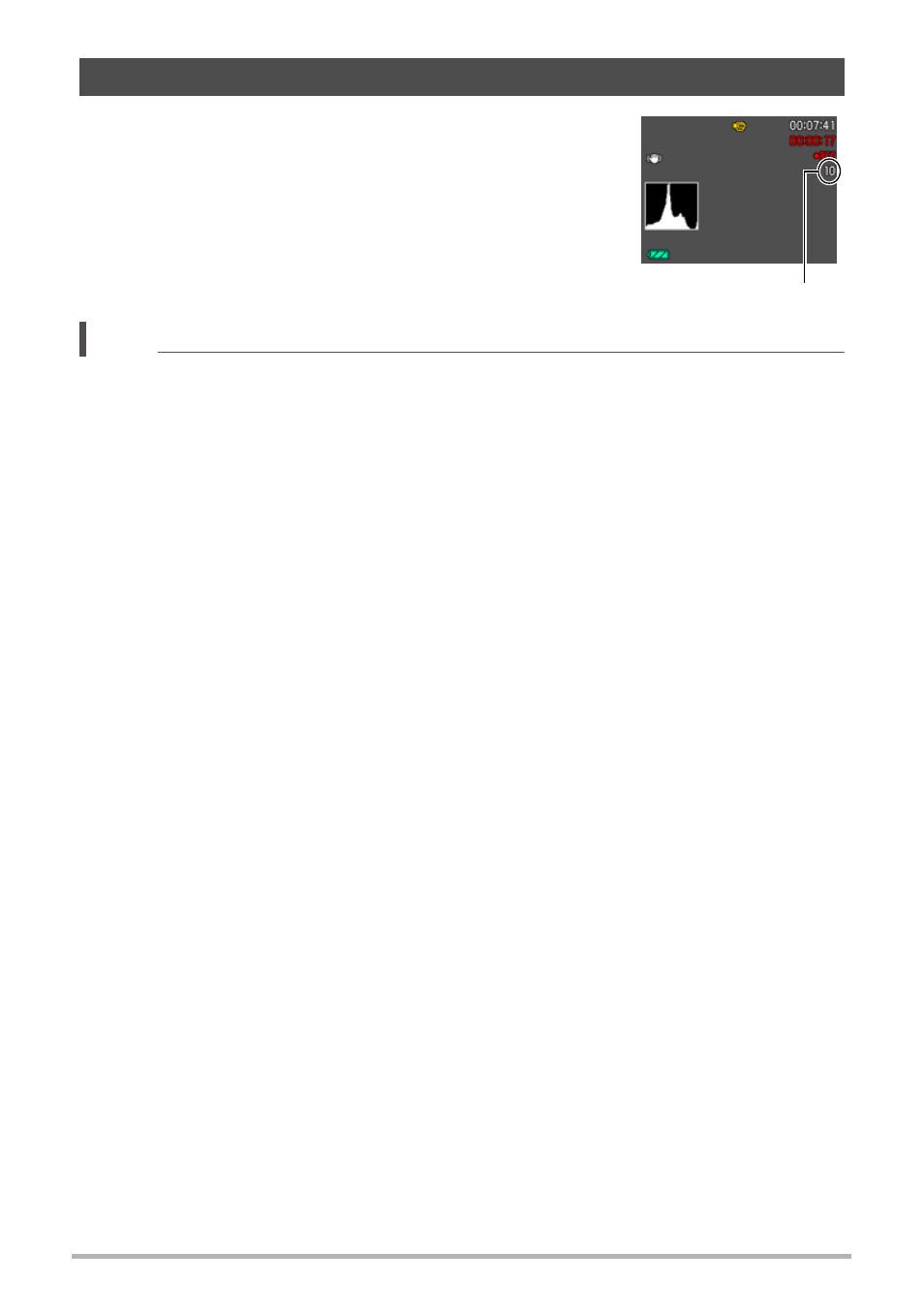
65
Recording Movies
1.
While a movie is being recorded, press
the shutter button.
Movie recording continues after the snapshot
is recorded.
NOTE
• You can shoot up to 10 snapshots per movie. The number of snapshots is also
limited by the amount of free space available on the memory card.
• Note that the flash cannot be used when shooting a Snapshot in Movie.
• A snapshot cannot be shot while recording a high speed movie or while recording
with the “For YouTube” BEST SHOT scene.
• You cannot use Snapshot in Movie to shoot a snapshot when recording with
“Prerecord (Movie)” while the movie is being pre-recorded to the buffer before you
press [0]. You will be able to shoot snapshots during real-time movie recording,
which starts when you press [0].
• The size of the stored snapshot is the image size specified on the camera before
you started movie recording. Note, however, that when an image size of 9M, 3:2, or
16:9 is selected, the stored snapshot size will be 6M.
• The shooting range when shooting a snapshot while movie recording is in progress
is narrower than that of the Single Shot Mode.
• Snapshots shot with Snapshot in Movie cannot be focused individually. The focus
will be the same as the movie being recorded.
Shooting a Snapshot while Shooting a Movie
Number of recordable snapshots
