Theme, Language, Resetting zen vision – CREATIVE Zen Vision Cell Phone User Manual
Page 59: Theme language resetting zen vision
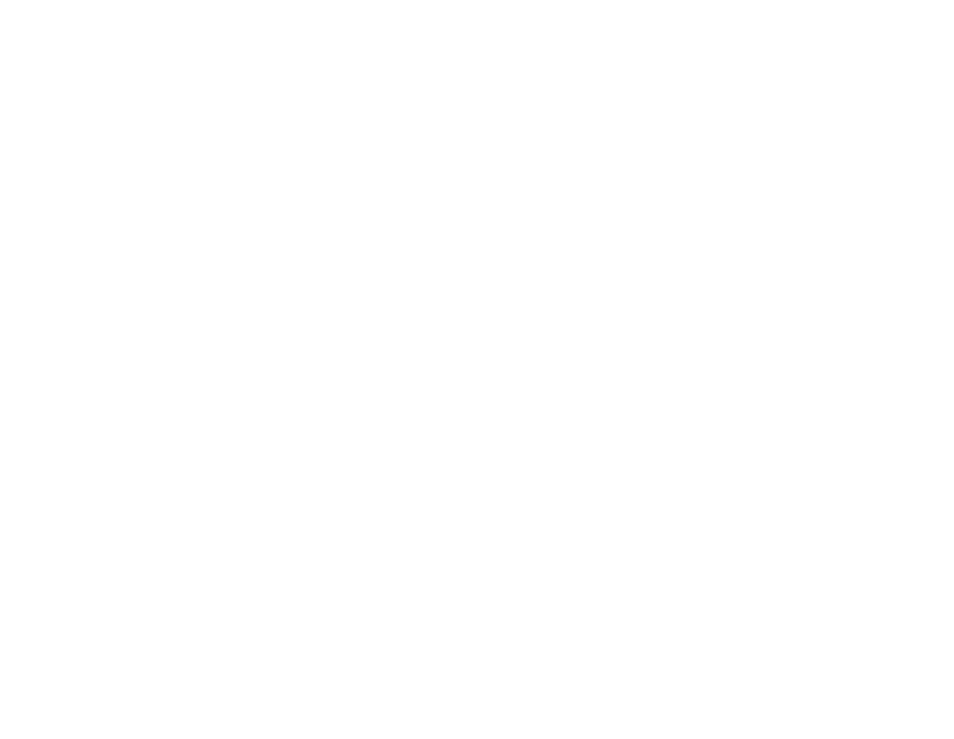
Adjusting Your Player’s Settings 59
Theme
You can change your player’s display design by selecting a different theme.
1
In the main menu, Select System.
2
Select Theme.
3
Select the theme that you want.
Language
You can change the default language for your player.
1
In the main menu, Select System.
2
Select Language.
3
Select the default language that you want.
Resetting Zen Vision
You can reset Zen Vision to its original settings.
1
In the main menu, Select System.
2
Select Reset Settings.
3
Select Yes.
