CREATIVE Zen Vision Cell Phone User Manual
Page 42
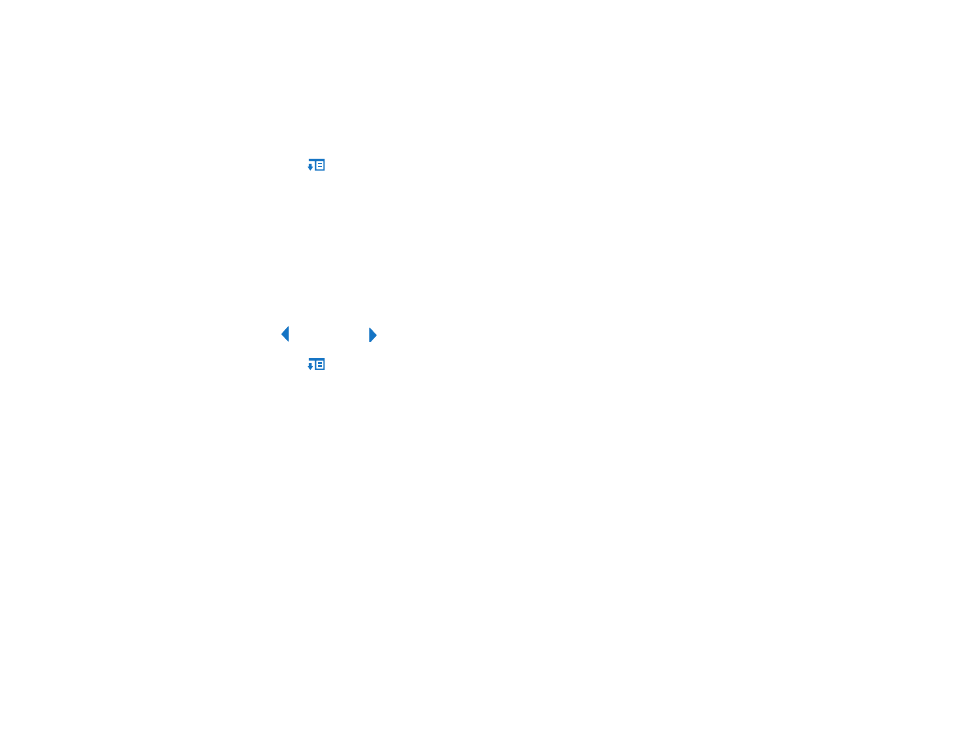
Transferring and Managing Content 42
Renaming a radio preset
1
In the main menu, Select FM Radio.
2
Select a preset.
3
Press the Options
button.
4
Select Name preset.
5
Use the navigation buttons to type a name for your preset.
6
When complete, select OK.
Deleting radio presets
1
In the main menu, Select FM Radio.
2
Press the Left
or Right
navigation button to select the preset you want to delete.
3
Press the Options
button and select Delete preset.
4
Select Yes.
