CREATIVE Zen Vision Cell Phone User Manual
Page 58
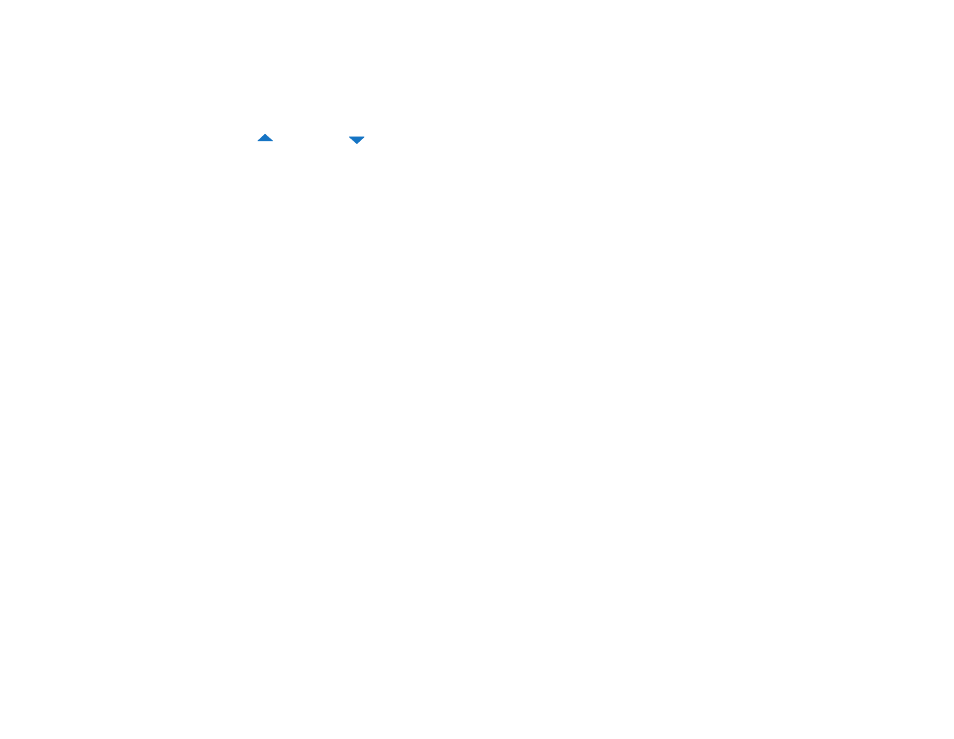
Adjusting Your Player’s Settings 58
Sleep Timer
1
Select Sleep Timer.
2
Use the Up
or Down
navigation buttons to increase or decrease the duration you
want your player to wait before automatically shutting down.
Infrared
1
Select IR Remote.
2
Press the OK button to enable or disable the infrared detection for your IR Remote Control
(available separately).
Menu Configuration
1
Select Configure Menu.
2
Select the options that you want included in your player’s main menu.
