Displaying the bridging configuration – Cisco ATM and Layer 3 Switch Router OL-1911-05 User Manual
Page 26
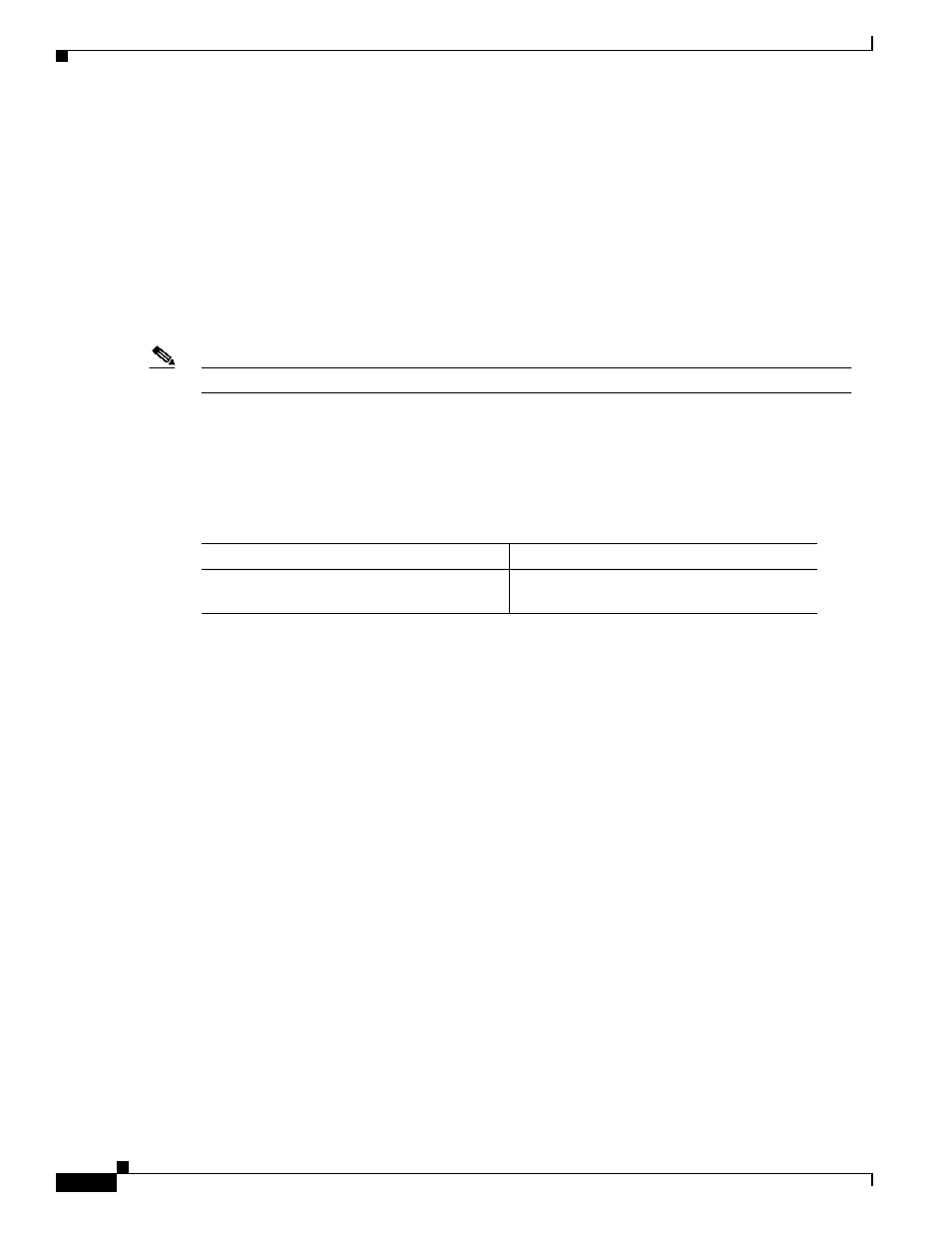
24-26
ATM and Layer 3 Switch Router Software Configuration Guide
OL-1911-05
Chapter 24
Configuring ATM Router Module Interfaces
Configuring Bridging
Example
In the following example only PVC 2, 200 is used for packet flooding:
Switch(config)# interface atm 3/0/0
Switch(config-if)# no ip address
Switch(config-if)# no ip directed-broadcast
Switch(config-if)# map-group bg_1
Switch(config-if)# atm pvc 2 200 interface atm 1/0/1 0 200
Switch(config-if)# atm pvc 2 201 interface atm 1/0/1 0 300
Switch(config-if)# bridge-group 5
Switch(config-if)# end
Switch(config)# map-list bg_1
Switch(config-map-list)# bridge atm-vc 200 broadcast
Note
For more information about bridging, refer to the Layer 3 Software Configuration Guide.
Displaying the Bridging Configuration
To display the bridging configuration on the ATM router module interface, use the following privileged
EXEC command:
Example
Switch# show bridge verbose
Total of 300 station blocks, 297 free
Codes: P - permanent, S - self
BG Hash Address Action Interface VC Age RX count TX count
5 28/0 0000.0ce4.341c forward Fa0/0/0 -
5 2A/0 0000.0cac.be94 forward ATM3/0/0
200
5 FA/0 0060.3e59.c63c forward Fa0/0/0 -
Command
Purpose
show bridge verbose
Displays the entries in the bridge forwarding
database.
