Operating your washer, Starting your washer – Whirlpool 3360464 User Manual
Page 5
Attention! The text in this document has been recognized automatically. To view the original document, you can use the "Original mode".
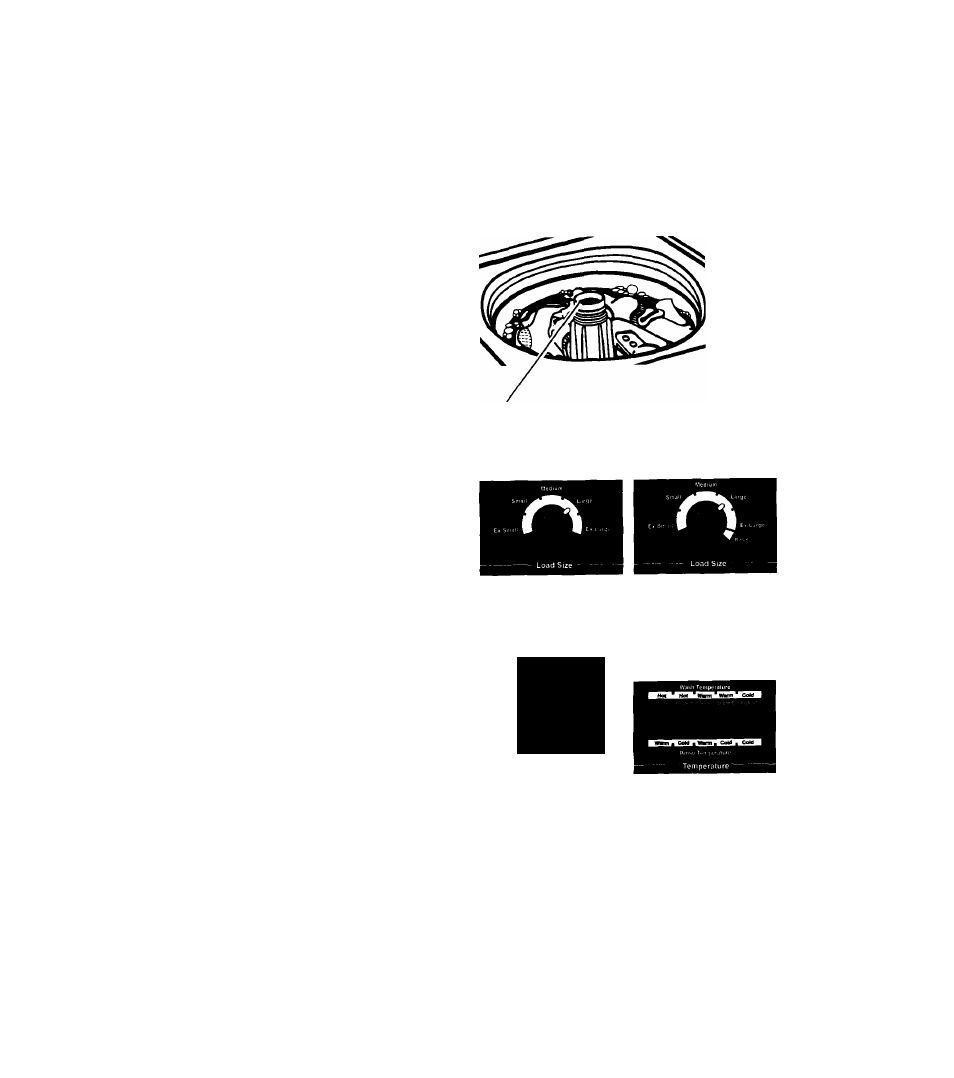
Operating Your Washer
To obtain the best washing results, you must operate your washer properly. This section
gives you this important information. Page references are included for more information.
Starting Your Washer
1. Add measured detergent to the
washer. Then place a sorted load of
clothes in the washer.
• Sort and load clothes as described on
page 13.
• If desired, you may also add color-safe
all-fabric bleach.
2. (OPTIONAL STEP) If desired, add
measured fabric softener to the fabric
softener dispenser as described on
page 11.
3. Ciose the washer lid.
4. Seiect a Load Size.
Turn the Load Size Selector to the setting
that corresponds with the size of the wash
load and the type of fabric being washed.
• To change the load size setting after the
washer has started to fill, move the
Selector to the desired new setting.
NOTE:
If your washer has RESET on the
Load Size Selector, change the load size
selection by first moving the Selector to
RESET, then to the new load size.
• See pages 13 and 14 for loading tips.
5. Select a wash-rinse temperature with
the Water Temperature Selector. Match
the water temperature with the type of
fabric and soils being washed.
See
page 15 for water temperature guidelines.
• Your washer has one of the Water
Temperature Selectors shown:
rotary
knob or push button.
Fabric softener
dispenser
Knob Selector
Knob Selector with
“Reset”
:ir\
Knob Selector
Push Button Selector
