Effective area for detecting patch code patterns – Canon DR-3080C User Manual
Page 46
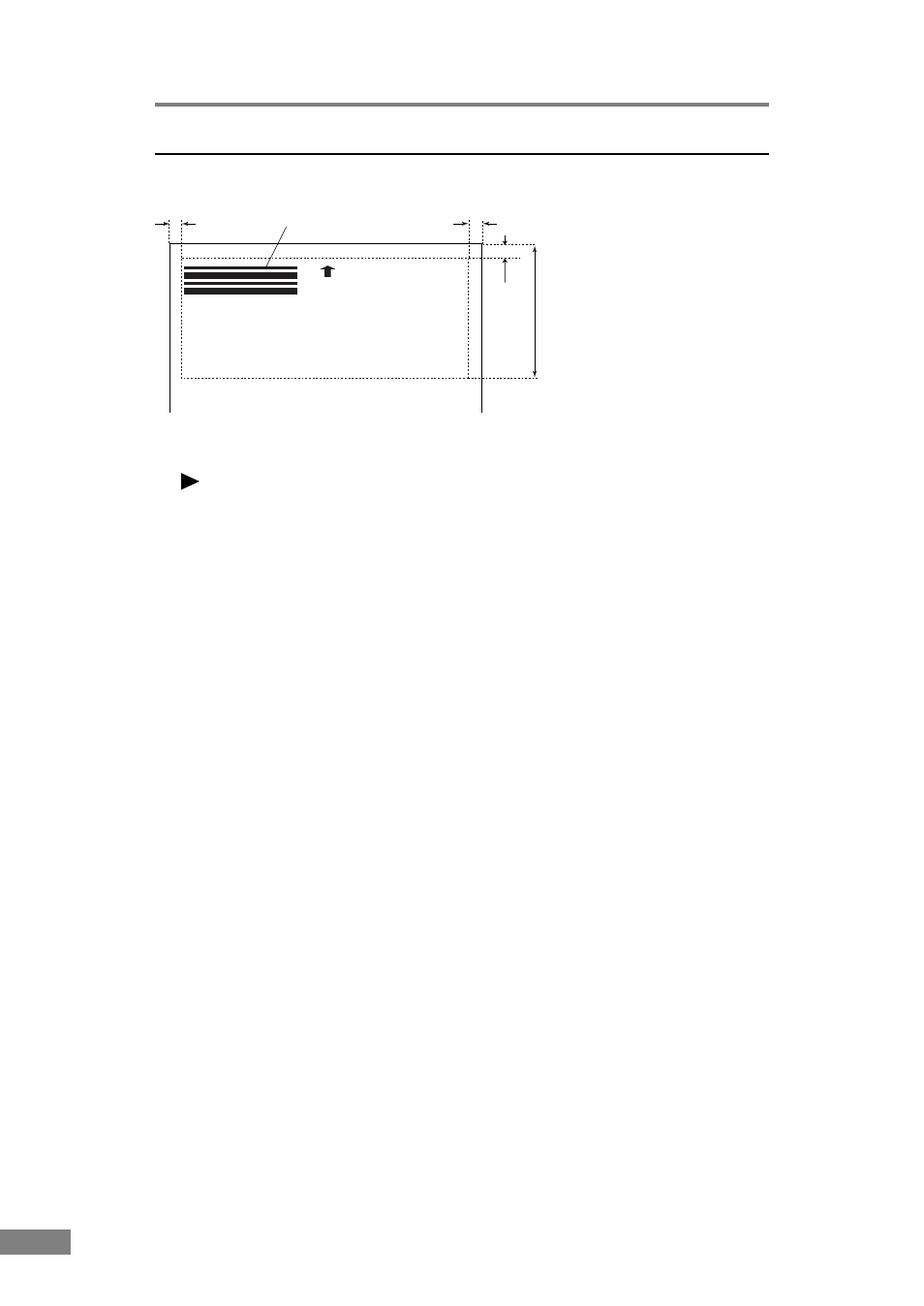
42
Using the Scanner
Effective Area for Detecting Patch Code Patterns
Notice
● When you copy the originals, adjust the size and density settings to match
the original. Extremely dark or light copies may not scan correctly.
● When you copy the originals, adjust the original so that the patch code
pattern is in the effective area for detecting patch code patterns.
● Make sure that the originals are not stained or marked in any way. Take
special care to avoid staining or marking the effective area for detecting
patch code patterns. Also, take care to avoid bending or wrinkling Patch
Code Sheets. Damaged or marked Patch Code Sheets cannot be read
correctly.
● To avoid a reading error, make sure that the scanning density for Patch
Code Sheets is neither too light nor too dark.
(effective area for detecting patch
code patterns)
Unit: mm
5
5
5
94
Patch code pattern
- CanoScan Lide210 (2 pages)
- CanoScan LiDE110 (31 pages)
- CanoScan LiDE110 (32 pages)
- CanoScan LiDE 200 (2 pages)
- CanoScan 8800F (16 pages)
- CanoScan D646U (21 pages)
- CANOSCAN N676U (19 pages)
- CanoScan N650U (2 pages)
- IMAGEFORMULA DR-X10C (67 pages)
- 220E (44 pages)
- Desktop Scanner DR-2080C (4 pages)
- M11037 (71 pages)
- CANOSCAN 9000F (19 pages)
- DR-7550C (2 pages)
- DR-4080U (56 pages)
- DR-M160 (56 pages)
- CANOSCAN LIDE 600F (73 pages)
- MF 3240 Series (136 pages)
- Image Filing Systems DR-5010C (4 pages)
- SCANFRONT 300P (193 pages)
- DR-6080 (108 pages)
- DR-2010C (4 pages)
- D660U (2 pages)
- DR-5060F (89 pages)
- DR-5060F (92 pages)
- P-150M (105 pages)
- Scanner (4 pages)
- CANOSCAN LIDE 700F (2 pages)
- CANOSCAN LIDE 700F (19 pages)
- FB320P (79 pages)
- DR-4010C (142 pages)
- 800 (51 pages)
- CanoScan LiDE60 (2 pages)
- D1230U/D2400U (24 pages)
- IMAGEFORMULA DR-7090C (2 pages)
- S 400 MS 500 (6 pages)
- CR-50 (58 pages)
- IMAGE FORMULA DR-2010C (118 pages)
- CanoScan 3200 (20 pages)
- FB330P/FB630P (82 pages)
- MS-350 (4 pages)
- FORMULA CR-50 (24 pages)
- CS-S 4.3 (109 pages)
- IMAGEFORMULA DR-2010M (36 pages)
