CHEVROLET 2010 Camaro User Manual
Page 290
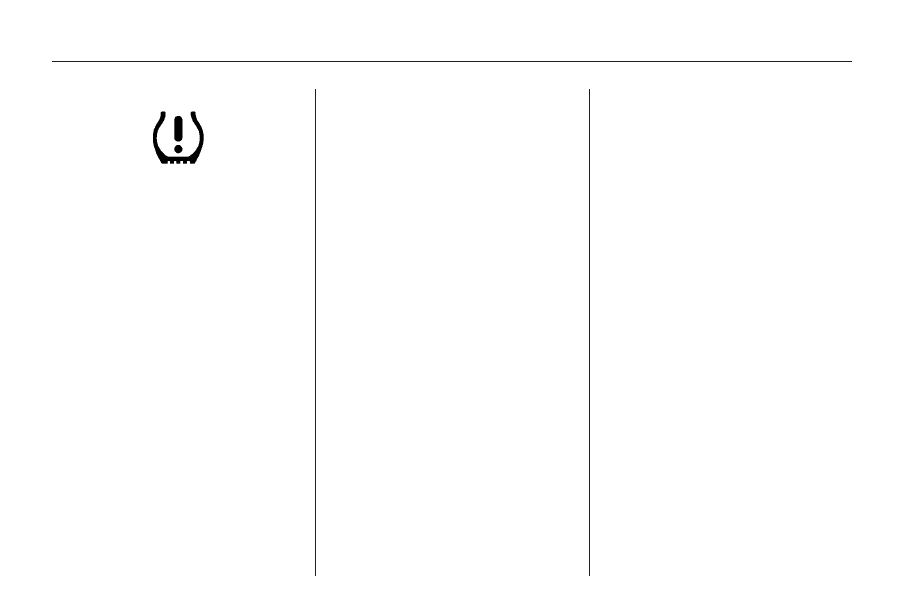
When a low tire pressure condition
is detected, the TPMS illuminates
the low tire pressure warning
light located on the instrument
panel cluster.
A DIC warning message to check
the pressure in a specific tire is also
shown on the DIC display screen.
The low tire pressure warning light
and the DIC warning message come
at each ignition cycle until the tires
are inflated to the correct inflation
pressure.
The low tire pressure warning
light may come on in cool weather
when the vehicle is first started, and
then turn off as you start to drive.
This could be an early indicator that
the air pressure in the tire(s) are
getting low and need to be inflated
to the proper pressure.
The Tire and Loading Information
label, attached to your vehicle,
shows the size of your vehicle’s
original equipment tires and the
correct inflation pressure for the tires
when they are cold. See Vehicle
Load Limits on page 8-12, for an
example of the Tire and Loading
Information label and its location on
your vehicle. Also see Tire Pressure
on page 9-54.
Your vehicle’s TPMS can warn you
about a low tire pressure condition
but it does not replace normal tire
maintenance. See Tire Inspection
on page 9-61, Tire Rotation on
page 9-61 and Tires on page 9-48.
Notice: Using non-approved tire
sealants could damage the Tire
Pressure Monitor System (TPMS)
sensors. TPMS sensor damage
caused by using an incorrect tire
sealant is not covered by the
vehicle warranty. Always use the
GM approved tire sealant available
through your dealer/retailer.
Factory-installed Tire Inflator Kits
use a GM approved liquid tire
sealant. Using non-approved tire
sealants could damage the TPMS
sensors. See Tire Sealant and
Compressor Kit on page 9-71 for
information regarding the inflator
kit materials and instructions.
9-58
Vehicle Care
