The 226 shear has two leverage modes, Leverage switch instructions – Bullet Tools SST226 User Manual
Page 6
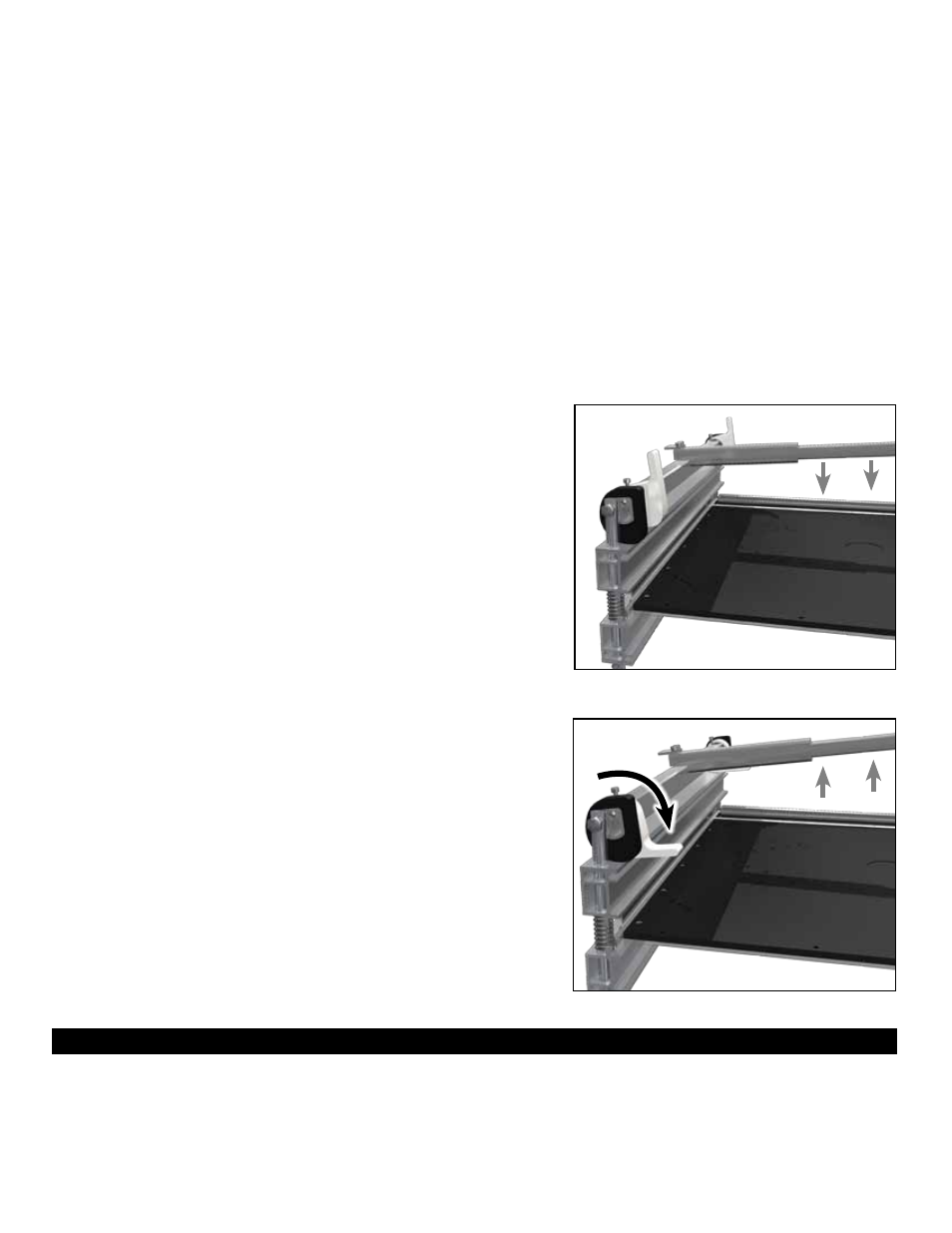
6
The 226 Shear has two Leverage Modes
Mode 1: Use the long-stroke cams (black lobes) only
for lightweight products thicker than 1/2 inch.
Mode 2: For all other recommended products,
use the short-stroke cams (grey lobes).
1) Remove any obstructions from under the
blade.
2) Push handle to the closed position.
3) Ensure that the camlock pin is
disengaged.
4) Apply pressure to the lever of one of the
short-stroke cams (grey lobes) and let the
handle up slowly until the cam snaps into
place (or out of place to disengage). )
Repeat steps 2 - 4 for the other lobe.
Leverage Switch Instructions
Engaging the Short-Stroke Cams
Most materials listed on page (7) shear cleanly with just one cut. However, some types of laminate flooring and
fiber cement siding may require cutting twice to produce a better cut.
DOUBLE CUTTING:
Simply make your first cut 1/8” to 1/4” (3mm to 6mm) longer than your mark and then
make a second cut on your mark. This is very useful to create a cleaner cut on exposed ends or when you cannot
cover the cut edge with molding or trim.
WARNING! Blade is very sharp. Keep fingers away from blade.
