Short commands of the voice act. system, Vehicle equipment, General information – BMW 2013 5 Series User Manual
Page 234: Adjusting
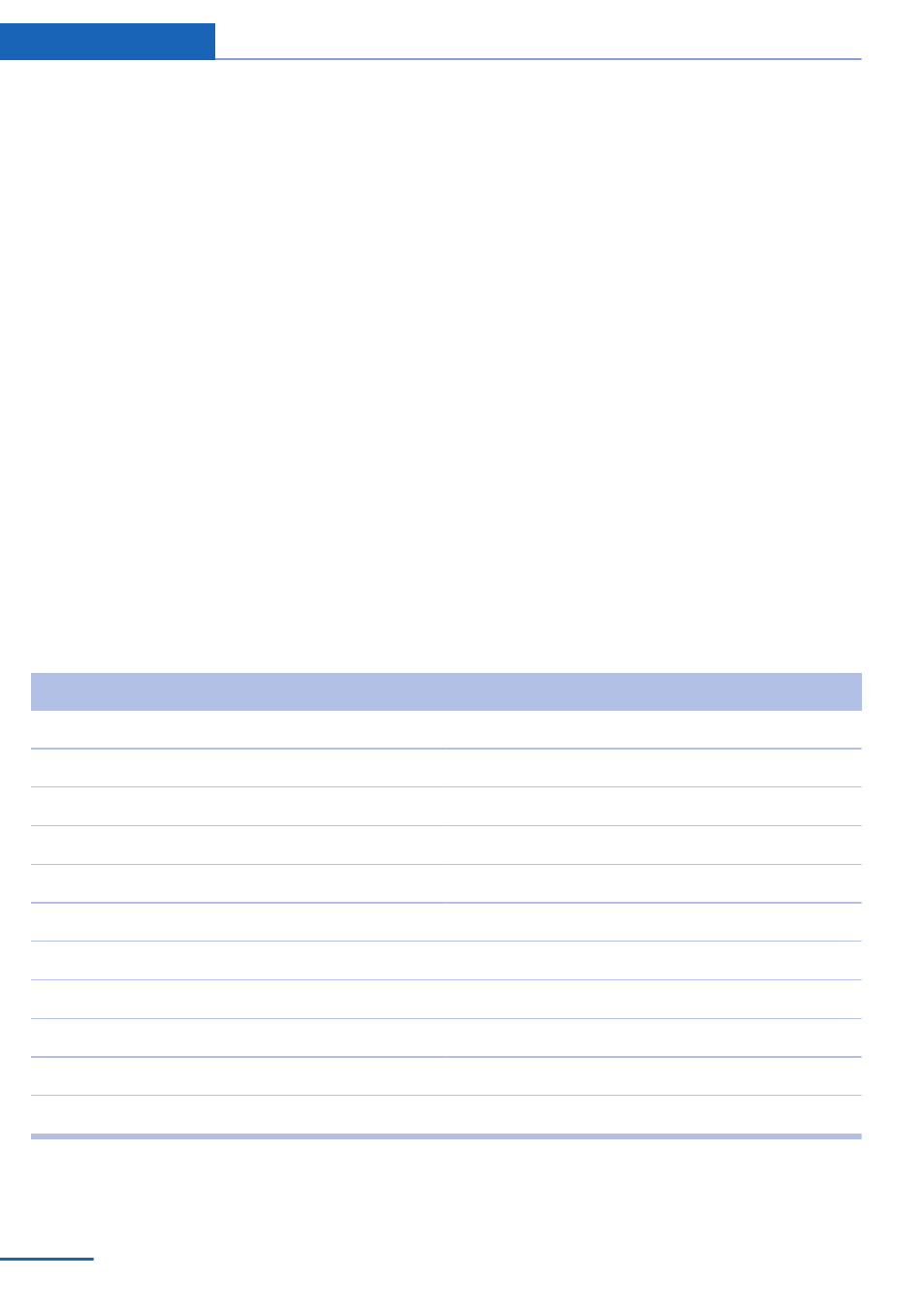
Short commands of the voice act. system
Vehicle equipment
All standard, country-specific and optional
equipment that is offered in the model series is
described in this chapter. Therefore, equipment
is also described that is not available in a vehicle,
e. g., because of the selected optional equip‐
ment or country variant. This also applies for
safety-related functions and systems.
General information
Instructions for voice activation system, refer to
page
To have the available spoken instructions read
out loud: ›Voice commands‹
The following short commands are valid for ve‐
hicles with voice activation system. They do not
work in equipment packages with which only the
mobile phone can be operated by voice activa‐
tion.
Adjusting
Vehicle
Function
Command
Open the main menu.
›Main menu‹
Open the options.
›Options‹
Open the settings.
›Settings‹
Info display of the instrument cluster.
›Info Display‹
Settings on the Control Display.
›Control display‹
Open the time and date.
›Time and date‹
Open the language and units.
›Language and units‹
Open the speed limit.
›Speed‹
Open the light.
›Lighting‹
Open the door lock.
›Door locks‹
Open the profiles.
›Profiles‹
Seite 234
Reference
Short commands of the voice act. system
234
Online Edition for Part no. 01 40 2 903 008 - 07 12 490
