BMW 2013 5 Series User Manual
Page 112
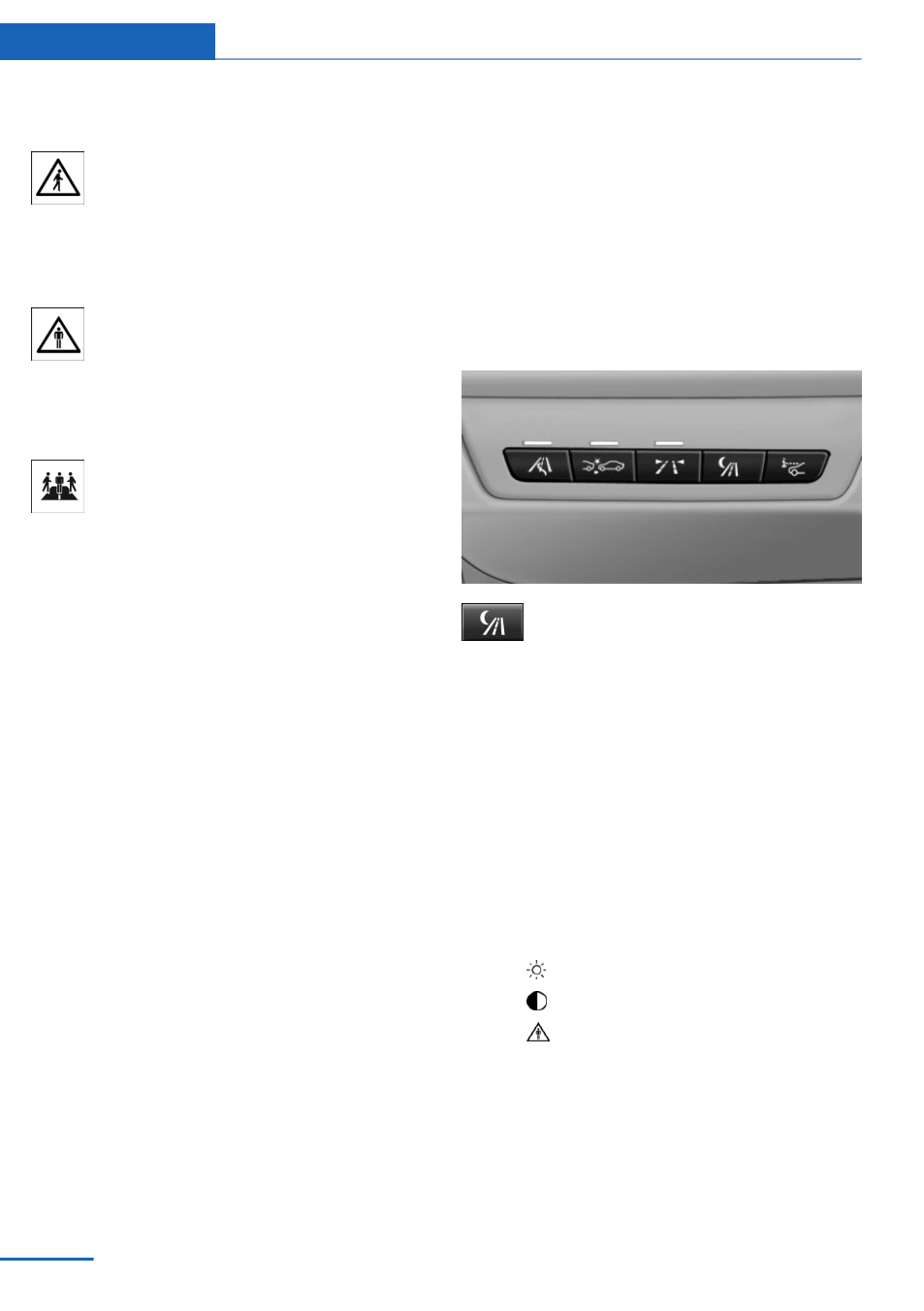
arrow 1, immediately in front of the vehicle.
The yellow symbol is displayed when a
person detected in the extended area,
arrow 2, is moving from the right or left
to the central area.
Acute warning
The red symbol is displayed and a signal
sounds. You are requested to intervene
immediately by braking or making an
evasive maneuver.
Display in the Head-up Display
The warning is displayed simultane‐
ously in the Head-Up Display and on the
Control Display. The displayed symbol
can vary with the people detected. For people
located in the central area, the distance to the
person is indicated by the size of the symbol.
System limits
Basic limits
System operation is limited in situations such as
the following:
▷
On steep hills, in steep depressions or in
tight curves.
▷
When the camera is dirty or the protective
glass is damaged.
▷
In heavy fog, rain or snowfall.
▷
At very high external temperatures.
Limits of pedestrian detection
Animals are not detected by the pedestrian de‐
tection function, even if they are clearly visible in
the image.
Limited pedestrian detection:
▷
People who are fully or partially covered, es‐
pecially when their heads are covered.
▷
People who are not in an upright position,
e.g., lying down.
▷
Cyclists on unconventional bicycles (e.g.,
recumbent bicycles).
▷
After physical damage to the system, e.g.,
after an accident.
No display on the rear screen
The image from Night Vision with people detec‐
tion cannot be displayed on the rear screen.
Activation/deactivation
Press the button.
Display
Night Vision with pedestrian detection is not
available on the rear screen.
Adjustments via the iDrive
With Night Vision switched on:
1.
Activate Night Vision with pedestrian detec‐
tion.
2.
Press the controller.
3.
Open the desired menu item.
▷
"Brightness"
▷
"Contrast"
▷
"Pedestrian detection"
The settings are stored for the remote control
currently in use.
Seite 112
Controls
Safety
112
Online Edition for Part no. 01 40 2 903 008 - 07 12 490
