BlackVue DR650GW-2CH V.1.00 User Manual
Page 44
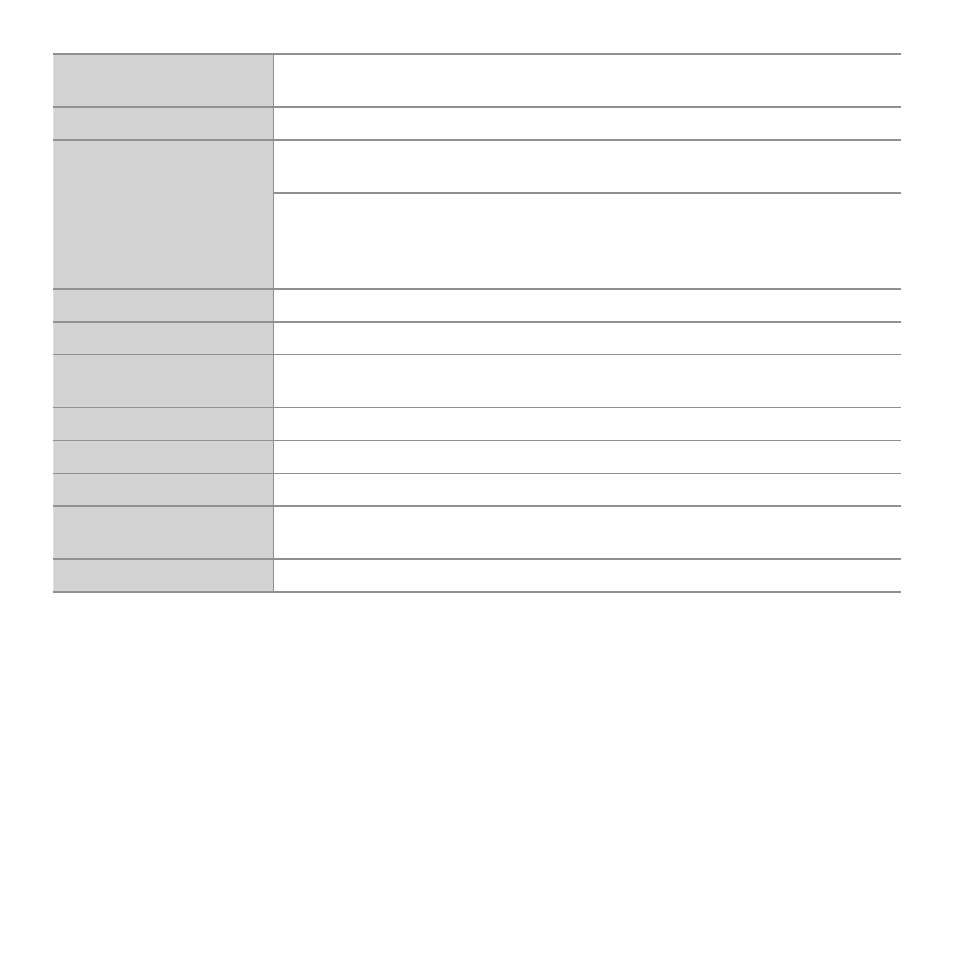
44 BLACKVUE Wi-Fi 2CH
LED Indicators
Front: Recording LED, GPS LED, Wi-Fi LED, Front Security LED
Rear: Rear Security LED
Sensor
3-Axis Acceleration Sensor
Button
Wi-Fi On/Off Button
※
Self-format Function: Press it for 10 seconds to format the microSD card
Voice On/Off Button
※
The proximity sensor is built-in so that voice recording can be turned on/off by
approaching it with a hand
※
Touch the button or it recognizes when a hand approaches to within about 2 cm
Backup Battery
Built-in super capacitor
Input Power
DC 12V-24V
Current Consumption
Max. 4.8W
※
Varies depending on Wi-Fi usage
Operation Temperature
-20°C ~ 60°C
Storage Temperature
-20°C ~ 70°C
Certificates
KC, FCC, CE, RoHS, Telec, WEEE
Software
BlackVue Viewer
※
Windows XP or later (Up to Windows 8), Mac Leopard OS X(10.5) or later
Application
BlackVue App (Android 2.3 or later & iOS 5.0 or later & Windows 8.0 or later)
