How to attach & detach the mounting bracket of, The front camera, The rear camera – BlackVue DR650GW-2CH V.1.00 User Manual
Page 14
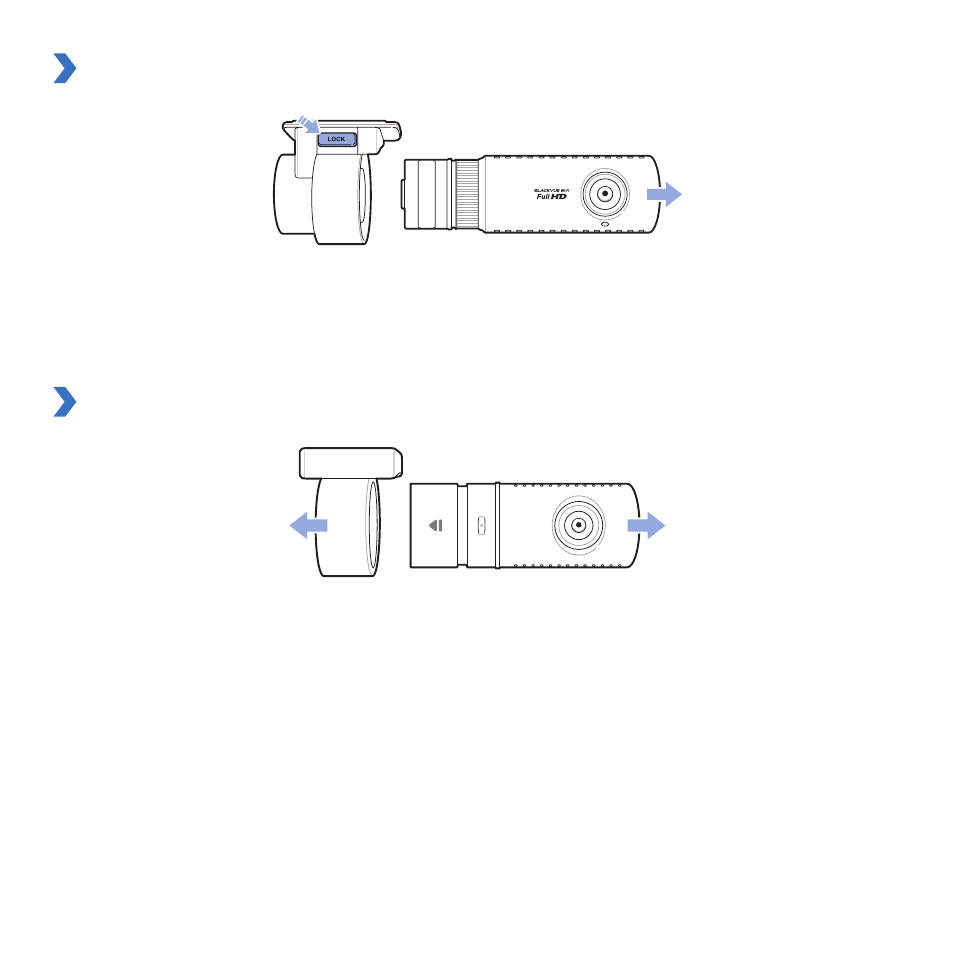
14 BLACKVUE Wi-Fi 2CH
How to Attach & Detach the Mounting Bracket of the Front Camera
1
Pull the the front camera out of the mounting bracket with the Lock button pressed.
2
Insert the front camera into the mounting bracket until you hear clicking sound, to attach it.
How to Attach & Detach the Mounting Bracket of the Rear Camera
1
Hold the mounting bracket and pull the the front camera out of the mounting bracket.
2
Insert the rear camera into the Mounting Bracket until you hear clicking sound, to attach it.
