Firmware upgrade – BlackVue DR650GW-2CH V.1.00 User Manual
Page 42
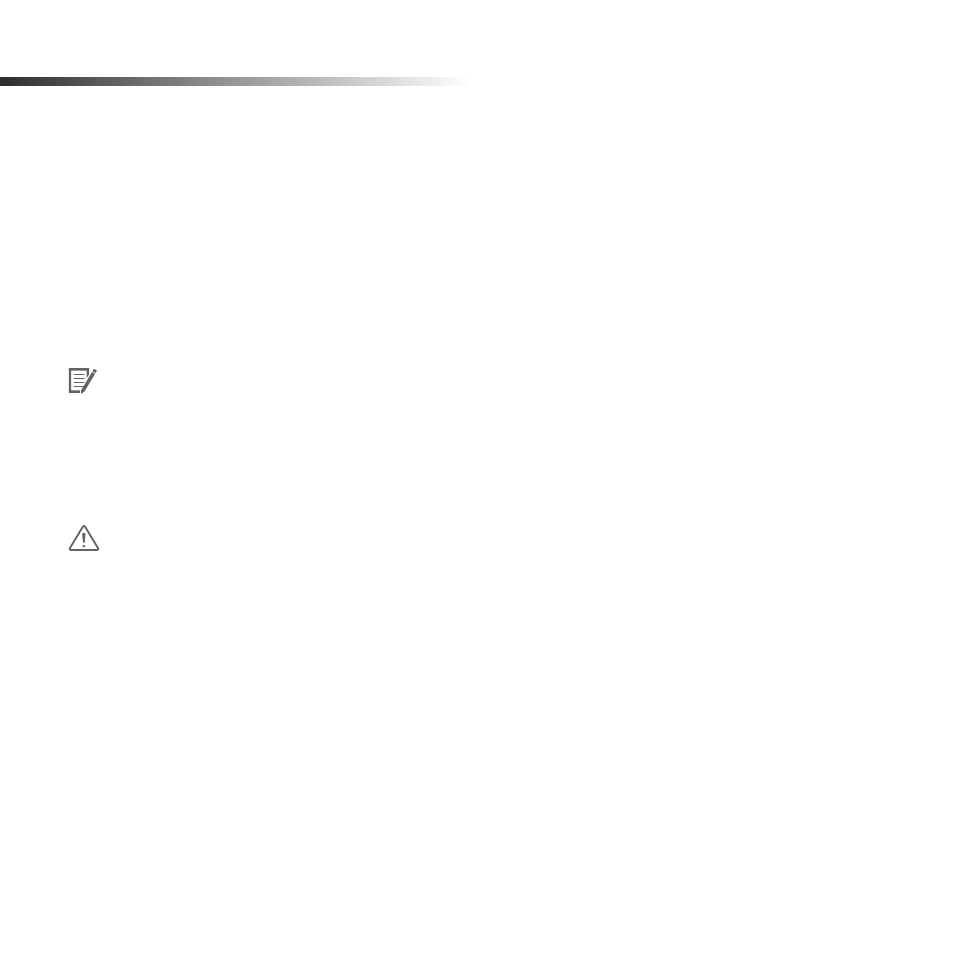
42 BLACKVUE Wi-Fi 2CH
Firmware Upgrade
You can upgrade the firmware version by connecting the microSD card into the PC. You can also upgrade the
firmware version with the BlackVue App, and for details, refer to the BlackVue App manual.
1
Connect the microSD card to the PC. For details on how to connect, refer to How to Playback using a PC.
(23 page)
2
Format the microSD card, and connect to BlackVue website (www.blackvue.com). Then, download the
firmware upgrade file, in the form of a zip file.
3
Unzip the file, and copy the BlackVue folder to the microSD card.
4
Insert the microSD card in BlackVue, and turn on the power. Then, upgrade will automatically occur.
Note
y
After firmware upgrade, all the user's configurations including the Wi-Fi setting are initiated.
y
For details on how to insert the microSD card, refer to How to Insert & Remove the microSD Card. (16
y
Insert the microSD card only when the product is turned off.
Caution
y
Make sure that the power is never turned off while firmware upgrade is in progress
