Etting, Tarted – Compaq MV 540 User Manual
Page 5
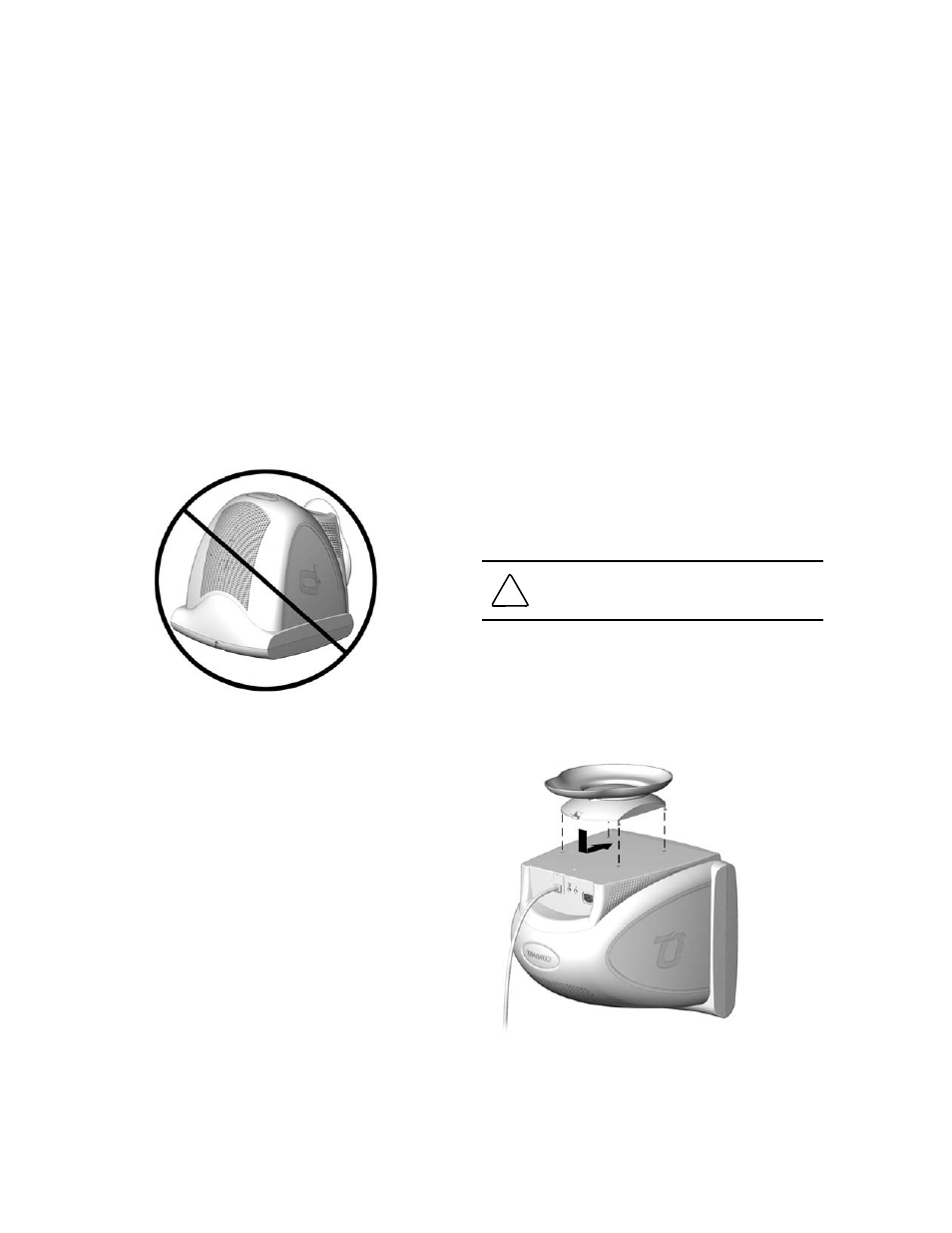
3
G
ETTING
S
TARTED
Your Compaq MV540 Color Monitor packaging should include the following:
•
Monitor
•
Power cord
•
Microphone cable
•
Speakers and speaker power cable or adapter (selected models)
•
Speaker stands
•
User documentation
•
Setup poster
Attaching the Base Pedestal to
Your Monitor
For shipping purposes, the base pedestal is
not connected to your monitor. To attach it,
proceed as follows:
1.
Turn your monitor so that it is resting on
the top.
2.
Place the base pedestal in corresponding
slots, then push it toward the front panel
until it clicks and secures in place.
CAUTION
:::: Do not place your monitor face
down. Damage could result to the front
panel controls or to your monitor screen.
