Serial gateway cable connections and pin-outs, Physical description of dte cables – Cisco 545 Serial User Manual
Page 35
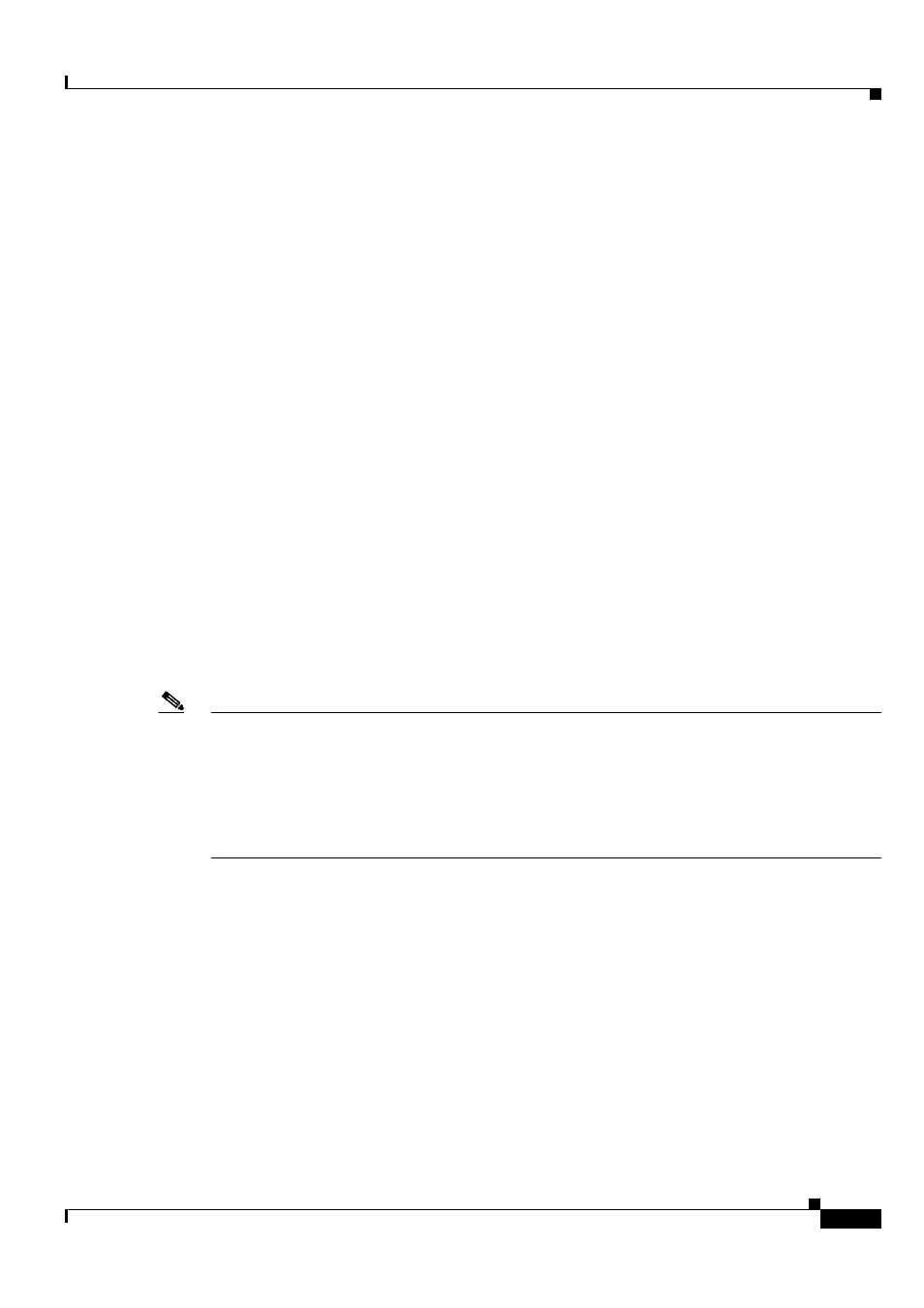
2-15
Installation and Upgrade Guide for Cisco Unified Videoconferencing 3545 PRI Gateway and 3545 Serial Gateway Release 5.5
OL-14912-01
Chapter 2 Installing the Cisco Unified Videoconferencing 3545 Gateway
Serial Gateway Cable Connections and Pin-outs
Serial Gateway Cable Connections and Pin-outs
This section describes the DTE and DCE cables that you can use with the Cisco Cisco Unified
Videoconferencing 3545 Serial Gateway including the following topics:
•
Physical Description of DTE Cables, page 2-15
•
Physical Description of DCE Cables, page 2-19
•
Data Interface Cable Pin-out Configurations, page 2-21
•
Data Interface Pin Layouts, page 2-22
•
Signaling Interface Cable Pin-out Configuration, page 2-25
•
Signaling Interface Pin Layout, page 2-26
Physical Description of DTE Cables
This section describes the following DTE cables supplied with the Cisco Cisco Unified
Videoconferencing 3545 Serial Gateway:
•
•
•
•
EIA530/RS366-DTE-LOS, page 2-17
•
•
Note
•
The DB-25 connector provides the data interface for the
cables.
•
The DB-37 connector provides the data interface for the
cables.
•
The DB-25 connector provides the RS-366 signaling interface for all Cisco Unified
Videoconferencing 3545 Serial Gateway cables.
