Using built-in dvd player – AOC LC19W060C User Manual
Page 33
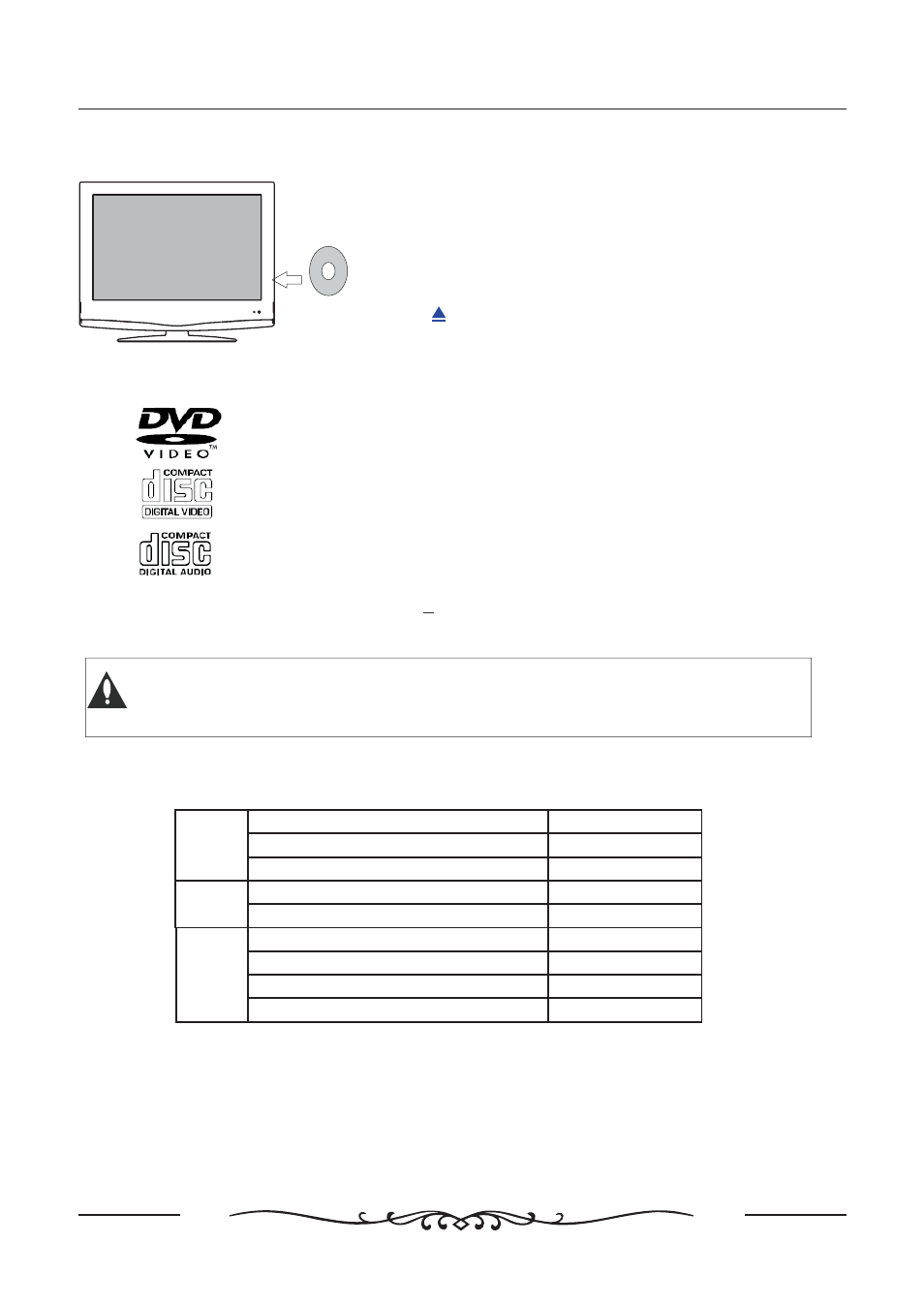
32
Using built-in DVD Player
Using DVD disc to play back media files.
Compatible Disc Types
Mirror Side
Insert the disc with mirror side facing you.
The driver will read the disc automatically when the it is
inserted If the player cannot play the disc, please check
.
whether the disc inserted correctly
.
Eject the disc
Press
on the remote control or on the top
of the TV to eject the disc
.
12cm DVD disc
12cm
VCD SVCD disc
/
12cm
CD HDCD disc
/
12 cm DVD
RW CD R RW discs that contain MP3
,
- /
This TV incorporates DVD . Supported DVD disc are shown as below:
and JPEG files
Warning Do not insert any 8 cm disc to the DVD driver
!
,
or it may get stuck
.
MP3
JPEG
+
*.JPG,*.JPEG
*.BMP
*.GIF
*.Mp3
*.WMA
*.MPG,*.DAT
*.VOB
*.MP4,*.AVI
*.AVI
JPEG
BMP
GIF
Mp3
WMA
MPEG1
.
MPEG2
MPEG4I
AIVX3.11,DIVX5.0,DIVX5 11
VIDEO
MUSIC
PHOTO
DVD Operation
Playback of media files in disc
When you insert a disc that is DVD,VCD or CD,the media Player will
automatically scan the content and create a list of media files on the screen.
Use
to navigate. Select a file and press
to play.
▲ ▼
/ / /
◄ ►
ENTER
