Source select – AOC LC19W060C User Manual
Page 16
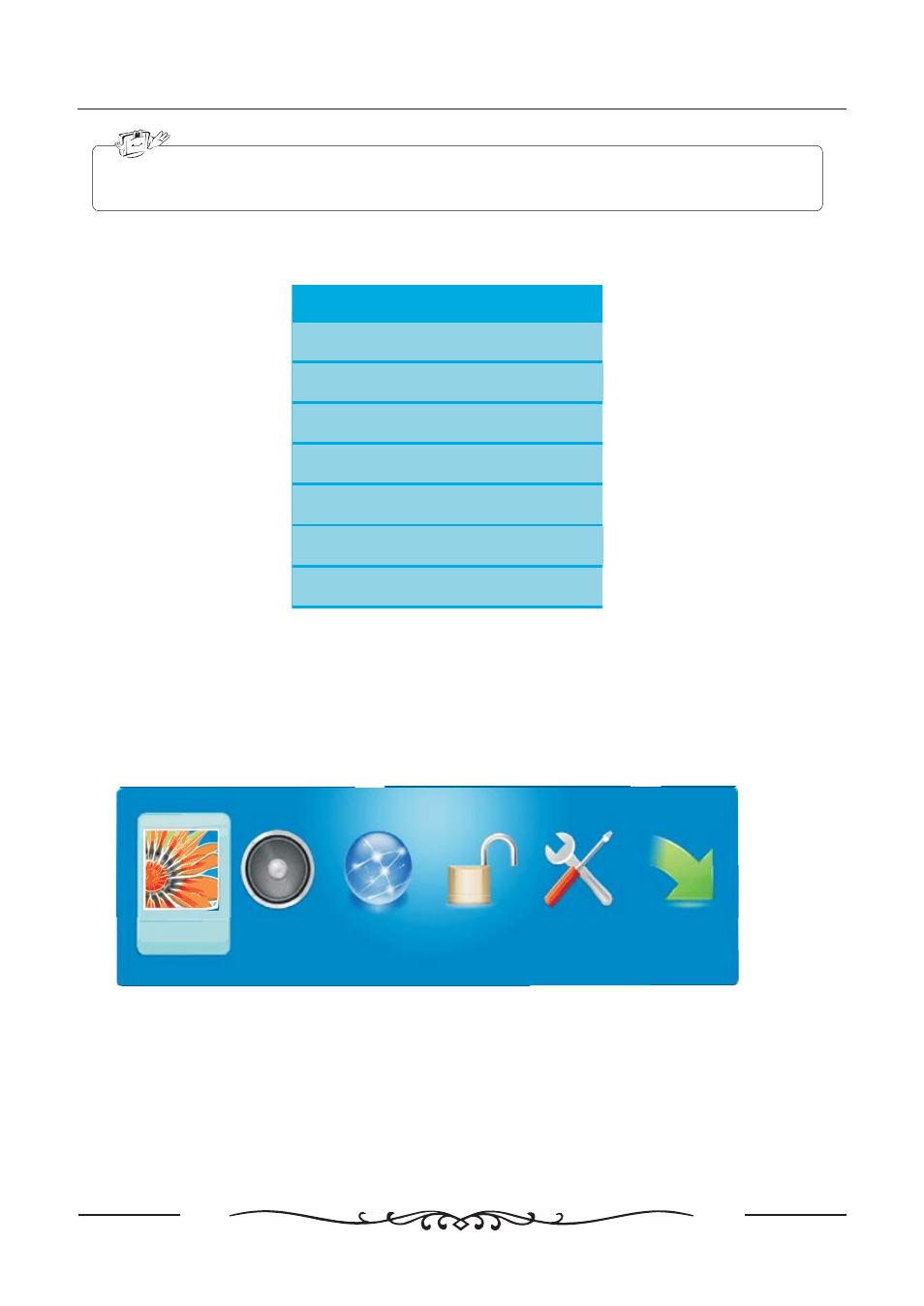
15
TV Operation
This OSD instructions might not be exactly the same as the actual OSD you see on
the TV. If there is any query please contact the local after service provider for help.
SELECT INPUT SOURCE
●
●
●
Press INPUT button to display the Source Select list
Pess
button to select the input source you want to watch;
Press ENTER or ►button to enter the input source;
▼ / ▲
Source Select
TV
AV
S Video
-
HDMI
YPbPr
PC
DVD
BASIC OPERATION
●
;
●
;
●
;
Press button to display the
Press button to select the MENU you want
Press ENTER button to enter the sub menu
You can press button to go back to the upper menu or button to close the
OSD.
O
PI CTURE
SOUND C HANNEL
PARENTAL
SETU P
OTHERS
See also other documents in the category AOC Televisions:
- L20W421 (32 pages)
- ENVISION L24H898 (40 pages)
- 619Fh (1 page)
- 619Fh (26 pages)
- A27W231 (20 pages)
- A17UX231 (24 pages)
- L22W898 (1 page)
- N32W551T (21 pages)
- L42W781B (34 pages)
- L32W961 (29 pages)
- Envision Series L22H998 (40 pages)
- L42H761 (1 page)
- L37W861 (43 pages)
- L22W761 (26 pages)
- L19W861 (43 pages)
- L26W898 (37 pages)
- L26W898 (1 page)
- FT920 (1 page)
- A42W64AT4 (19 pages)
- L32W861 (43 pages)
- L22W861 (43 pages)
- L26W861 (43 pages)
- L19W898 (1 page)
- L42H861 (1 page)
- LE24H138 Manual (32 pages)
- LE24H138 Quick Start (2 pages)
- L42H961 (29 pages)
- L47H861 (112 pages)
- LC27H060 (44 pages)
- LC32H063D (54 pages)
- LC32W063 (37 pages)
- LE22H067 (37 pages)
- LE23H062 (123 pages)
- LE24H060 (43 pages)
- L19W831 (144 pages)
- L22W831 (36 pages)
- L26W831 (36 pages)
- L32W831 (139 pages)
