AOC D2769VH User Manual
Page 36
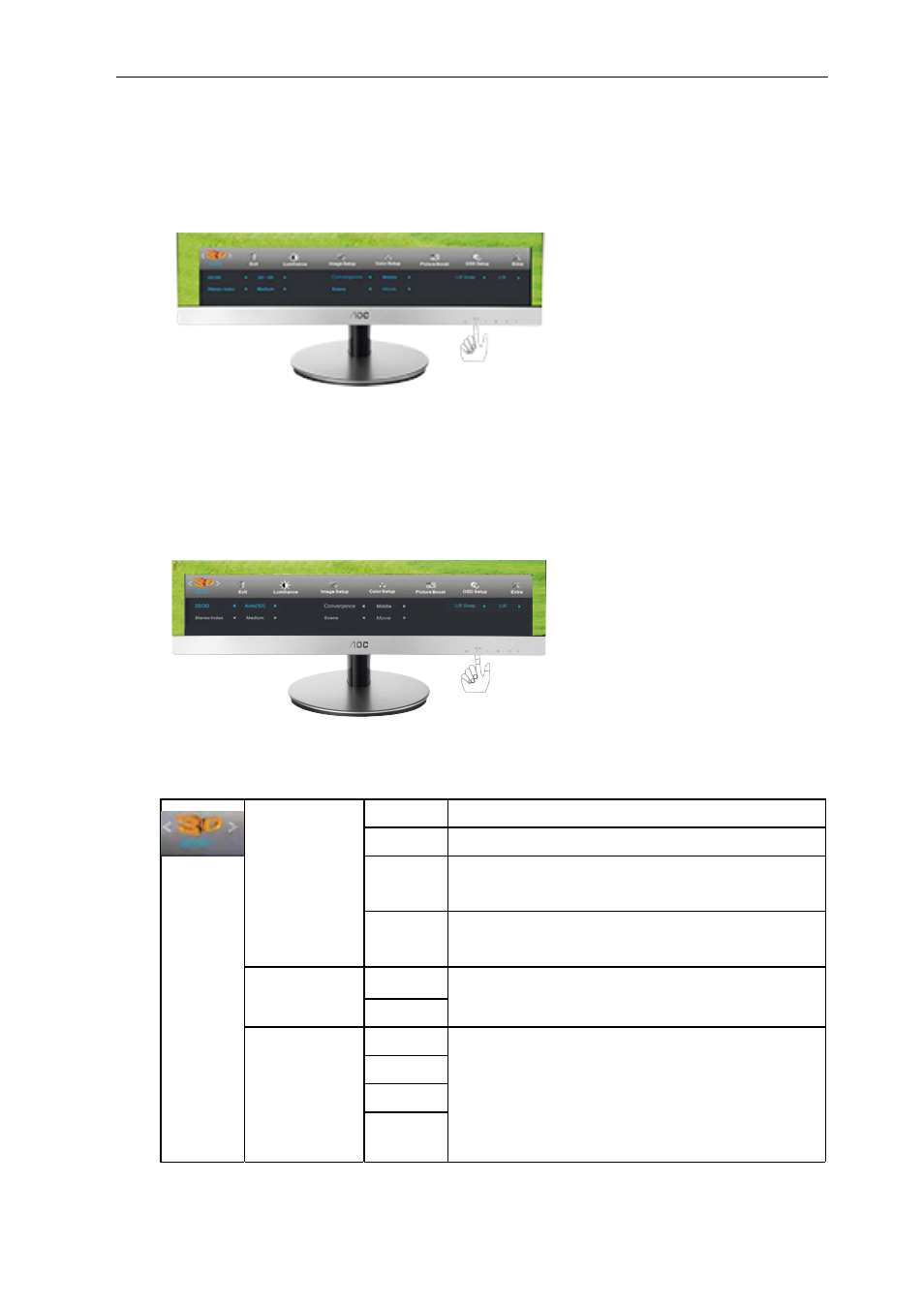
. HDMI input mode un r 3D: Press the Menu key to enter the OSD menu and select
the 2D/3D/ menu.
.
4
HDMI input mode under 2D: Press the Menu key to enter the OSD menu and select
the 2D/3D menu. When select 2D-3D mode, the Stereo Index, Convergence and
Scene icon in 3D sub tier menu is able to adjust.
5.
Only Auto(3D) is able to select, 2D-3D, 3D(SBS),3D(T/B) mode is
disable and grey.
de
31
2D/3D
2D
Force to show normal 2D model.
2D-3D
Force to show 2D change to 3D.
3D
Force to show "Side by Side"3D mode.
(SBS)
3D
Force to show "Top/Bottom"3D mode.
(T/B)
SWAP
L/R
To swap left and right stereo image to correct stereo
3D effect.
R/L
Scene
Game
2D-3D Effect Adjustment
Movie
Picture
Text
Mode
